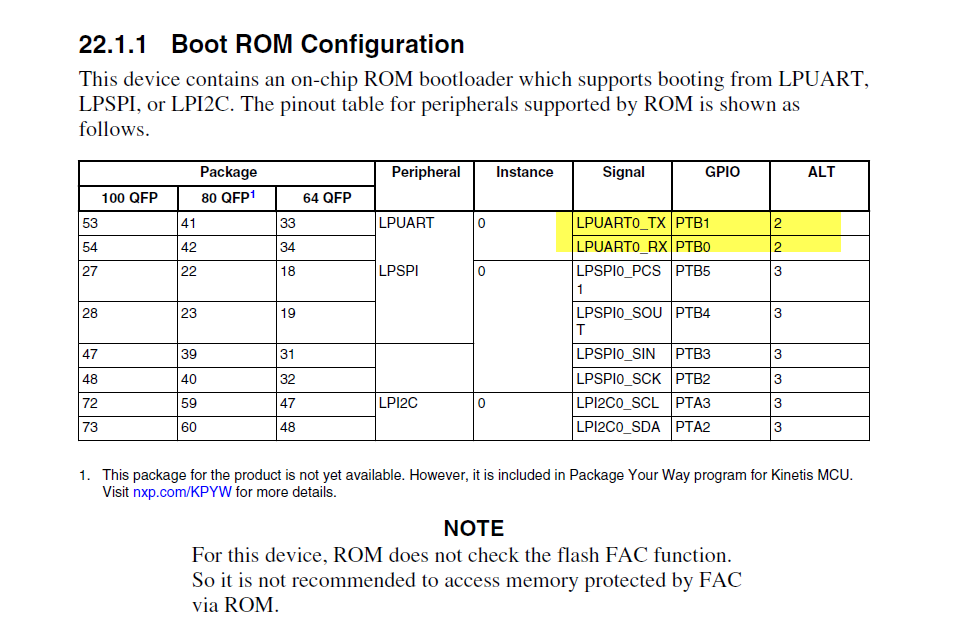- NXP Forums
- Product Forums
- General Purpose MicrocontrollersGeneral Purpose Microcontrollers
- i.MX Forumsi.MX Forums
- QorIQ Processing PlatformsQorIQ Processing Platforms
- Identification and SecurityIdentification and Security
- Power ManagementPower Management
- MCX Microcontrollers
- S32G
- S32K
- S32V
- MPC5xxx
- Other NXP Products
- Wireless Connectivity
- S12 / MagniV Microcontrollers
- Powertrain and Electrification Analog Drivers
- Sensors
- Vybrid Processors
- Digital Signal Controllers
- 8-bit Microcontrollers
- ColdFire/68K Microcontrollers and Processors
- PowerQUICC Processors
- OSBDM and TBDML
-
- Solution Forums
- Software Forums
- MCUXpresso Software and ToolsMCUXpresso Software and Tools
- CodeWarriorCodeWarrior
- MQX Software SolutionsMQX Software Solutions
- Model-Based Design Toolbox (MBDT)Model-Based Design Toolbox (MBDT)
- FreeMASTER
- eIQ Machine Learning Software
- Embedded Software and Tools Clinic
- S32 SDK
- S32 Design Studio
- Vigiles
- GUI Guider
- Zephyr Project
- Voice Technology
- Application Software Packs
- Secure Provisioning SDK (SPSDK)
- Processor Expert Software
-
- Topics
- Mobile Robotics - Drones and RoversMobile Robotics - Drones and Rovers
- NXP Training ContentNXP Training Content
- University ProgramsUniversity Programs
- Rapid IoT
- NXP Designs
- SafeAssure-Community
- OSS Security & Maintenance
- Using Our Community
-
-
- Home
- :
- General Purpose Microcontrollers
- :
- Kinetis Microcontrollers
- :
- Kinetis MKE14 bootloader in half duplex RS485 mode
Kinetis MKE14 bootloader in half duplex RS485 mode
- Subscribe to RSS Feed
- Mark Topic as New
- Mark Topic as Read
- Float this Topic for Current User
- Bookmark
- Subscribe
- Mute
- Printer Friendly Page
Kinetis MKE14 bootloader in half duplex RS485 mode
- Mark as New
- Bookmark
- Subscribe
- Mute
- Subscribe to RSS Feed
- Permalink
- Report Inappropriate Content
Used hardware:
- Kinetis MKE14
- LTC2862 RS485 half duplex transceiver
Software:
- MCUXpresso 10.2
I would like to use the build in bootloader but this implementation is standard full duplex. Is there a way or option to make it work for half duplex?
If not were can I found the bootloader source code so thatI can change it?
Thx!
- Mark as New
- Bookmark
- Subscribe
- Mute
- Subscribe to RSS Feed
- Permalink
- Report Inappropriate Content
Hi Rudy,
Please check the ROM bootloader:
You can find it just have TX and RX, no the direction control, so the ROM UART bootloader can't support the 485 directly.
You need to write the flash bootloader, can't use the ROM bootloader for 485.
Have a great day,
Kerry
-----------------------------------------------------------------------------------------------------------------------
Note: If this post answers your question, please click the Correct Answer button. Thank you!
-----------------------------------------------------------------------------------------------------------------------
- Mark as New
- Bookmark
- Subscribe
- Mute
- Subscribe to RSS Feed
- Permalink
- Report Inappropriate Content
Thanks for your response! Do you know were I can find a standard flash bootloader?
- Mark as New
- Bookmark
- Subscribe
- Mute
- Subscribe to RSS Feed
- Permalink
- Report Inappropriate Content
Hi Rudy
In case you have problems (or need to avoid porting time and expense) there are KBOOT compatible loaders in the uTasker project (see below), also for KE parts.
To use RS485 mode you just need to call
fnDriver(SerialPortID, (MODIFY_CONTROL | CONFIG_RTS_PIN | SET_RS485_MODE), 0); // configure RTS pin for control use
after the Kboot UART configuration.
The KE15 (KE14's) LPUART supports automatic RS485 direction control.
Regards
Mark
Kinetis: http://www.utasker.com/kinetis.html
Kinetis KE:
- http://www.utasker.com/kinetis/FRDM-KE02Z.html
- http://www.utasker.com/kinetis/FRDM-KE02Z40M.html
- http://www.utasker.com/kinetis/FRDM-KE04Z.html
- http://www.utasker.com/kinetis/FRDM-KE06Z.html
- http://www.utasker.com/kinetis/FRDM-KE15Z.html
Serial Loader Guide: http://www.utasker.com/docs/uTasker/uTaskerSerialLoader.pdf
- Mark as New
- Bookmark
- Subscribe
- Mute
- Subscribe to RSS Feed
- Permalink
- Report Inappropriate Content
Hi Rudy,
You can refer to this application note:
https://www.nxp.com/docs/en/application-note/AN4767.pdf
https://www.nxp.com/docs/en/application-note-software/AN4767SW.zip
Then add the 485 EN pin with GPIO control.
Wish it helps you!
Have a great day,
Kerry
-----------------------------------------------------------------------------------------------------------------------
Note: If this post answers your question, please click the Correct Answer button. Thank you!
-----------------------------------------------------------------------------------------------------------------------