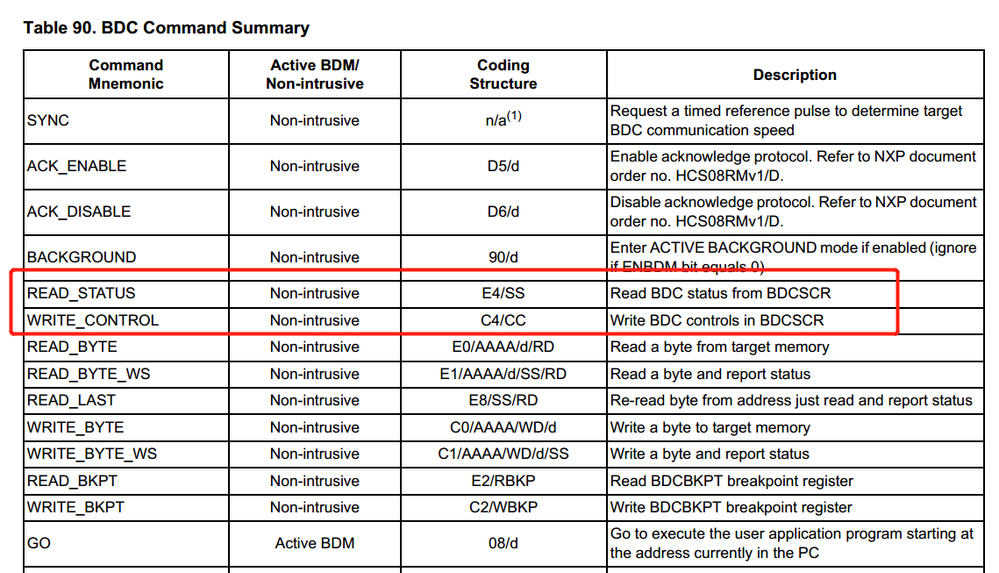- NXP Forums
- Product Forums
- General Purpose MicrocontrollersGeneral Purpose Microcontrollers
- i.MX Forumsi.MX Forums
- QorIQ Processing PlatformsQorIQ Processing Platforms
- Identification and SecurityIdentification and Security
- Power ManagementPower Management
- MCX Microcontrollers
- S32G
- S32K
- S32V
- MPC5xxx
- Other NXP Products
- Wireless Connectivity
- S12 / MagniV Microcontrollers
- Powertrain and Electrification Analog Drivers
- Sensors
- Vybrid Processors
- Digital Signal Controllers
- 8-bit Microcontrollers
- ColdFire/68K Microcontrollers and Processors
- PowerQUICC Processors
- OSBDM and TBDML
-
- Solution Forums
- Software Forums
- MCUXpresso Software and ToolsMCUXpresso Software and Tools
- CodeWarriorCodeWarrior
- MQX Software SolutionsMQX Software Solutions
- Model-Based Design Toolbox (MBDT)Model-Based Design Toolbox (MBDT)
- FreeMASTER
- eIQ Machine Learning Software
- Embedded Software and Tools Clinic
- S32 SDK
- S32 Design Studio
- Vigiles
- GUI Guider
- Zephyr Project
- Voice Technology
- Application Software Packs
- Secure Provisioning SDK (SPSDK)
- Processor Expert Software
-
- Topics
- Mobile Robotics - Drones and RoversMobile Robotics - Drones and Rovers
- NXP Training ContentNXP Training Content
- University ProgramsUniversity Programs
- Rapid IoT
- NXP Designs
- SafeAssure-Community
- OSS Security & Maintenance
- Using Our Community
-
-
- Home
- :
- Product Forums
- :
- Sensors
- :
- How does FXTH87 use BDM to debug in STOP mode?
How does FXTH87 use BDM to debug in STOP mode?
- Subscribe to RSS Feed
- Mark Topic as New
- Mark Topic as Read
- Float this Topic for Current User
- Bookmark
- Subscribe
- Mute
- Printer Friendly Page
How does FXTH87 use BDM to debug in STOP mode?
- Mark as New
- Bookmark
- Subscribe
- Mute
- Subscribe to RSS Feed
- Permalink
- Report Inappropriate Content
Hello, I am using the FXTH87 chip for debugging. When STOP is entered into STOP1 mode, BDM is disconnected from FXTH87.
I see the FXTH871X6 datasheet:
3.5.3 Active BDM Enabled in STOP Mode
Entry into the ACTIVE BACKGROUND DEBUG mode from RUN mode is enabled if the ENBDM bit in BDCSCR is set. The BDCSCR register is not memory mapped so it can only be accessed through the BDM interface by use of the BDM commands READ_STATUS and WRITE_CONTROL.
My question is how to use the commands READ_STATUS and WRITE_CONTROL to enable ENBDM?
I am using codewarrior10.7.
Thanks!
- Mark as New
- Bookmark
- Subscribe
- Mute
- Subscribe to RSS Feed
- Permalink
- Report Inappropriate Content
Hello Lison,
I have received confirmation from our AE. The ENBDM is enabled by default when using the latest version of CodeWarrior.
I hope this information can be helpful.
Have a great day,
Paulina
- Mark as New
- Bookmark
- Subscribe
- Mute
- Subscribe to RSS Feed
- Permalink
- Report Inappropriate Content
Hello Lison,
To enable the active background debug, this is done by default when using the target FXTH870000 (default TPMS target) in the latest CodeWarrior version.
The latest CW version (CW11) can be installed from here for free using the special edition (CW for MCUs Eclipse IDE, special edition).
If the debug session is nonetheless disconnected when using CW11 and the target FXTH870000, it may be due to a bad hardware connection (USB cable going from the computer to the multilink, or ribbon cable from the multilink to the FXTH), or to a reset due to an instruction problem in the code (for example jump to a wrong address).
I’m pending to provide more information about the use of READ_STATUS and WRITE_CONTROL once I have it from internal support.
I apologize for the delayed response.
Have a great day,
Paulina
- Mark as New
- Bookmark
- Subscribe
- Mute
- Subscribe to RSS Feed
- Permalink
- Report Inappropriate Content
I see the FXTH871X6 datasheet, Chapter 15 develoment support:
How to use it?