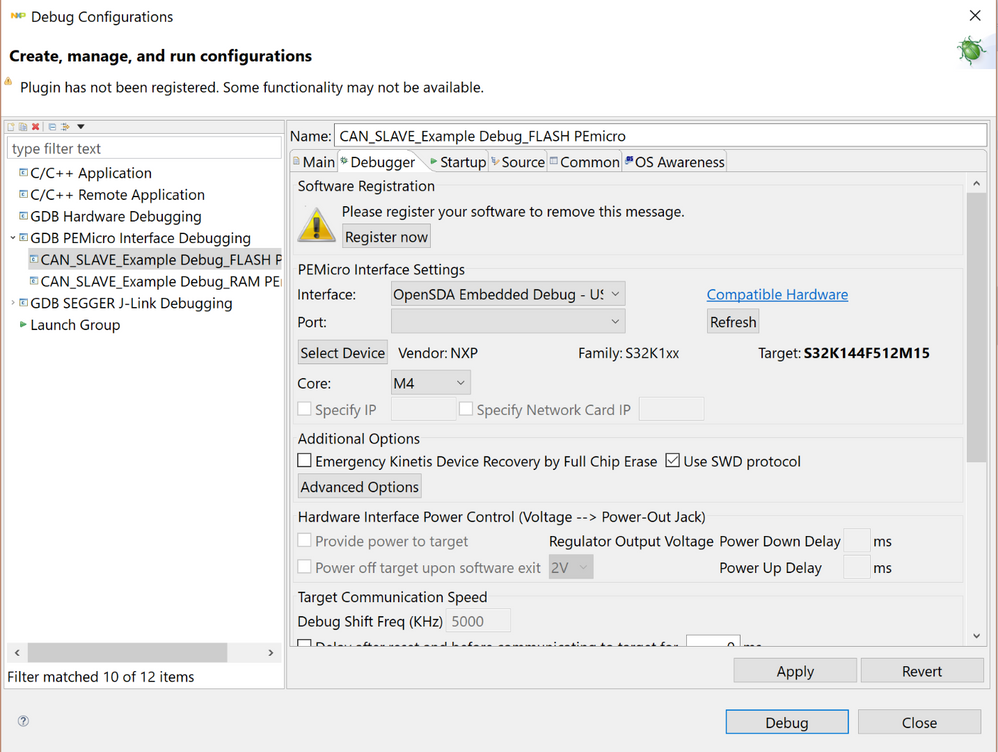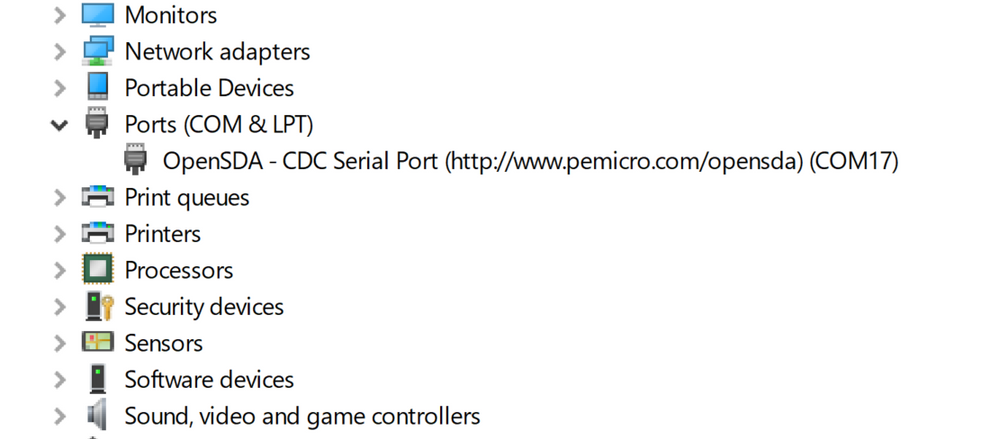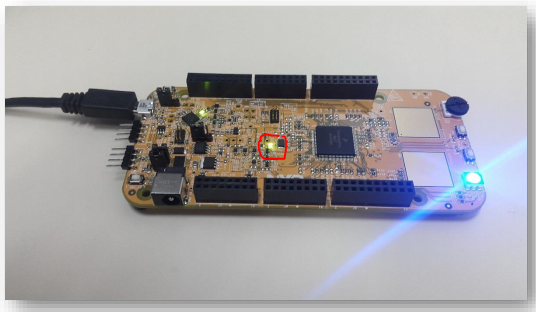- NXP Forums
- Product Forums
- General Purpose MicrocontrollersGeneral Purpose Microcontrollers
- i.MX Forumsi.MX Forums
- QorIQ Processing PlatformsQorIQ Processing Platforms
- Identification and SecurityIdentification and Security
- Power ManagementPower Management
- MCX Microcontrollers
- S32G
- S32K
- S32V
- MPC5xxx
- Other NXP Products
- Wireless Connectivity
- S12 / MagniV Microcontrollers
- Powertrain and Electrification Analog Drivers
- Sensors
- Vybrid Processors
- Digital Signal Controllers
- 8-bit Microcontrollers
- ColdFire/68K Microcontrollers and Processors
- PowerQUICC Processors
- OSBDM and TBDML
-
- Solution Forums
- Software Forums
- MCUXpresso Software and ToolsMCUXpresso Software and Tools
- CodeWarriorCodeWarrior
- MQX Software SolutionsMQX Software Solutions
- Model-Based Design Toolbox (MBDT)Model-Based Design Toolbox (MBDT)
- FreeMASTER
- eIQ Machine Learning Software
- Embedded Software and Tools Clinic
- S32 SDK
- S32 Design Studio
- Vigiles
- GUI Guider
- Zephyr Project
- Voice Technology
- Application Software Packs
- Secure Provisioning SDK (SPSDK)
- Processor Expert Software
-
- Topics
- Mobile Robotics - Drones and RoversMobile Robotics - Drones and Rovers
- NXP Training ContentNXP Training Content
- University ProgramsUniversity Programs
- Rapid IoT
- NXP Designs
- SafeAssure-Community
- OSS Security & Maintenance
- Using Our Community
-
- Cloud Lab Forums
-
- Home
- :
- Product Forums
- :
- S32K
- :
- S32 design studio wont recognize S32k144
S32 design studio wont recognize S32k144
- Subscribe to RSS Feed
- Mark Topic as New
- Mark Topic as Read
- Float this Topic for Current User
- Bookmark
- Subscribe
- Mute
- Printer Friendly Page
S32 design studio wont recognize S32k144
- Mark as New
- Bookmark
- Subscribe
- Mute
- Subscribe to RSS Feed
- Permalink
- Report Inappropriate Content
I am trying to flash and debug a example program onto S32k144 EVB. The board shows up in the device manager under ports, but will not show up when I go to debug configurations in S32 design studio. Any ideas on why this might be the case?
device manager:
Thank you
- Mark as New
- Bookmark
- Subscribe
- Mute
- Subscribe to RSS Feed
- Permalink
- Report Inappropriate Content
Hi,
I think you should change the position of the jumper J107. It is the power source selection for MCU: USB or 12V.
Razvan
- Mark as New
- Bookmark
- Subscribe
- Mute
- Subscribe to RSS Feed
- Permalink
- Report Inappropriate Content
I assume you are talking about the J107, which controls how the MCU is powered. I tried changing the jumper as well as, plugging in both the 12v and USB. This didn't work. Also I tried different configurations of J104 and J107, none of them seem to work.
- Mark as New
- Bookmark
- Subscribe
- Mute
- Subscribe to RSS Feed
- Permalink
- Report Inappropriate Content
Hi,
Yes, I'm talking about J107. When you power up the board that LED is on? If it is on the MCU should be power on.
Another cause can be
-openSDA: take a look at these liks: PEmicro | Experts in Embedded tools for Flash Programming and Development , and https://www.nxp.com/docs/en/quick-reference-guide/S32K144EVB-QSG.pdf .
-MCU is broken. I think you can check this with other debugger like Jlink or Multilink which is connected on J14 (SWD connector).
-check if your USB device in Device manager.
Razvan
- Mark as New
- Bookmark
- Subscribe
- Mute
- Subscribe to RSS Feed
- Permalink
- Report Inappropriate Content
Hello Razvan,
Thank you for your patience and help. To answer your questions, yes the middle LED is on and the board seems to be running the default program that it comes with. The device manager does show the USB device under port, you can check the second image in the original question.
I am starting to think that the MCU might just be bad because I have another S32k144 board and that board seems to work just fine under the same configurations.
Vishal