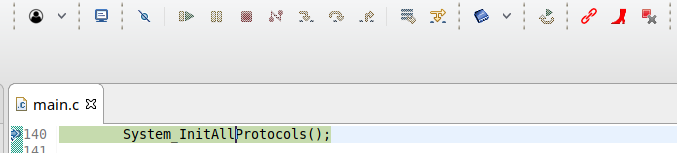- NXP Forums
- Product Forums
- General Purpose MicrocontrollersGeneral Purpose Microcontrollers
- i.MX Forumsi.MX Forums
- QorIQ Processing PlatformsQorIQ Processing Platforms
- Identification and SecurityIdentification and Security
- Power ManagementPower Management
- MCX Microcontrollers
- S32G
- S32K
- S32V
- MPC5xxx
- Other NXP Products
- Wireless Connectivity
- S12 / MagniV Microcontrollers
- Powertrain and Electrification Analog Drivers
- Sensors
- Vybrid Processors
- Digital Signal Controllers
- 8-bit Microcontrollers
- ColdFire/68K Microcontrollers and Processors
- PowerQUICC Processors
- OSBDM and TBDML
-
- Solution Forums
- Software Forums
- MCUXpresso Software and ToolsMCUXpresso Software and Tools
- CodeWarriorCodeWarrior
- MQX Software SolutionsMQX Software Solutions
- Model-Based Design Toolbox (MBDT)Model-Based Design Toolbox (MBDT)
- FreeMASTER
- eIQ Machine Learning Software
- Embedded Software and Tools Clinic
- S32 SDK
- S32 Design Studio
- Vigiles
- GUI Guider
- Zephyr Project
- Voice Technology
- Application Software Packs
- Secure Provisioning SDK (SPSDK)
- Processor Expert Software
-
- Topics
- Mobile Robotics - Drones and RoversMobile Robotics - Drones and Rovers
- NXP Training ContentNXP Training Content
- University ProgramsUniversity Programs
- Rapid IoT
- NXP Designs
- SafeAssure-Community
- OSS Security & Maintenance
- Using Our Community
-
-
- Home
- :
- MCUXpresso Software and Tools
- :
- MCUXpresso IDE
- :
- Debug buttons suddenly grayed out
Debug buttons suddenly grayed out
- Subscribe to RSS Feed
- Mark Topic as New
- Mark Topic as Read
- Float this Topic for Current User
- Bookmark
- Subscribe
- Mute
- Printer Friendly Page
Debug buttons suddenly grayed out
- Mark as New
- Bookmark
- Subscribe
- Mute
- Subscribe to RSS Feed
- Permalink
- Report Inappropriate Content
Hello,
I am using MCUXpresso IDE v10.2.0 [Build 759] [2018-05-15] on Linux, v.4.9.114-1-MANJARO, x86_64 / gtk 2.24.32. Since some time I have big problems with the debugging. With LPCXpresso and also with the first versions of MCUXpresso everything worked fine. Sometimes when I start debugging, the debugging toolbar looks like this. Everything is fine:
But as soon as I start debugging, the debugging buttons gray out like this as soon as the program hits a breakpoint:
The only thing I can do from here is click the outermost stop button with the x ("Clean up debug") and restart debugging. At this point I also can't inspect variable contents. There is no error message, no window pops up or something that indicates what might have gone wrong... Sometimes restarting debugging even only works after plugging the LPC-Link 2in and out again. This is most likely no issue with the LPC-Link since the problem persists with a different one.
This is super annoying, productive work is impossible.
Is there any idea what might be the reason for this?
Best,
Jan
- Mark as New
- Bookmark
- Subscribe
- Mute
- Subscribe to RSS Feed
- Permalink
- Report Inappropriate Content
It is probably because your application is no longer selected in the Debug view. The Debug view is where you can see you application and the call stack. Make sure one of the functions in your call stack is selected.