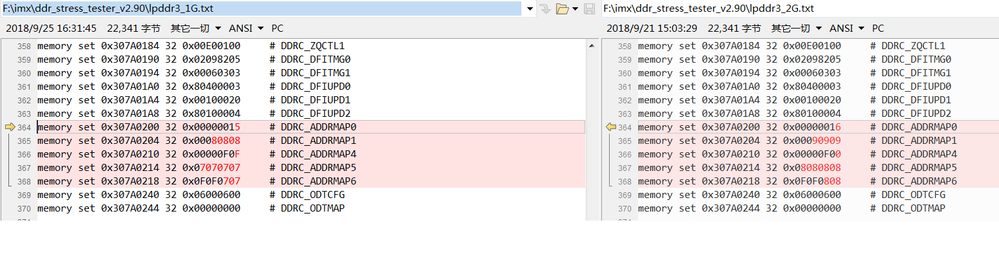- NXP Forums
- Product Forums
- General Purpose MicrocontrollersGeneral Purpose Microcontrollers
- i.MX Forumsi.MX Forums
- QorIQ Processing PlatformsQorIQ Processing Platforms
- Identification and SecurityIdentification and Security
- Power ManagementPower Management
- MCX Microcontrollers
- S32G
- S32K
- S32V
- MPC5xxx
- Other NXP Products
- Wireless Connectivity
- S12 / MagniV Microcontrollers
- Powertrain and Electrification Analog Drivers
- Sensors
- Vybrid Processors
- Digital Signal Controllers
- 8-bit Microcontrollers
- ColdFire/68K Microcontrollers and Processors
- PowerQUICC Processors
- OSBDM and TBDML
-
- Solution Forums
- Software Forums
- MCUXpresso Software and ToolsMCUXpresso Software and Tools
- CodeWarriorCodeWarrior
- MQX Software SolutionsMQX Software Solutions
- Model-Based Design Toolbox (MBDT)Model-Based Design Toolbox (MBDT)
- FreeMASTER
- eIQ Machine Learning Software
- Embedded Software and Tools Clinic
- S32 SDK
- S32 Design Studio
- Vigiles
- GUI Guider
- Zephyr Project
- Voice Technology
- Application Software Packs
- Secure Provisioning SDK (SPSDK)
- Processor Expert Software
-
- Topics
- Mobile Robotics - Drones and RoversMobile Robotics - Drones and Rovers
- NXP Training ContentNXP Training Content
- University ProgramsUniversity Programs
- Rapid IoT
- NXP Designs
- SafeAssure-Community
- OSS Security & Maintenance
- Using Our Community
-
-
- Home
- :
- i.MX Forums
- :
- i.MX Processors
- :
- How to update 2G LPDDR3 to 1G LPDDR3 on imx7d
How to update 2G LPDDR3 to 1G LPDDR3 on imx7d
- Subscribe to RSS Feed
- Mark Topic as New
- Mark Topic as Read
- Float this Topic for Current User
- Bookmark
- Subscribe
- Mute
- Printer Friendly Page
How to update 2G LPDDR3 to 1G LPDDR3 on imx7d
- Mark as New
- Bookmark
- Subscribe
- Mute
- Subscribe to RSS Feed
- Permalink
- Report Inappropriate Content
Hi:
How to update 2G LPDDR3 to 1G LPDDR3 on imx7d. What should I do with uboot and kernel? Now I am using kernel 4.1.15 , uboot 2015.04-r0 . Just modify imximage.cfg DDRC_ADDRMAP0~DDRC_ADDRMAP6 to value of 1G. build uboot, lpddr3 no normal work. Do you need to modify other code?
- Mark as New
- Bookmark
- Subscribe
- Mute
- Subscribe to RSS Feed
- Permalink
- Report Inappropriate Content
Use MX6/7 DDR Stress Test Tool V2.92 calibration infomation
============================================
DDR Stress Test (2.9.2)
Build: Sep 17 2018, 23:09:04
NXP Semiconductors.
============================================
============================================
Chip ID
CHIP ID = i.MX7 Dual (0x72)
Internal Revision = TO1.2
============================================
============================================
Boot Configuration
SRC_SBMR1(0x30390058) = 0x00002820
SRC_SBMR2(0x30390070) = 0x09000001
============================================
============================================
DDR configuration
DDR type is LPDDR3
Data width: 32, bank num: 8
Row size: 14, col size: 10
Two chip selects are used
Density per chip select: 512MB
Total density is 1024MB
============================================
DDR Freq: 528 MHz
Calibration for 32-bit data bus
Starting Read calibration...
Read Delay value: Result:
0x9e9e9e9e 0x1111
0x9c9c9c9c 0x1111
0x9a9a9a9a 0x1111
0x98989898 0x1111
0x96969696 0x1111
0x94949494 0x1111
0x92929292 0x1111
0x90909090 0x1111
0x8e8e8e8e 0x1111
0x8c8c8c8c 0x1111
0x8a8a8a8a 0x1010
0x88888888 0x0000
0x86868686 0x0000
0x84848484 0x0000
0x82828282 0x0000
0x80808080 0x0000
0x02020202 0x0000
0x04040404 0x0000
0x06060606 0x0000
0x08080808 0x0000
0x0a0a0a0a 0x0000
0x0c0c0c0c 0x0000
0x0e0e0e0e 0x0000
0x10101010 0x0000
0x12121212 0x0000
0x14141414 0x0000
0x16161616 0x0000
0x18181818 0x0000
0x1a1a1a1a 0x0110
0x1c1c1c1c 0x1111
0x1e1e1e1e 0x1111
0x20202020 0x1111
0x22222222 0x1111
0x24242424 0x1111
0x26262626 0x1111
0x28282828 0x1111
0x2a2a2a2a 0x1111
0x2c2c2c2c 0x1111
0x2e2e2e2e 0x1111
Final read delay = 0x08080808
-Note: final delay is based on the center of all passing byte lanes
Starting Write calibration...
Write Delay value: Result:
0x9e9e9e9e 0x1111
0x9c9c9c9c 0x1111
0x9a9a9a9a 0x1111
0x98989898 0x1111
0x96969696 0x1111
0x94949494 0x1111
0x92929292 0x1111
0x90909090 0x1111
0x8e8e8e8e 0x1110
0x8c8c8c8c 0x0000
0x8a8a8a8a 0x0000
0x88888888 0x0000
0x86868686 0x0000
0x84848484 0x0000
0x82828282 0x0000
0x80808080 0x0000
0x02020202 0x0000
0x04040404 0x0000
0x06060606 0x0000
0x08080808 0x0000
0x0a0a0a0a 0x0000
0x0c0c0c0c 0x0000
0x0e0e0e0e 0x0000
0x10101010 0x0000
0x12121212 0x0000
0x14141414 0x0000
0x16161616 0x1000
0x18181818 0x1010
0x1a1a1a1a 0x1111
0x1c1c1c1c 0x1111
0x1e1e1e1e 0x1111
0x20202020 0x1111
0x22222222 0x1111
0x24242424 0x1111
0x26262626 0x1111
0x28282828 0x1111
0x2a2a2a2a 0x1111
0x2c2c2c2c 0x1111
0x2e2e2e2e 0x1111
Final write delay = 0x04040404
-Note: final delay is based on the center of all passing byte lanes
Read calibration
DDRPHY_OFFSETR_CON0 (0x30790020) = 0x08080808
Write calibration
DDRPHY_OFFSETW_CON0 (0x30790030) = 0x04040404
Success: DDR calibration completed!!!
I update uboot/../mx7dsabresd/imximage.cfg with new calibration settings
DATA 4 0x30790020 0x08080808
DATA 4 0x30790030 0x04040404
#define PHYS_SDRAM_SIZE SZ_1G
build u-boot-imx-mfgtool in yocto, Use MfgTool2.exe download image, Uboot is not working on the 1GB LPDDR3 board,Uboot is working on the 2GB board.
- Mark as New
- Bookmark
- Subscribe
- Mute
- Subscribe to RSS Feed
- Permalink
- Report Inappropriate Content
Hi tianjing
you are right, for new memory it is necessary to run ddr test
i.MX6/7 DDR Stress Test Tool V2.92
and update uboot/../mx7dsabresd/imximage.cfg with new calibration settings found from ddr test,
then adjust #define PHYS_SDRAM_SIZE in include/configs/mx7dsabresd.h
Best regards
igor
-----------------------------------------------------------------------------------------------------------------------
Note: If this post answers your question, please click the Correct Answer button. Thank you!
-----------------------------------------------------------------------------------------------------------------------