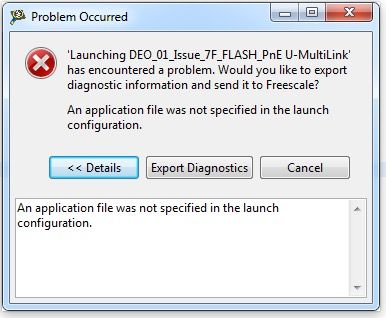- NXP Forums
- Product Forums
- General Purpose MicrocontrollersGeneral Purpose Microcontrollers
- i.MX Forumsi.MX Forums
- QorIQ Processing PlatformsQorIQ Processing Platforms
- Identification and SecurityIdentification and Security
- Power ManagementPower Management
- MCX Microcontrollers
- S32G
- S32K
- S32V
- MPC5xxx
- Other NXP Products
- Wireless Connectivity
- S12 / MagniV Microcontrollers
- Powertrain and Electrification Analog Drivers
- Sensors
- Vybrid Processors
- Digital Signal Controllers
- 8-bit Microcontrollers
- ColdFire/68K Microcontrollers and Processors
- PowerQUICC Processors
- OSBDM and TBDML
-
- Solution Forums
- Software Forums
- MCUXpresso Software and ToolsMCUXpresso Software and Tools
- CodeWarriorCodeWarrior
- MQX Software SolutionsMQX Software Solutions
- Model-Based Design Toolbox (MBDT)Model-Based Design Toolbox (MBDT)
- FreeMASTER
- eIQ Machine Learning Software
- Embedded Software and Tools Clinic
- S32 SDK
- S32 Design Studio
- Vigiles
- GUI Guider
- Zephyr Project
- Voice Technology
- Application Software Packs
- Secure Provisioning SDK (SPSDK)
- Processor Expert Software
-
- Topics
- Mobile Robotics - Drones and RoversMobile Robotics - Drones and Rovers
- NXP Training ContentNXP Training Content
- University ProgramsUniversity Programs
- Rapid IoT
- NXP Designs
- SafeAssure-Community
- OSS Security & Maintenance
- Using Our Community
-
-
- Home
- :
- CodeWarrior
- :
- CodeWarrior for MCU
- :
- No application file
No application file
- Subscribe to RSS Feed
- Mark Topic as New
- Mark Topic as Read
- Float this Topic for Current User
- Bookmark
- Subscribe
- Mute
- Printer Friendly Page
No application file
- Mark as New
- Bookmark
- Subscribe
- Mute
- Subscribe to RSS Feed
- Permalink
- Report Inappropriate Content
I have developed an application using CW11.1 with a S08SH8 and everything was fine - it compiled and I could debug it using my Multilink FX. I have just made a minor software change. It complies without errors but I cannot debug it. I get the message: -
Application file not specified in the launch configuration
In the Debug Configuration dialogue the Application box is ticked and the file is FLASH/DEO_01_Issue_7F.abs.
However, no ---abs or ...abs.s19 file has been generated. Other applications in the workspace are OK.
- Mark as New
- Bookmark
- Subscribe
- Mute
- Subscribe to RSS Feed
- Permalink
- Report Inappropriate Content
Make sure that the file FLASH/DEO_01_Issue_7F.abs is present (check your build). Maybe it failed because of an error.
If your build produces a different output file name, then update your launch configuration to match that name.
I hope this helps,
Erich
- Mark as New
- Bookmark
- Subscribe
- Mute
- Subscribe to RSS Feed
- Permalink
- Report Inappropriate Content
Yes, the .abs and the .abs.args files are present and all files have the same name. Just to confirm, the build process completed without errors and displayed the following line in the console window: -
'Finished building target: DEO_01_Issue_7F.abs'
- Mark as New
- Bookmark
- Subscribe
- Mute
- Subscribe to RSS Feed
- Permalink
- Report Inappropriate Content
Are the files visible in the Project Explorer? If not, press F5 (Refresh) as Eclipse might not have refreshed the view with the changed disk content.
I hope this helps,
Erich
- Mark as New
- Bookmark
- Subscribe
- Mute
- Subscribe to RSS Feed
- Permalink
- Report Inappropriate Content
The s19 file is not present because it is not being generated. Referring back to my original problem, this is the message i get:
yet the application file is specified and it does have the correct name.
What I do not know is will the lack of a s19 file cause this error?
regards,
Julian
- Mark as New
- Bookmark
- Subscribe
- Mute
- Subscribe to RSS Feed
- Permalink
- Report Inappropriate Content
Am also facing the same isues
- Mark as New
- Bookmark
- Subscribe
- Mute
- Subscribe to RSS Feed
- Permalink
- Report Inappropriate Content
Hi Julian,
would it be possible to share your project which reproduces this?
Remove your (confidential, if any) source files. All what is needed is something to reproduce what you see.
Erich
- Mark as New
- Bookmark
- Subscribe
- Mute
- Subscribe to RSS Feed
- Permalink
- Report Inappropriate Content
Hi Erich,
"Cheer up, they said - things could be worse. So I cheered up and things got worse."
Before sending you my project I thought I would create a new project and see what happened. This time I got about 10 errors._
"Cannot find xxx.h" where xxx was a ProcessorExpert component. At this stage I thought that CW was gradually destroying itself. Then I tried to run an example project and got the original error.
I then uninstalled CW 10.7, rebooted Windows and reinstalled CW. After a bit of tidying up I now have everything working. I have not yet installed the 10.7 service pack and I may reinstall CW 11 (just to be safe).
Finally, thanks for your help.