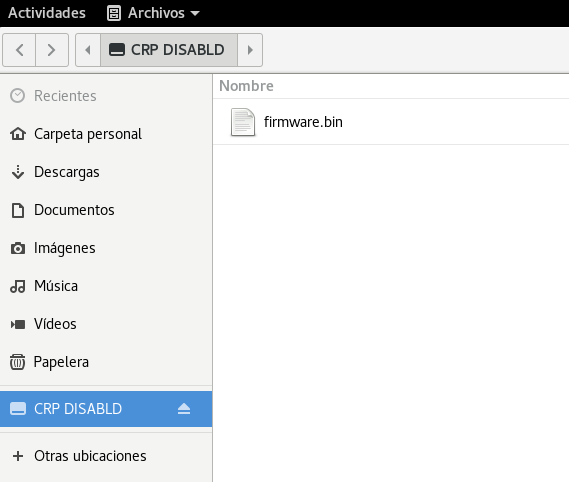- NXP Forums
- Product Forums
- General Purpose MicrocontrollersGeneral Purpose Microcontrollers
- i.MX Forumsi.MX Forums
- QorIQ Processing PlatformsQorIQ Processing Platforms
- Identification and SecurityIdentification and Security
- Power ManagementPower Management
- MCX Microcontrollers
- S32G
- S32K
- S32V
- MPC5xxx
- Other NXP Products
- Wireless Connectivity
- S12 / MagniV Microcontrollers
- Powertrain and Electrification Analog Drivers
- Sensors
- Vybrid Processors
- Digital Signal Controllers
- 8-bit Microcontrollers
- ColdFire/68K Microcontrollers and Processors
- PowerQUICC Processors
- OSBDM and TBDML
-
- Solution Forums
- Software Forums
- MCUXpresso Software and ToolsMCUXpresso Software and Tools
- CodeWarriorCodeWarrior
- MQX Software SolutionsMQX Software Solutions
- Model-Based Design Toolbox (MBDT)Model-Based Design Toolbox (MBDT)
- FreeMASTER
- eIQ Machine Learning Software
- Embedded Software and Tools Clinic
- S32 SDK
- S32 Design Studio
- Vigiles
- GUI Guider
- Zephyr Project
- Voice Technology
- Application Software Packs
- Secure Provisioning SDK (SPSDK)
- Processor Expert Software
-
- Topics
- Mobile Robotics - Drones and RoversMobile Robotics - Drones and Rovers
- NXP Training ContentNXP Training Content
- University ProgramsUniversity Programs
- Rapid IoT
- NXP Designs
- SafeAssure-Community
- OSS Security & Maintenance
- Using Our Community
-
-
- Home
- :
- General Purpose Microcontrollers
- :
- LPC Microcontrollers
- :
- LPCXpresso1769 rev D1 - CRP DISABLD
LPCXpresso1769 rev D1 - CRP DISABLD
- Subscribe to RSS Feed
- Mark Topic as New
- Mark Topic as Read
- Float this Topic for Current User
- Bookmark
- Subscribe
- Mute
- Printer Friendly Page
LPCXpresso1769 rev D1 - CRP DISABLD
- Mark as New
- Bookmark
- Subscribe
- Mute
- Subscribe to RSS Feed
- Permalink
- Report Inappropriate Content
Hi everyone!
I have a LPCXpresso1769 rev D1 bought a year ago. It's new one.
When I connect it to my laptop it appears like a flash memory with name "CRP DISABLD":
Of course, the IDE can't connect to the stick because it can't see it.
I'm using in Linux Debian 9 (probed in several OS, but always with the same result), the dmesg shows:
[ 1304.007003] usb 1-2: new full-speed USB device number 12 using xhci_hcd
[ 1304.152671] usb 1-2: New USB device found, idVendor=1fc9, idProduct=000f
[ 1304.152679] usb 1-2: New USB device strings: Mfr=1, Product=2, SerialNumber=3
[ 1304.152685] usb 1-2: Product: LPC1XXX IFLASH
[ 1304.152689] usb 1-2: Manufacturer: NXP
[ 1304.152694] usb 1-2: SerialNumber: ISP
[ 1304.153675] usb-storage 1-2:1.0: USB Mass Storage device detected
[ 1304.153981] scsi host2: usb-storage 1-2:1.0
[ 1305.183996] scsi 2:0:0:0: Direct-Access NXP LPC1XXX IFLASH 1.0 PQ: 0 ANSI: 0 CCS
[ 1305.185583] sd 2:0:0:0: Attached scsi generic sg1 type 0
[ 1305.185799] sd 2:0:0:0: [sdb] 132 512-byte logical blocks: (67.6 kB/66.0 KiB)
[ 1305.186224] sd 2:0:0:0: [sdb] Write Protect is off
[ 1305.186239] sd 2:0:0:0: [sdb] Mode Sense: 03 00 00 00
[ 1305.186588] sd 2:0:0:0: [sdb] No Caching mode page found
[ 1305.186607] sd 2:0:0:0: [sdb] Assuming drive cache: write through
[ 1305.202041] sdb:
[ 1305.204162] sd 2:0:0:0: [sdb] Attached SCSI removable disk
I'm using MCUxpresso 10.2, but it's probed in other IDEs and always it can't connect it.
Is there some procedure to resolve this?
Thank you so much!
BR
Mariano
- Mark as New
- Bookmark
- Subscribe
- Mute
- Subscribe to RSS Feed
- Permalink
- Report Inappropriate Content
Hi everyone.
Please, any idea?
Thank you so much.
BR
Mariano
- Mark as New
- Bookmark
- Subscribe
- Mute
- Subscribe to RSS Feed
- Permalink
- Report Inappropriate Content
Hi,
Try using a ISP Reset over debug, please check the below link:
Have a great day,
Sol
-----------------------------------------------------------------------------------------------------------------------
Note: If this post answers your question, please click the Correct Answer button. Thank you!
-----------------------------------------------------------------------------------------------------------------
- Mark as New
- Bookmark
- Subscribe
- Mute
- Subscribe to RSS Feed
- Permalink
- Report Inappropriate Content
Hi Sol, thank you so much for your help!
I tried some of the several methods from the link that you suggested without luck.
In some of those, I read that I have to enter to ISP mode, well, I pretty sure that I did because I used FlashMagic and I can flash the LPC with an image (a simple .hex) that works; I mean, the program do what they have to do.
Any help will be appreciate.
Thank you so much again!
BR
Mariano