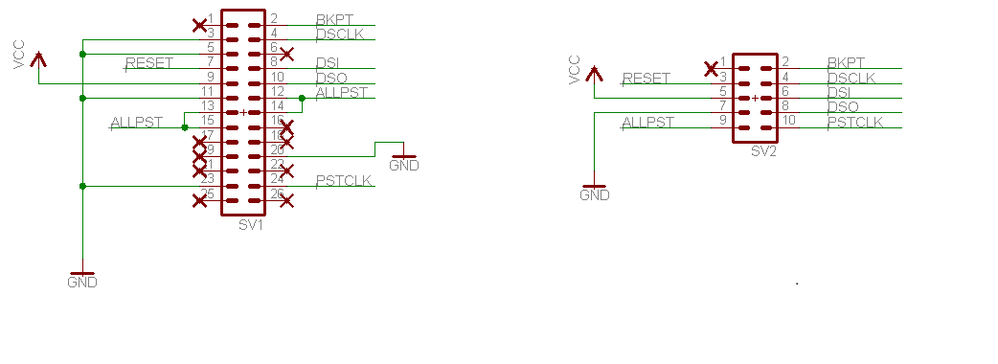- NXP Forums
- Product Forums
- General Purpose MicrocontrollersGeneral Purpose Microcontrollers
- i.MX Forumsi.MX Forums
- QorIQ Processing PlatformsQorIQ Processing Platforms
- Identification and SecurityIdentification and Security
- Power ManagementPower Management
- MCX Microcontrollers
- S32G
- S32K
- S32V
- MPC5xxx
- Other NXP Products
- Wireless Connectivity
- S12 / MagniV Microcontrollers
- Powertrain and Electrification Analog Drivers
- Sensors
- Vybrid Processors
- Digital Signal Controllers
- 8-bit Microcontrollers
- ColdFire/68K Microcontrollers and Processors
- PowerQUICC Processors
- OSBDM and TBDML
-
- Solution Forums
- Software Forums
- MCUXpresso Software and ToolsMCUXpresso Software and Tools
- CodeWarriorCodeWarrior
- MQX Software SolutionsMQX Software Solutions
- Model-Based Design Toolbox (MBDT)Model-Based Design Toolbox (MBDT)
- FreeMASTER
- eIQ Machine Learning Software
- Embedded Software and Tools Clinic
- S32 SDK
- S32 Design Studio
- Vigiles
- GUI Guider
- Zephyr Project
- Voice Technology
- Application Software Packs
- Secure Provisioning SDK (SPSDK)
- Processor Expert Software
-
- Topics
- Mobile Robotics - Drones and RoversMobile Robotics - Drones and Rovers
- NXP Training ContentNXP Training Content
- University ProgramsUniversity Programs
- Rapid IoT
- NXP Designs
- SafeAssure-Community
- OSS Security & Maintenance
- Using Our Community
-
-
- Home
- :
- Product Forums
- :
- ColdFire/68K Microcontrollers and Processors
- :
- Connecting USBDM to MCP5213
Connecting USBDM to MCP5213
- Subscribe to RSS Feed
- Mark Topic as New
- Mark Topic as Read
- Float this Topic for Current User
- Bookmark
- Subscribe
- Mute
- Printer Friendly Page
Connecting USBDM to MCP5213
- Mark as New
- Bookmark
- Subscribe
- Mute
- Subscribe to RSS Feed
- Permalink
- Report Inappropriate Content
I bought a USBDM device but cannot get it working on a target board with a MCF5213 processor.
I use the USBDM programmer software and the programmer itself seems ok but it fails to detect the device connected to it. The target board is working and was previously programmed using a P&E universal programmer. I need to update the firmware on the target board.
I also updated the programmer firmware, so I am confident that the programmer is working, but I suspect the connection between the programmer and the target may be incorrect. I downloaded the latest software from Sourceforge. I also tried lowering the clock frequency setting on the programmer, to no avail.
The target board use a 10-way connector connected as follow
1 - 3.3Volt
2 - 0Volt
3 - /Reset to pin96 /RSTI
4 - BKPT tp pin 76 /TMS(bkpt)
5 - ALLPST to pin 86 ALLPST
6 - PSTCLK to to pin 64 TCLK(pstclk)
7 - DSCLK to pin 85 TRST(dsclk)
8 - DSI to pin79 TDI(dsi)
9 - DSO to pin 80 TDO(dso)
10 - connected to a circuit to disable an external watchdog unit when the programmer is conncted
The USBDM connections for ColdFire V2,3 & 4 are as follow
1 - RSTO*
2 - BKPT*/TMS
3 ,5,11,20,23 - 0Volt
4 - DSCLK/TRST/BGND
6 - TCLK
7 - RSTIO
8 - DSI/TDI
9 - VDD BDM
10 - DSO/TDO
12 - PST3
13 - PST2
14 - PST1
15 - PST0
26 - TA*
I connected the two as follow
Target - USBDM
1 - 9
2 - 3
3 - 7
4 - 2
5 - 12,13,14&15 together
6 - 6
7 - 4
8 - 8
9 - 10
10 - 0v to disable external watchdog reset
I would really appreciate any assistance on this as I need to get the board reprogrammed for a customer.
Regards
Chris
- Mark as New
- Bookmark
- Subscribe
- Mute
- Subscribe to RSS Feed
- Permalink
- Report Inappropriate Content
Hello,
You do not mention the pullups on the BKPT, DSCLK,DSI or DSO. Please make below reduced-BDM connection as a reference: