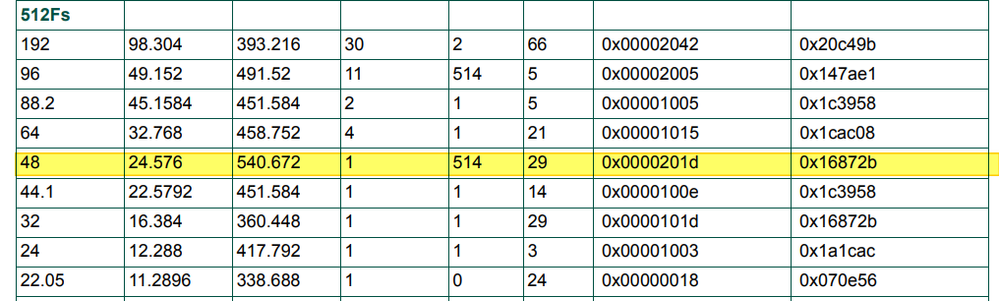- NXP Forums
- Product Forums
- General Purpose MicrocontrollersGeneral Purpose Microcontrollers
- i.MX Forumsi.MX Forums
- QorIQ Processing PlatformsQorIQ Processing Platforms
- Identification and SecurityIdentification and Security
- Power ManagementPower Management
- MCX Microcontrollers
- S32G
- S32K
- S32V
- MPC5xxx
- Other NXP Products
- Wireless Connectivity
- S12 / MagniV Microcontrollers
- Powertrain and Electrification Analog Drivers
- Sensors
- Vybrid Processors
- Digital Signal Controllers
- 8-bit Microcontrollers
- ColdFire/68K Microcontrollers and Processors
- PowerQUICC Processors
- OSBDM and TBDML
-
- Solution Forums
- Software Forums
- MCUXpresso Software and ToolsMCUXpresso Software and Tools
- CodeWarriorCodeWarrior
- MQX Software SolutionsMQX Software Solutions
- Model-Based Design Toolbox (MBDT)Model-Based Design Toolbox (MBDT)
- FreeMASTER
- eIQ Machine Learning Software
- Embedded Software and Tools Clinic
- S32 SDK
- S32 Design Studio
- Vigiles
- GUI Guider
- Zephyr Project
- Voice Technology
- Application Software Packs
- Secure Provisioning SDK (SPSDK)
- Processor Expert Software
-
- Topics
- Mobile Robotics - Drones and RoversMobile Robotics - Drones and Rovers
- NXP Training ContentNXP Training Content
- University ProgramsUniversity Programs
- Rapid IoT
- NXP Designs
- SafeAssure-Community
- OSS Security & Maintenance
- Using Our Community
-
-
- Home
- :
- General Purpose Microcontrollers
- :
- LPC Microcontrollers
- :
- How to configure LPC43xx PLL0AUDIO frequency
How to configure LPC43xx PLL0AUDIO frequency
- Subscribe to RSS Feed
- Mark Topic as New
- Mark Topic as Read
- Float this Topic for Current User
- Bookmark
- Subscribe
- Mute
- Printer Friendly Page
How to configure LPC43xx PLL0AUDIO frequency
- Mark as New
- Bookmark
- Subscribe
- Mute
- Subscribe to RSS Feed
- Permalink
- Report Inappropriate Content
Hi all
I am using om13088 development board, and try to configure clk0-pll0audio clock to 512fs where fs is 48kHz.
I am follow here to setup pll.
https://www.nxp.com/docs/en/user-guide/UM10503.pdf
Here is my configuration in board.c
static const CGU_USBAUDIO_PLL_SETUP_T audioPLLSetup = {
0x0000601D,
0x0 ,
0x0000201d ,
0x16872b,
24576000\
};
Chip_SCU_PinMuxSet (0x6, 0, (SCU_PINIO_FAST | SCU_MODE_FUNC4)); /* I2S0_RX_SCK */
Chip_SCU_PinMuxSet (0x6, 1, (SCU_PINIO_FAST | SCU_MODE_FUNC3)); /* I2S0_RX_WS */
Chip_SCU_PinMuxSet (0x3, 5, (SCU_PINIO_FAST | SCU_MODE_FUNC5)); /* I2S0_TX_SDA */
Chip_SCU_PinMuxSet (0x3, 2, (SCU_PINIO_FAST | SCU_MODE_FUNC1)); /* I2S0_RX_SDA */
Chip_SCU_PinMuxSet (0x3, 1, (SCU_PINIO_FAST | SCU_MODE_FUNC0)); /* I2S0_TX_WS */
/* set clk0 function to CLKOUT and clk0 is connected to PLL0-AUDIO */
Chip_SCU_ClockPinMuxSet(0,(SCU_MODE_FUNC1|SCU_MODE_INACT));
/* Setup base clock for CLKOUT */
Chip_Clock_SetupPLL(CLKIN_IRC, CGU_AUDIO_PLL, &audioPLLSetup);
Chip_Clock_EnablePLL(CGU_AUDIO_PLL);
Chip_Clock_SetBaseClock(CLK_BASE_OUT, CLKIN_AUDIOPLL, false, false);
The output frequency with above setting is 48Mhz
Dose anyone have ideas about how to set pll0audio?
Thanks.
Sam
- Mark as New
- Bookmark
- Subscribe
- Mute
- Subscribe to RSS Feed
- Permalink
- Report Inappropriate Content
Hi,
You can use the Audio PLL settings calculation tool please check the following link:
Audio PLL settings calculation tool.zip
In addition check the following link:
Have a great day,
Sol
-----------------------------------------------------------------------------------------------------------------------
Note: If this post answers your question, please click the Correct Answer button. Thank you!
-----------------------------------------------------------------------------------------------------------------------