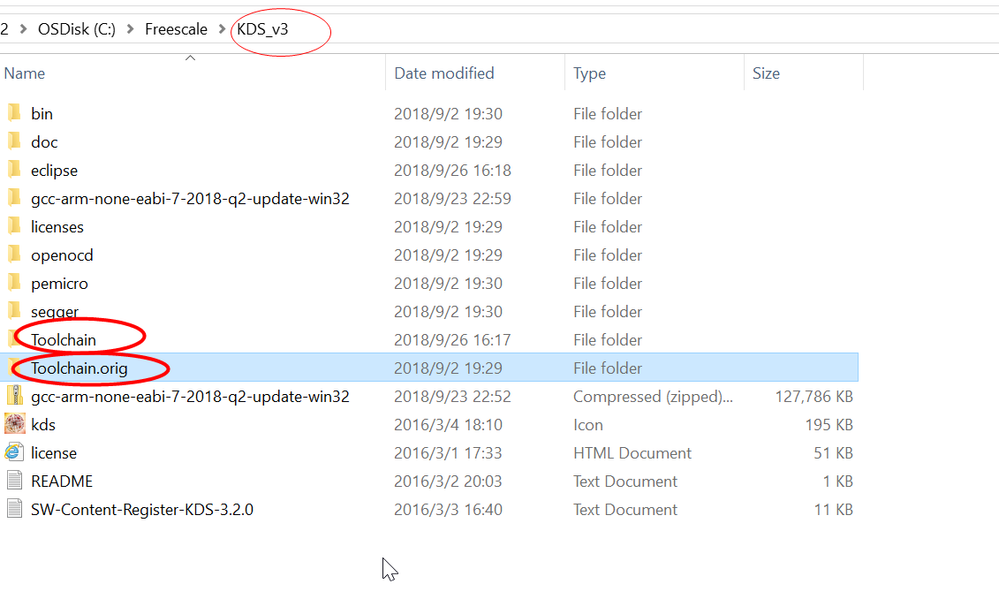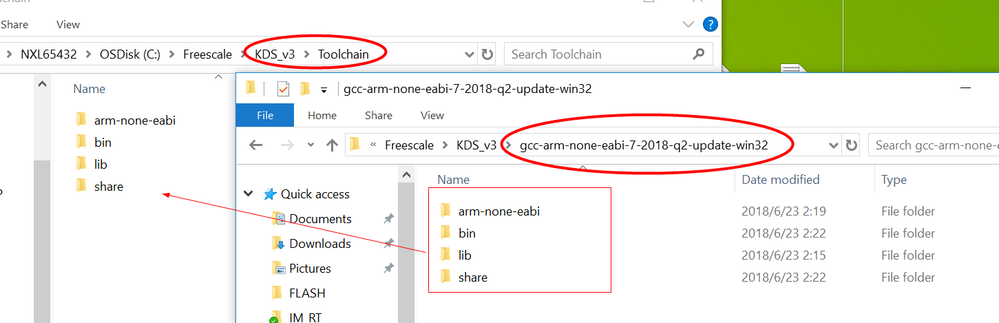- NXP Forums
- Product Forums
- General Purpose MicrocontrollersGeneral Purpose Microcontrollers
- i.MX Forumsi.MX Forums
- QorIQ Processing PlatformsQorIQ Processing Platforms
- Identification and SecurityIdentification and Security
- Power ManagementPower Management
- MCX Microcontrollers
- S32G
- S32K
- S32V
- MPC5xxx
- Other NXP Products
- Wireless Connectivity
- S12 / MagniV Microcontrollers
- Powertrain and Electrification Analog Drivers
- Sensors
- Vybrid Processors
- Digital Signal Controllers
- 8-bit Microcontrollers
- ColdFire/68K Microcontrollers and Processors
- PowerQUICC Processors
- OSBDM and TBDML
-
- Solution Forums
- Software Forums
- MCUXpresso Software and ToolsMCUXpresso Software and Tools
- CodeWarriorCodeWarrior
- MQX Software SolutionsMQX Software Solutions
- Model-Based Design Toolbox (MBDT)Model-Based Design Toolbox (MBDT)
- FreeMASTER
- eIQ Machine Learning Software
- Embedded Software and Tools Clinic
- S32 SDK
- S32 Design Studio
- Vigiles
- GUI Guider
- Zephyr Project
- Voice Technology
- Application Software Packs
- Secure Provisioning SDK (SPSDK)
- Processor Expert Software
-
- Topics
- Mobile Robotics - Drones and RoversMobile Robotics - Drones and Rovers
- NXP Training ContentNXP Training Content
- University ProgramsUniversity Programs
- Rapid IoT
- NXP Designs
- SafeAssure-Community
- OSS Security & Maintenance
- Using Our Community
-
-
- Home
- :
- MCUXpresso Software and Tools
- :
- Kinetis Design Studio
- :
- assertion failure when linking with GCC floating point math library
assertion failure when linking with GCC floating point math library
- Subscribe to RSS Feed
- Mark Topic as New
- Mark Topic as Read
- Float this Topic for Current User
- Bookmark
- Subscribe
- Mute
- Printer Friendly Page
assertion failure when linking with GCC floating point math library
- Mark as New
- Bookmark
- Subscribe
- Mute
- Subscribe to RSS Feed
- Permalink
- Report Inappropriate Content
I followed the example from CMSIS DSP KSDK 2.x Kinetis Design Studio.pdf. to compile the GCC version of the example "arm_fft_bin_example" under the SDK_2.0.0_K32H844P_ER3 toolchain.
I was able to link with libarm_cortexM74f_math.a, but cannot run, because my hardware is M7.
When I link with libarm_corextM7lfsp_math.a, I got the assertion below error:
c:/freescale/kds_v3/toolchain/bin/../lib/gcc/arm-none-eabi/4.8.4/../../../../arm-none-eabi/bin/ld.exe: BFD (GNU Tools for ARM Embedded Processors) 2.23.2.20140731 assertion fail /home/build/work/GCC-4-8-build/src/binutils/bfd/elf32-arm.c:11813
How can I fix this error?
Thanks
- Mark as New
- Bookmark
- Subscribe
- Mute
- Subscribe to RSS Feed
- Permalink
- Report Inappropriate Content
Hi Alice,
Thanks for the help. I can now be able to use FPU math library on ARM cortex M7 without any issue.
It definitely answers my question.
TD
- Mark as New
- Bookmark
- Subscribe
- Mute
- Subscribe to RSS Feed
- Permalink
- Report Inappropriate Content
Hello TAN DINH,
OK, welcome.
Have a great day,
TIC
-----------------------------------------------------------------------------------------------------------------------
Note: If this post answers your question, please click the Correct Answer button. Thank you!
-----------------------------------------------------------------------------------------------------------------------
- Mark as New
- Bookmark
- Subscribe
- Mute
- Subscribe to RSS Feed
- Permalink
- Report Inappropriate Content
Hello Tan Dinh ,
Based on info from the software team, the library was compiled using a newer version of GCC than what is included in the KDS install. That is causing the compile errors. The version of GCC used by KDS can be updated though.
Please refer to the below steps updating GCC in KDS:
- Download the latest GNU GCC ARM:
GNU Arm Embedded Toolchain | Downloads – Arm Developer
- Rename original "Toolchain" folder to other name "Toolchain.orig", then create a new folder named "Toolchain":
-Unzip the GCC folder , copy and paste all the folder and file into "Toolchain" :
- Reopen KDS, clean your project , build again.
Hope it can helps,
Have a great day,
TIC
-----------------------------------------------------------------------------------------------------------------------
Note: If this post answers your question, please click the Correct Answer button. Thank you!
-----------------------------------------------------------------------------------------------------------------------
- Mark as New
- Bookmark
- Subscribe
- Mute
- Subscribe to RSS Feed
- Permalink
- Report Inappropriate Content
Hello Tan Dinh,
It is the same error on my side , I have asked KDS expert , it looks like a bug in the linker.
I recommend you use S32DS IDE S32 Design Studio IDE for Arm® based MCUs|NXP
then you can download CMSIS official release from ARM web site
CMSIS - Cortex Microcontroller Software Interface Standard - ARM
You can also use AMMCLIB SDK (included in S32DS). AMMCLIB has many DSP functions and have better performance than CMSIS DPS.
Have a great day,
TIC
-----------------------------------------------------------------------------------------------------------------------
Note: If this post answers your question, please click the Correct Answer button. Thank you!
-----------------------------------------------------------------------------------------------------------------------