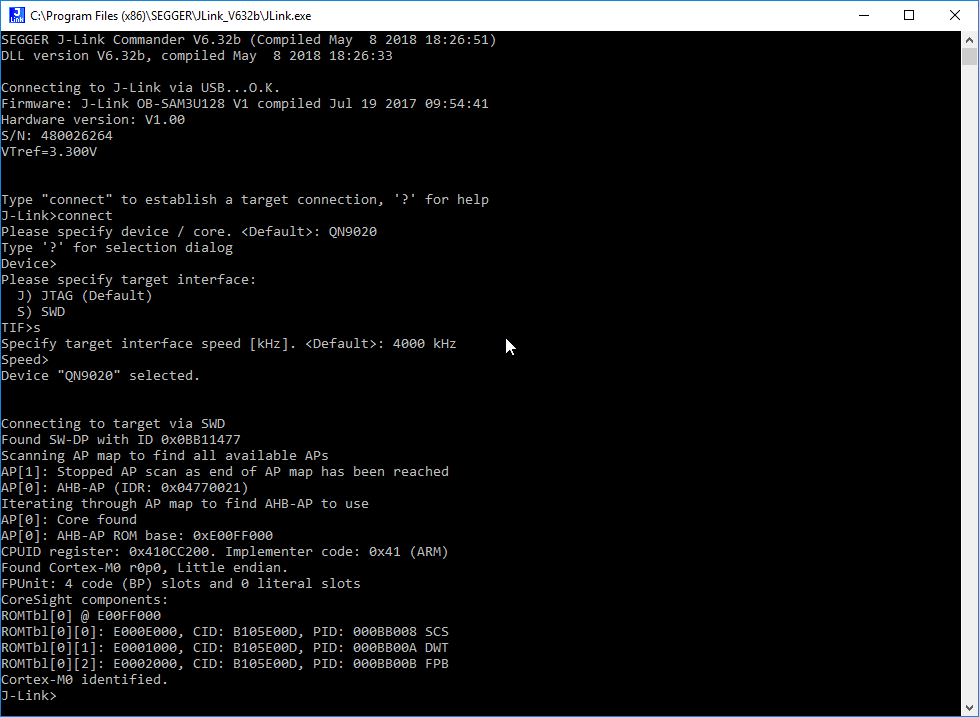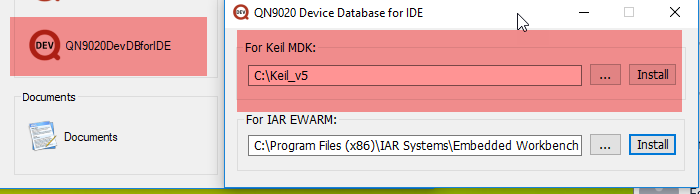- NXP Forums
- Product Forums
- General Purpose MicrocontrollersGeneral Purpose Microcontrollers
- i.MX Forumsi.MX Forums
- QorIQ Processing PlatformsQorIQ Processing Platforms
- Identification and SecurityIdentification and Security
- Power ManagementPower Management
- MCX Microcontrollers
- S32G
- S32K
- S32V
- MPC5xxx
- Other NXP Products
- Wireless Connectivity
- S12 / MagniV Microcontrollers
- Powertrain and Electrification Analog Drivers
- Sensors
- Vybrid Processors
- Digital Signal Controllers
- 8-bit Microcontrollers
- ColdFire/68K Microcontrollers and Processors
- PowerQUICC Processors
- OSBDM and TBDML
-
- Solution Forums
- Software Forums
- MCUXpresso Software and ToolsMCUXpresso Software and Tools
- CodeWarriorCodeWarrior
- MQX Software SolutionsMQX Software Solutions
- Model-Based Design Toolbox (MBDT)Model-Based Design Toolbox (MBDT)
- FreeMASTER
- eIQ Machine Learning Software
- Embedded Software and Tools Clinic
- S32 SDK
- S32 Design Studio
- Vigiles
- GUI Guider
- Zephyr Project
- Voice Technology
- Application Software Packs
- Secure Provisioning SDK (SPSDK)
- Processor Expert Software
-
- Topics
- Mobile Robotics - Drones and RoversMobile Robotics - Drones and Rovers
- NXP Training ContentNXP Training Content
- University ProgramsUniversity Programs
- Rapid IoT
- NXP Designs
- SafeAssure-Community
- OSS Security & Maintenance
- Using Our Community
-
-
- Home
- :
- Product Forums
- :
- Wireless Connectivity
- :
- QN9020 Mini DK KEIL Debug Sesion Fails
QN9020 Mini DK KEIL Debug Sesion Fails
- Subscribe to RSS Feed
- Mark Topic as New
- Mark Topic as Read
- Float this Topic for Current User
- Bookmark
- Subscribe
- Mute
- Printer Friendly Page
QN9020 Mini DK KEIL Debug Sesion Fails
- Mark as New
- Bookmark
- Subscribe
- Mute
- Subscribe to RSS Feed
- Permalink
- Report Inappropriate Content
Environment is QN9020 MiniDK & uVision V5.24.2.0.
On the QN9020 Mini DK I have soldered SWDIO & SWDCLK (0 ohm) links on R37 & R39. I have not altered UART R36 nor R37. uVision Pack Installer does not include the QN9020 under Devices:NXP nor the QN9020 Board, however ARM, MDK etc packs are “Up to date”, however QN9020DevDBforIDE was used to install the QN9020 database.
I run a copy of the timer.c which builds/links all elements and shows the QN9020 enabled.
*** Using Compiler 'V5.06 update 5 (build 528)', folder: 'C:\Keil_v5\ARM\ARMCC\Bin'
Build target 'timer'
After Build - User command #1: fromelf --bin --output ./bin/timer.bin ./obj/timer.axf
".\obj\timer.axf" - 0 Error(s), 0 Warning(s).
Build Time Elapsed: 00:00:00
I can run KEIL debugger on the timer.c example and change the PWM buzzer tone verifying functionality.
Running with Code Size Limit: 32K
JLink info:
------------
DLL: V6.16c, compiled Jun 16 2017 18:14:49
Firmware: J-Link OB-SAM3U128 V1 compiled Jul 19 2017 09:54:41
Hardware: V1.00
S/N : 480026333
* JLink Info: Found SW-DP with ID 0x0BB11477
* JLink Info: Scanning APs, stopping at first AHB-AP found.
* JLink Info: AP[0] IDR: 0x04770021 (AHB-AP)
* JLink Info: AHB-AP ROM: 0xE00FF000 (Base addr. of first ROM table)
* JLink Info: CPUID reg: 0x410CC200. Implementer code: 0x41 (ARM)
* JLink Info: Found Cortex-M0 r0p0, Little endian.
* JLink Info: FPUnit: 4 code (BP) slots and 0 literal slots
* JLink Info: CoreSight components:
* JLink Info: ROMTbl[0] @ E00FF000
* JLink Info: ROMTbl[0][0]: E000E000, CID: B105E00D, PID: 000BB008 SCS
* JLink Info: ROMTbl[0][1]: E0001000, CID: B105E00D, PID: 000BB00A DWT
* JLink Info: ROMTbl[0][2]: E0002000, CID: B105E00D, PID: 000BB00B FPB
ROMTableAddr = 0xE00FF000
* JLink Info: Setting AIRCR.SYSRESETREQ
Target info:
------------
Device: QN9020
VTarget = 3.300V
State of Pins: TCK: 0, TDI: 1, TDO: 1, TMS: 1, TRES: 1, TRST: 1
Hardware-Breakpoints: 4
Software-Breakpoints: 8192
Watchpoints: 2
JTAG speed: 5000 kHz
Load "C:\\Users\\…….\\timer\\keil\\obj\\timer.axf"
*** Currently used: 7224 Bytes (22%)
* JLink Info: Setting AIRCR.SYSRESETREQ
WS 1, `timer0_env
However, I am unable to set breakpoints and have debug session stop at those breakpoints, trace variables etc. Also, I am unable to use print to send message to View:Serial Window:Debug(printf) Viewer. When I check the J-Link setup all looks OK. I’m sure I am missing something simple but hope you can steer me to a solution.
- Mark as New
- Bookmark
- Subscribe
- Mute
- Subscribe to RSS Feed
- Permalink
- Report Inappropriate Content
Hi Gerald,
Your device is working fine.
What is the Keil Version that you have?
Did you install the device database for the Keil IDE_
Regards,
Mario
- Mark as New
- Bookmark
- Subscribe
- Mute
- Subscribe to RSS Feed
- Permalink
- Report Inappropriate Content
Hi Gerald,
On the QN9020 Mini DK I have soldered SWDIO & SWDCLK (0 ohm) links on R37 & R39. I have not altered UART R36 nor R37.
The QN9020_MINIDK_V8 as you can see the R38 SWCLK, You have to remove it. Then you can use an external J-Link
Did you try with the JLink command?
What is the version of the DK that you have?
Regards,
Mario
- Mark as New
- Bookmark
- Subscribe
- Mute
- Subscribe to RSS Feed
- Permalink
- Report Inappropriate Content
Mario,
Screen capture image did not post.
J-Link command summary is:
DLL version V6.16c, compiled Jun 16 2017 18:14:49
Firmware: J-Link OB-SAM3U128 V1 compiled Jul 19 2017 09:54:41
Hardware version: V1.00
S/N: 480026333
VTref = 3.300V
Type "connect" to establish a target connection, '?' for help
J-Link>connect
Please specify device / core. <Default>: QN9020
Type '?' for selection dialog
Device>QN9020
Please specify target interface:
J) JTAG (Default)
S) SWD
TIF>S
Specify target interface speed [kHz]. <Default>: 4000 kHz
Speed>
Device "QN9020" selected.
Found SW-DP with ID 0x0BB11477
Scanning APs, stopping at first AHB-AP found.
AP[0] IDR: 0x04770021 (AHB-AP)
AHB-AP ROM: 0xE00FF000 (Base addr. of first ROM table)
CPUID reg: 0x410CC200. Implementer code: 0x41 (ARM)
Found Cortex-M0 r0p0, Little endian.
FPUnit: 4 code (BP) slots and 0 literal slots
CoreSight components:
ROMTbl[0] @ E00FF000
ROMTbl[0][0]: E000E000, CID: B105E00D, PID: 000BB008 SCS
ROMTbl[0][1]: E0001000, CID: B105E00D, PID: 000BB00A DWT
ROMTbl[0][2]: E0002000, CID: B105E00D, PID: 000BB00B FPB
Cortex-M0 identified.
J-Link>
- Mark as New
- Bookmark
- Subscribe
- Mute
- Subscribe to RSS Feed
- Permalink
- Report Inappropriate Content
Mario,
Thank you for your response.
RE:On the QN9020 Mini DK I have soldered SWDIO & SWDCLK (0 ohm) links on R37 & R39. I have not altered UART R36 nor R37.
Must have been late but should have read: On the QN9020 Mini DK I have soldered SWDIO & SWDCLK (0 ohm) links on R37 & R38. I have not altered UART R35 nor R36.
The version of the DK is: QN9020_MINIDK_V8.
J-Link command summary is:
Regards,
Jerry