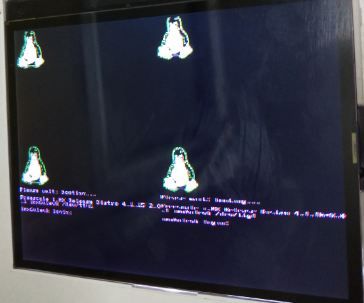- NXP Forums
- Product Forums
- General Purpose MicrocontrollersGeneral Purpose Microcontrollers
- i.MX Forumsi.MX Forums
- QorIQ Processing PlatformsQorIQ Processing Platforms
- Identification and SecurityIdentification and Security
- Power ManagementPower Management
- MCX Microcontrollers
- S32G
- S32K
- S32V
- MPC5xxx
- Other NXP Products
- Wireless Connectivity
- S12 / MagniV Microcontrollers
- Powertrain and Electrification Analog Drivers
- Sensors
- Vybrid Processors
- Digital Signal Controllers
- 8-bit Microcontrollers
- ColdFire/68K Microcontrollers and Processors
- PowerQUICC Processors
- OSBDM and TBDML
-
- Solution Forums
- Software Forums
- MCUXpresso Software and ToolsMCUXpresso Software and Tools
- CodeWarriorCodeWarrior
- MQX Software SolutionsMQX Software Solutions
- Model-Based Design Toolbox (MBDT)Model-Based Design Toolbox (MBDT)
- FreeMASTER
- eIQ Machine Learning Software
- Embedded Software and Tools Clinic
- S32 SDK
- S32 Design Studio
- Vigiles
- GUI Guider
- Zephyr Project
- Voice Technology
- Application Software Packs
- Secure Provisioning SDK (SPSDK)
- Processor Expert Software
-
- Topics
- Mobile Robotics - Drones and RoversMobile Robotics - Drones and Rovers
- NXP Training ContentNXP Training Content
- University ProgramsUniversity Programs
- Rapid IoT
- NXP Designs
- SafeAssure-Community
- OSS Security & Maintenance
- Using Our Community
-
-
- Home
- :
- i.MX Forums
- :
- i.MX Processors
- :
- IMX6UL MPU 8080 LCD shows the RGB pattern on one quarter of the display, and then it is replicated in the others 3 quarter
IMX6UL MPU 8080 LCD shows the RGB pattern on one quarter of the display, and then it is replicated in the others 3 quarter
- Subscribe to RSS Feed
- Mark Topic as New
- Mark Topic as Read
- Float this Topic for Current User
- Bookmark
- Subscribe
- Mute
- Printer Friendly Page
IMX6UL MPU 8080 LCD shows the RGB pattern on one quarter of the display, and then it is replicated in the others 3 quarter
- Mark as New
- Bookmark
- Subscribe
- Mute
- Subscribe to RSS Feed
- Permalink
- Report Inappropriate Content
IMX6UL MPU 8080 LCD shows the RGB pattern on one quarter of the display, and then it is replicated in the others 3 quarter. Just like the picture below. Have any friends encountered this kind of problem ,how to solve it? Waiting for your help ,thanks very much!
ps:Modified according to the patch:Patch to support MPU 8080 LCD on iMX6UL and iMX7D
- Mark as New
- Bookmark
- Subscribe
- Mute
- Subscribe to RSS Feed
- Permalink
- Report Inappropriate Content
Hi kda
please verify initialization sequence for used lcd in its datasheet, as
it is different for different lcds. If that will not help suggest to post question
on 8080 patch link.
Best regards
igor
-----------------------------------------------------------------------------------------------------------------------
Note: If this post answers your question, please click the Correct Answer button. Thank you!
-----------------------------------------------------------------------------------------------------------------------
- Mark as New
- Bookmark
- Subscribe
- Mute
- Subscribe to RSS Feed
- Permalink
- Report Inappropriate Content
Thanks for your answer
I have tested it on DSP environment, it should not be an initialization issue. I see some friends, under the link, encountered the same problem. One of the friends mentioned this solution:
"The right configuration was the last, with 18 bpp and 16 bit bus width, but to apply the patch correctly we had to download the L3.14.52_1.1.0_GA NXP Kernel.
We applied the patch to the old kernel then, we pastel copied the patched files, to the right paths, to the folder of the fsl-yocto-L4.1.15_2.0.0-ga after menuconfig command via bitbake”
My linux version is linux-imx-4.1.15-r0. I download the L3.14.52_1.1.0_GA kernel ,use the "git apply" command to get the corresponding files and copy it to my kernel, the Error still...
- Mark as New
- Bookmark
- Subscribe
- Mute
- Subscribe to RSS Feed
- Permalink
- Report Inappropriate Content
if you have issues with porting, nxp has special service for helping with that:
Best regards
igor
- Mark as New
- Bookmark
- Subscribe
- Mute
- Subscribe to RSS Feed
- Permalink
- Report Inappropriate Content
3Q, :smileygrin:
- Mark as New
- Bookmark
- Subscribe
- Mute
- Subscribe to RSS Feed
- Permalink
- Report Inappropriate Content
Hi,kda adfdafd
I have the same problem as you. Can you give me some advice?
Thanks.
- Mark as New
- Bookmark
- Subscribe
- Mute
- Subscribe to RSS Feed
- Permalink
- Report Inappropriate Content
Hi Ivmh,
I had the exact same problem and solved it. I realized that it is related to the x and y resolutions of the TFT, i.e. they were entered in reverse order. Check the driver code of the TFT Panel controller.