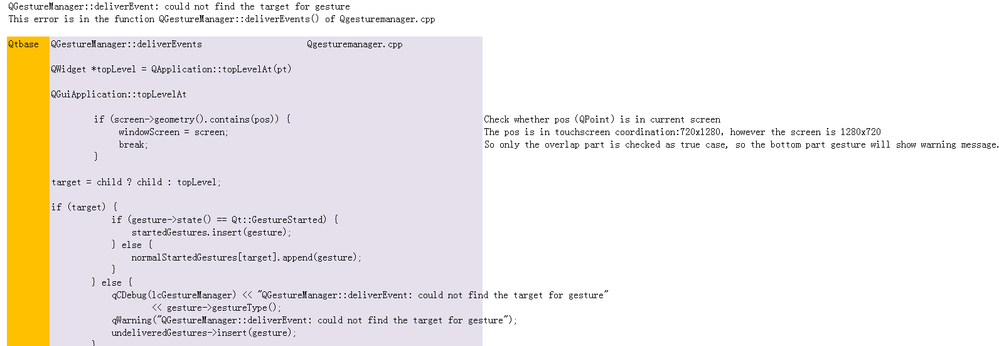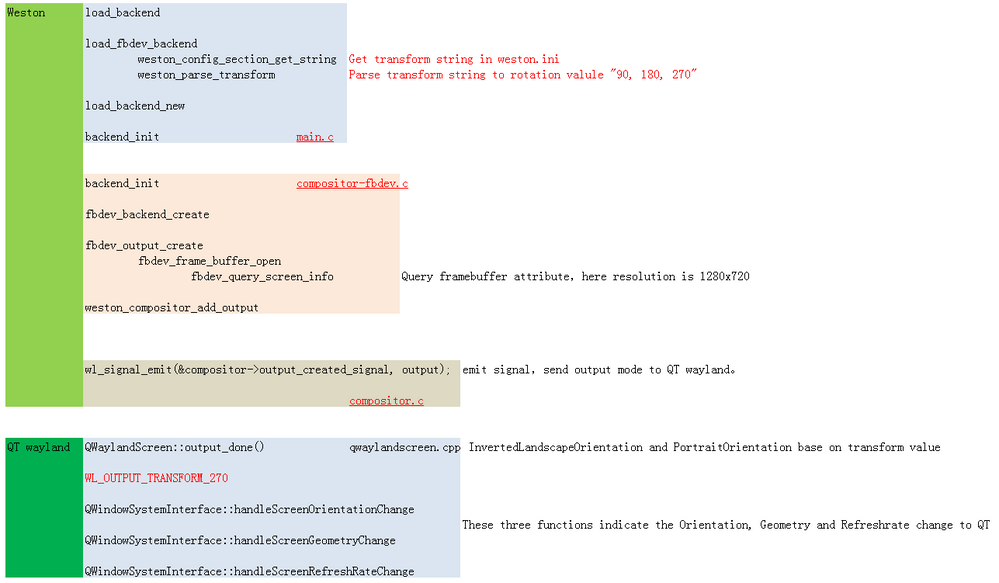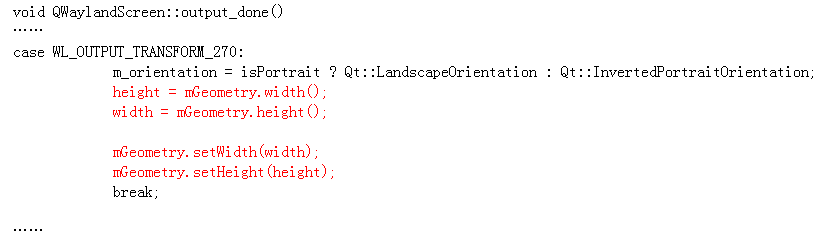- NXP Forums
- Product Forums
- General Purpose MicrocontrollersGeneral Purpose Microcontrollers
- i.MX Forumsi.MX Forums
- QorIQ Processing PlatformsQorIQ Processing Platforms
- Identification and SecurityIdentification and Security
- Power ManagementPower Management
- MCX Microcontrollers
- S32G
- S32K
- S32V
- MPC5xxx
- Other NXP Products
- Wireless Connectivity
- S12 / MagniV Microcontrollers
- Powertrain and Electrification Analog Drivers
- Sensors
- Vybrid Processors
- Digital Signal Controllers
- 8-bit Microcontrollers
- ColdFire/68K Microcontrollers and Processors
- PowerQUICC Processors
- OSBDM and TBDML
-
- Solution Forums
- Software Forums
- MCUXpresso Software and ToolsMCUXpresso Software and Tools
- CodeWarriorCodeWarrior
- MQX Software SolutionsMQX Software Solutions
- Model-Based Design Toolbox (MBDT)Model-Based Design Toolbox (MBDT)
- FreeMASTER
- eIQ Machine Learning Software
- Embedded Software and Tools Clinic
- S32 SDK
- S32 Design Studio
- Vigiles
- GUI Guider
- Zephyr Project
- Voice Technology
- Application Software Packs
- Secure Provisioning SDK (SPSDK)
- Processor Expert Software
-
- Topics
- Mobile Robotics - Drones and RoversMobile Robotics - Drones and Rovers
- NXP Training ContentNXP Training Content
- University ProgramsUniversity Programs
- Rapid IoT
- NXP Designs
- SafeAssure-Community
- OSS Security & Maintenance
- Using Our Community
-
-
- Home
- :
- i.MX Forums
- :
- i.MX Processors
- :
- QGestureManager::deliverEvent: could not find the target for gesture
QGestureManager::deliverEvent: could not find the target for gesture
- Subscribe to RSS Feed
- Mark Topic as New
- Mark Topic as Read
- Float this Topic for Current User
- Bookmark
- Subscribe
- Mute
- Printer Friendly Page
- Mark as New
- Bookmark
- Subscribe
- Mute
- Subscribe to RSS Feed
- Permalink
- Report Inappropriate Content
Hi guys:
I am using QT5.6.1 + qtwayland5.6.1 + weston-1.11.0 + libinput-1.4.1 + touchscreen on NXP imx6, wayland rootfs(Yocto L4.1.15-2.1.0), the original weston display resolution is 1280x720, I changed the weston to rotate 270 degree to adapt the 720x1280 LCD(set "transform=270" in weston.ini file). Now the display is corrent on the 720x1280 LCD, however, the gesture have some problem:
When touch the up area of touchscreen(720x720) with two fingers, the gesture can be caught by QT, when touch the bottom area of touch screen(720x560, 560 means 1280-720) with two fingers, the warning message "QGestureManager::deliverEvent: could not find the target for gesture" shows up, and the gesture is ignored by QT.
What is reason here? How Can I caught the bottom area gesture? Is there any settings for input devices to solve this issue?
Reference info: We also have a board with 1280x720 LCD, on this board, I do not set "transform=270" in weston.ini file, this means no rotation for weston output, then the gesture can be caught by QT all the screen, ie on the area 1280x720.
Thank you in advance.
BR
XiaoQ
Solved! Go to Solution.
- Mark as New
- Bookmark
- Subscribe
- Mute
- Subscribe to RSS Feed
- Permalink
- Report Inappropriate Content
Hi guys,
Finally, I found out the reason, this maybe a bug in QT wayland or weston.
(1) Here is why the warning message prompt:
The gesture point is judged outside the screen, then the target is 0, then the warning message prompt.
(2) Here is how the screen geometry is set:
The value is get from the framebuffer attribute. When qtwayland do rotation in QWaylandScreen::output_done(), it does not swap the width and height, the resolution read from FB is 1280x720, when rotate 270 degree, the width and height should be 720x1280, however, qtwayland does not change the width and height. Which cause the QTbase query a 1280x720 screen resolution, it is different from the touchscreen 720x1280. This cause the warning message when catch gesture on the bottom of touchscreen.
(3)Resolution:
When rotate 270 degree in QT wayland, swap the width and height of mGeometry,this make the QT query a 720x1280 resolution of the screen,
This is same as the touchscreen 1280x720.
Thus, the botton part gesture is caught and report to QT application, this modification will not affect the 1280x720 screen, it does not transform in westom.
Code modification:
BR
XiaoQ
- Mark as New
- Bookmark
- Subscribe
- Mute
- Subscribe to RSS Feed
- Permalink
- Report Inappropriate Content
Hi guys,
Finally, I found out the reason, this maybe a bug in QT wayland or weston.
(1) Here is why the warning message prompt:
The gesture point is judged outside the screen, then the target is 0, then the warning message prompt.
(2) Here is how the screen geometry is set:
The value is get from the framebuffer attribute. When qtwayland do rotation in QWaylandScreen::output_done(), it does not swap the width and height, the resolution read from FB is 1280x720, when rotate 270 degree, the width and height should be 720x1280, however, qtwayland does not change the width and height. Which cause the QTbase query a 1280x720 screen resolution, it is different from the touchscreen 720x1280. This cause the warning message when catch gesture on the bottom of touchscreen.
(3)Resolution:
When rotate 270 degree in QT wayland, swap the width and height of mGeometry,this make the QT query a 720x1280 resolution of the screen,
This is same as the touchscreen 1280x720.
Thus, the botton part gesture is caught and report to QT application, this modification will not affect the 1280x720 screen, it does not transform in westom.
Code modification:
BR
XiaoQ