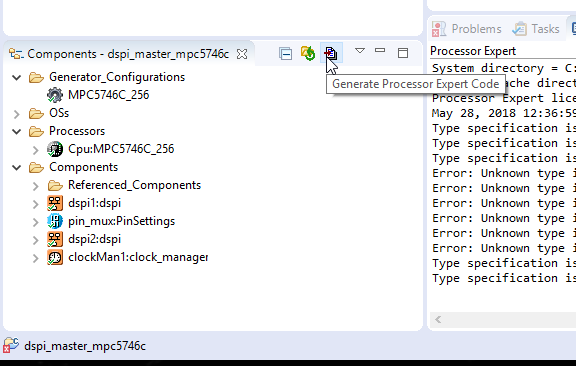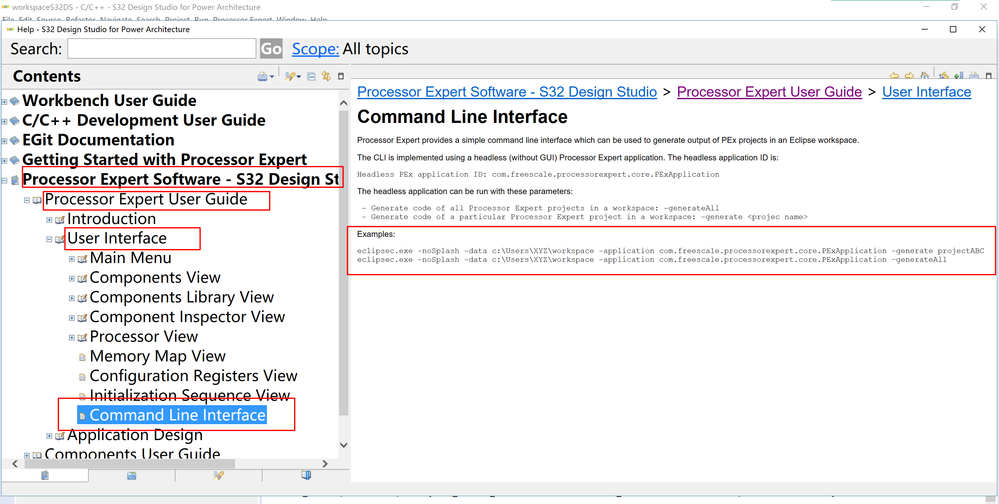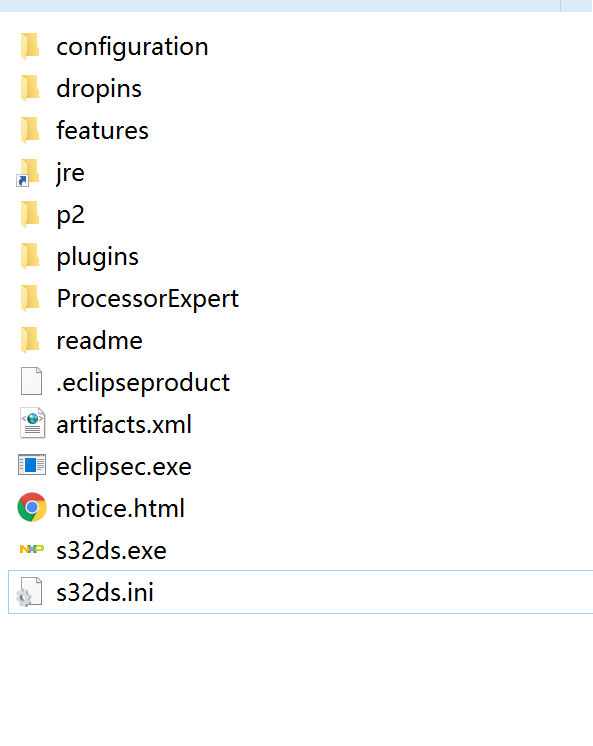- NXP Forums
- Product Forums
- General Purpose MicrocontrollersGeneral Purpose Microcontrollers
- i.MX Forumsi.MX Forums
- QorIQ Processing PlatformsQorIQ Processing Platforms
- Identification and SecurityIdentification and Security
- Power ManagementPower Management
- MCX Microcontrollers
- S32G
- S32K
- S32V
- MPC5xxx
- Other NXP Products
- Wireless Connectivity
- S12 / MagniV Microcontrollers
- Powertrain and Electrification Analog Drivers
- Sensors
- Vybrid Processors
- Digital Signal Controllers
- 8-bit Microcontrollers
- ColdFire/68K Microcontrollers and Processors
- PowerQUICC Processors
- OSBDM and TBDML
-
- Solution Forums
- Software Forums
- MCUXpresso Software and ToolsMCUXpresso Software and Tools
- CodeWarriorCodeWarrior
- MQX Software SolutionsMQX Software Solutions
- Model-Based Design Toolbox (MBDT)Model-Based Design Toolbox (MBDT)
- FreeMASTER
- eIQ Machine Learning Software
- Embedded Software and Tools Clinic
- S32 SDK
- S32 Design Studio
- Vigiles
- GUI Guider
- Zephyr Project
- Voice Technology
- Application Software Packs
- Secure Provisioning SDK (SPSDK)
- Processor Expert Software
-
- Topics
- Mobile Robotics - Drones and RoversMobile Robotics - Drones and Rovers
- NXP Training ContentNXP Training Content
- University ProgramsUniversity Programs
- Rapid IoT
- NXP Designs
- SafeAssure-Community
- OSS Security & Maintenance
- Using Our Community
-
- Cloud Lab Forums
-
- Home
- :
- Software Forums
- :
- S32 Design Studio
- :
- How to use the command line to generate the Debug version of the MCU on the S32 Design Studio platform.
How to use the command line to generate the Debug version of the MCU on the S32 Design Studio platform.
- Subscribe to RSS Feed
- Mark Topic as New
- Mark Topic as Read
- Float this Topic for Current User
- Bookmark
- Subscribe
- Mute
- Printer Friendly Page
How to use the command line to generate the Debug version of the MCU on the S32 Design Studio platform.
- Mark as New
- Bookmark
- Subscribe
- Mute
- Subscribe to RSS Feed
- Permalink
- Report Inappropriate Content
Hello,
I have a task: Automatically build the MCU project through a script. I found that the Debug folder was generated after the MCU project on S32 Design Studio was built. The Debug folder contains many files. Such as makefile, objects.mk, sources.mk and some documents corresponding the MCU project.
I know that the MCU project is executing the "make -j8 all" command in the Debug folder to perform the build. But I don't know what instructions the S32 Design Studio platform uses to generate this Debug folder. I found using the eclipse command line in the forum to build the project on the CDT. However, the Debug folder generated by the command line is not the same as the Debug folder generated by the S32 GUI. And the build result did not succeed.
The command line I used is: "eclipsec.exe -noSplash -application org.eclipse.cdt.managedbuilder.core.headlessbuild -import D:\workspaceS32DS\MPC5746C_App_Z4 -cleanBuild MPC5746C_App_Z4/Debug". There will always be a compilation error and a prompt will pop up. You can see the relevant information from the picture. At the same time you can see the compile-time error message from the text file.
I want to know how to generate the contents of the correct Debug folder and can successfully build and get the correct result.
If there are other ways to automatically build the MCU project, please let me know.
Thank you very much.
- Mark as New
- Bookmark
- Subscribe
- Mute
- Subscribe to RSS Feed
- Permalink
- Report Inappropriate Content
Hi,
I figured out that with -import option I got the very same eclipse/java error. I used -data instead -import and it is working fine form me.
Jiri
- Mark as New
- Bookmark
- Subscribe
- Mute
- Subscribe to RSS Feed
- Permalink
- Report Inappropriate Content
Dear Jiri:
I have changed the command as you suggested. But I found a warning that it could not find the project file. So I first executed the command:
eclipsec.exe -noSplash -application org.eclipse.cdt.managedbuilder.core.headlessbuild -data D:\test -import D:\test\MPC5746C_App_Z4
This will not be an error.
Then I executed this command again.
eclipsec.exe -noSplash -application org.eclipse.cdt.managedbuilder.core.headlessbuild -data D:\test -cleanBuild MPC5746C_App_Z4/Debug
I am very sad. It still has the problems I first encountered.
I tried to run the following command and reported the same error.
eclipsec.exe -noSplash -application org.eclipse.cdt.managedbuilder.core.headlessbuild -cleanBuild MPC5746C_App_Z4/Debug
I think the reason for this error is still the Debug folder error.
With the command, the correct files is not generated in the same manner as using the eclipse GUI.
I would like to know how S32 Desgin Studio executes commands when compiling a project.
What method can I use to get the correct compiled files?
I hope you can help me.
I sincerely thank you.
Xiao
- Mark as New
- Bookmark
- Subscribe
- Mute
- Subscribe to RSS Feed
- Permalink
- Report Inappropriate Content
Hi,
I'm trying to find way how to generate Processor Expert code from command line. Meanwhile you can just generate them from GUI (the content is not erased by clean). Just click on generate processor expert code in S32DS IDE:
and close S32DS. Then you can be able build your project from command line - if there are no other errors. In my case I'm using for test purposes SDK example dspi_master_mpc5746c. Here is console command for my environment (PE code already generated from GUI):
c:\NXP\S32DS_Power_v2017.R1\eclipse\eclipsec.exe -noSplash -application org.eclipse.cdt.managedbuilder.core.headlessbuild -data .\ -cleanBuild dspi_master_mpc5746c
I'm starting this command from root of my workspace, that's why after -data is ./ . Normally there is full path to your workspace root.
Jiri
- Mark as New
- Bookmark
- Subscribe
- Mute
- Subscribe to RSS Feed
- Permalink
- Report Inappropriate Content
Dear Jiri:
Thank you for your reply.:smileylaugh::smileylaugh::smileylaugh:
I tried to do what you said. First click on the button on the eclipse button, then close the eclipse, and finally use the command to compile. Unfortunately, there are still problems with compilation failure. :smileycry::smileycry:
As you said, the project will generate Processor Expert code first, and then execute the -cleanbuild command?
I found some information about generating Processor Expert code from command line from the S32ds help documentation.:smileyhappy:
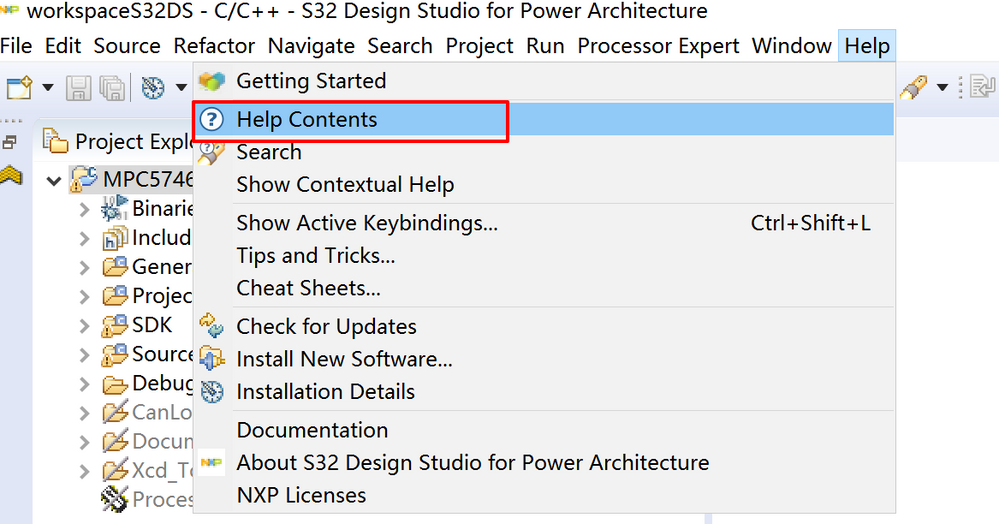
I executed this code based on this command line.
eclipsec.exe -noSplash -data D:\test -application com.freescale.processorexpert.core.PExApplication -generate MPC5746C_App_Z4
The following results appear.
D:\S32_Design_Studio\eclipse>eclipsec.exe -noSplash -data D:\test -application com.freescale.processorexpert.core.PExApplication -generate MPC5746C_App_Z4
Opening project MPC5746C_App_Z4 ...
java.lang.IllegalArgumentException: Wrong format: SDK_MPC574x_02, expected: (\d*\.)*-(GA|RC)?\d*(-.*)?
at com.processorexpert.core.kpsdk.preferences.descriptors.SdkManifestDescriptor$SdkVersion.<init>(SdkManifestDescriptor.java:1339)
at com.processorexpert.core.kpsdk.preferences.descriptors.SdkManifestDescriptor.setSdkVersionNumber(SdkManifestDescriptor.java:350)
at com.processorexpert.core.kpsdk.preferences.descriptors.SdkManifestDescriptor$Builder.build(SdkManifestDescriptor.java:875)
at com.processorexpert.core.kpsdk.preferences.PEProjectExtenderSDK.manifestLoad(PEProjectExtenderSDK.java:716)
at com.processorexpert.core.kpsdk.preferences.PEProjectExtenderSDK.manifestLazyLoad(PEProjectExtenderSDK.java:807)
at com.processorexpert.core.kpsdk.preferences.PEProjectExtenderSDK.manifestLazyLoad(PEProjectExtenderSDK.java:580)
at com.processorexpert.core.kpsdk.preferences.PEProjectExtenderSDK.loadProjectOption(PEProjectExtenderSDK.java:448)
at com.processorexpert.core.ProjectPE.loadProject(ProjectPE.java:1740)
at com.processorexpert.core.client.ProjectPEclient.loadProject(ProjectPEclient.java:2039)
at com.processorexpert.core.ProjectPE.loadProject(ProjectPE.java:1614)
at com.processorexpert.core.client.ProjectPEclient.loadProject(ProjectPEclient.java:2144)
at com.processorexpert.core.client.PEApplicationClient.openProject(PEApplicationClient.java:162)
at com.processorexpert.core.ProjectManager.getProject(ProjectManager.java:241)
at com.processorexpert.core.application.PExApplication.generateProject(PExApplication.java:144)
at com.processorexpert.core.application.PExApplication.run(PExApplication.java:83)
at com.processorexpert.core.application.PExApplication.start(PExApplication.java:55)
at org.eclipse.equinox.internal.app.EclipseAppHandle.run(EclipseAppHandle.java:196)
at org.eclipse.core.runtime.internal.adaptor.EclipseAppLauncher.runApplication(EclipseAppLauncher.java:134)
at org.eclipse.core.runtime.internal.adaptor.EclipseAppLauncher.start(EclipseAppLauncher.java:104)
at org.eclipse.core.runtime.adaptor.EclipseStarter.run(EclipseStarter.java:388)
at org.eclipse.core.runtime.adaptor.EclipseStarter.run(EclipseStarter.java:243)
at sun.reflect.NativeMethodAccessorImpl.invoke0(Native Method)
at sun.reflect.NativeMethodAccessorImpl.invoke(Unknown Source)
at sun.reflect.DelegatingMethodAccessorImpl.invoke(Unknown Source)
at java.lang.reflect.Method.invoke(Unknown Source)
at org.eclipse.equinox.launcher.Main.invokeFramework(Main.java:673)
at org.eclipse.equinox.launcher.Main.basicRun(Main.java:610)
at org.eclipse.equinox.launcher.Main.run(Main.java:1519)
com.freescale.processorexpert.core: Type specification is not defined "typedspi_bitsperframe_t", symbol: SlavebitsPerFrame
com.freescale.processorexpert.core: Type specification is not defined "typedspi_bitsperframe_t", symbol: MasterbitsPerFrame
com.freescale.processorexpert.core: Type specification is not defined "typedspi_bitsperframe_t", symbol: MasterPCS
com.freescale.processorexpert.core: Cannot create new item, could not load item: symbol = InhrItem item = Beans\power_manager\Items\"CompVersion"\power_manager_inhr.item
generating
java.lang.Exception: Processor Expert Assert: TMacroProcessor.getString: StartChar in CHARS_APOSTROPHES_EXTENDED
at com.processorexpert.runtime.system.DelphiSystem.Assert(DelphiSystem.java:39)
at com.processorexpert.core.macrolanguage.TMacroProcessor.getString(TMacroProcessor.java:5815)
at com.processorexpert.core.macrolanguage.TMacroProcessor.macroCmd(TMacroProcessor.java:11923)
at com.processorexpert.core.macrolanguage.TMacroProcessor.convertSrcLine(TMacroProcessor.java:15074)
at com.processorexpert.core.macrolanguage.TMacroProcessor.convertSrc(TMacroProcessor.java:14693)
at com.processorexpert.core.components.TCompPred.genCode(TCompPred.java:1248)
at com.processorexpert.core.components.TCompnt.genCode(TCompnt.java:2964)
at com.processorexpert.core.project.TProject.doGenerate(TProject.java:12839)
at com.processorexpert.core.project.TProjectWithPEAPI.doGenerate(TProjectWithPEAPI.java:1042)
at com.processorexpert.core.project.TProject.generate(TProject.java:11062)
at com.processorexpert.core.project.TProjectWithPEAPI.generate(TProjectWithPEAPI.java:349)
at com.processorexpert.core.client.ProjectPEclient.generate(ProjectPEclient.java:1516)
at com.processorexpert.core.application.PExApplication$1.run(PExApplication.java:156)
at org.eclipse.core.internal.jobs.Worker.run(Worker.java:55)
generation finished
project closedD:\S32_Design_Studio\eclipse>
As you can see, there have been several Exception, and I don't know the reason for the error.:smileyconfused:
After that I tried to execute the compiled command again.
eclipsec.exe -noSplash -application org.eclipse.cdt.managedbuilder.core.headlessbuild -data D:\test -cleanBuild MPC5746C_App_Z4/Debug
Problems that have occurred before will still arise.:smileycry:
I am wondering why there is no problem in building the Debug version on Eclipse GUI. However, various errors occur when executing the command line.
This is really interesting. I think we must have missed something.
I hope you can provide more useful information.
Thank you for your help.:smileygrin:
Looking forward to your reply.:smileygrin:
Xiao
- Mark as New
- Bookmark
- Subscribe
- Mute
- Subscribe to RSS Feed
- Permalink
- Report Inappropriate Content
Hi,
I had the same regular expression warning about the SDK version. It is fixable by setting the api version in the sdk_manifest.xml to a 'correct' value.
sdk_manifest.xml is in the root of your sdk
<?xml version="1.0" encoding="UTF-8"?>
<ksdk:manifest format_version="1.2" xmlns:ksdk="http://freescale.com/ksdk/1.2/ksdk_manifest.xsd" xmlns:xsi="http://www.w3.org/2001/XMLSchema-instance" xsi:schemaLocation="http://freescale.com/ksdk/1.2/ksdk_manifest.xsd http://freescale.com/ksdk/1.2/ksdk_manifest.xsd">
<!--This file is designed to identify S32 SDK release. It was generated by Doxy2Component.-->
<ksdk id="SDK_MPC574x_06" name="SDK_MPC574x_06" version="SDK_MPC574x_06"/>
<api version="1.0.0"/>the version attribute of the api element was; SDK_MPC574x_06, this is 'wrong'.
Hope it helps someone.
Ruud
- Mark as New
- Bookmark
- Subscribe
- Mute
- Subscribe to RSS Feed
- Permalink
- Report Inappropriate Content
How does one determine what the "correct" sdk version is. I would assume the files in the installer are correct but some option isn't set correctly but am not having luck figuring out what is compared to the version in the manifest.xml file
- Mark as New
- Bookmark
- Subscribe
- Mute
- Subscribe to RSS Feed
- Permalink
- Report Inappropriate Content
Hi,
I have the same java exception - but PE code is generated successfully from command line and also project can be build without any issue.
Did you try build the project from your regular S32DS workspace? From build output it should be D:\workspaceS32DS , but you are targeting by -data option D:\test . It looks like that you have absolute path for some files - like dspi_driver.h. Where is physically present the callbacks.h header file which caused build error?
If it is possible - can you please share your project?
Jiri
- Mark as New
- Bookmark
- Subscribe
- Mute
- Subscribe to RSS Feed
- Permalink
- Report Inappropriate Content
Hi,
it looks like that you also need to invoke processor expert code generate. Here you can find more info:
Eclipse Command Line Code Generation with Processor Expert | MCU on Eclipse
Hope it helps.
Jiri
- Mark as New
- Bookmark
- Subscribe
- Mute
- Subscribe to RSS Feed
- Permalink
- Report Inappropriate Content
Dear Jiri:
I found that the content of this link is not helpful to me. There is no similar available file in my eclipse folder. I also didn't find too much command line information from the help documentation of S32 Design Studio.
Are there other ways to tell me?
Thank you very much.
Xiao