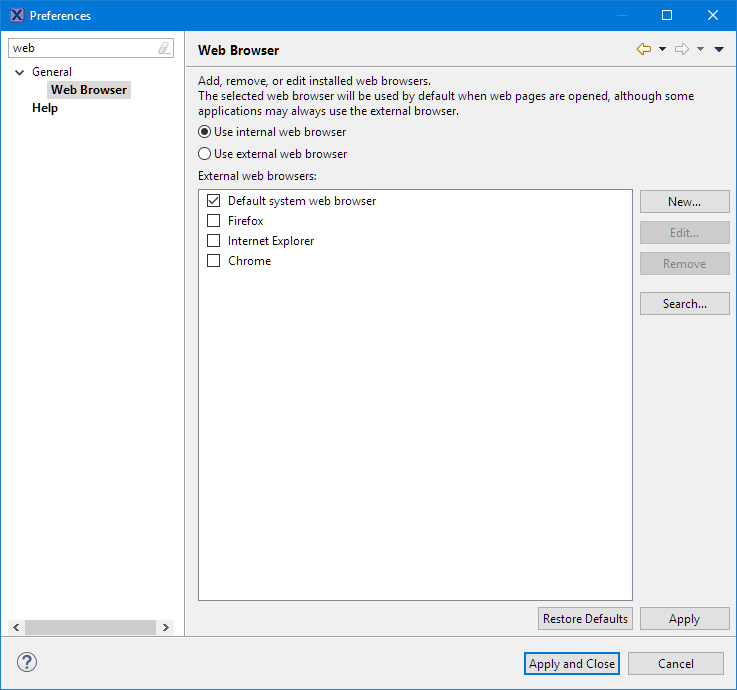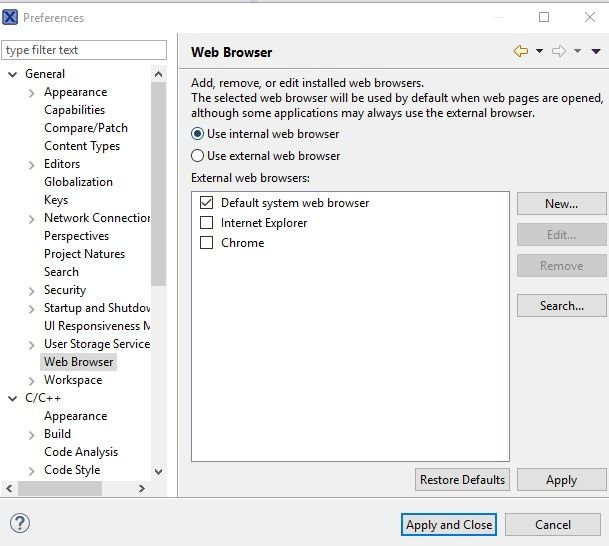- NXP Forums
- Product Forums
- General Purpose MicrocontrollersGeneral Purpose Microcontrollers
- i.MX Forumsi.MX Forums
- QorIQ Processing PlatformsQorIQ Processing Platforms
- Identification and SecurityIdentification and Security
- Power ManagementPower Management
- MCX Microcontrollers
- S32G
- S32K
- S32V
- MPC5xxx
- Other NXP Products
- Wireless Connectivity
- S12 / MagniV Microcontrollers
- Powertrain and Electrification Analog Drivers
- Sensors
- Vybrid Processors
- Digital Signal Controllers
- 8-bit Microcontrollers
- ColdFire/68K Microcontrollers and Processors
- PowerQUICC Processors
- OSBDM and TBDML
-
- Solution Forums
- Software Forums
- MCUXpresso Software and ToolsMCUXpresso Software and Tools
- CodeWarriorCodeWarrior
- MQX Software SolutionsMQX Software Solutions
- Model-Based Design Toolbox (MBDT)Model-Based Design Toolbox (MBDT)
- FreeMASTER
- eIQ Machine Learning Software
- Embedded Software and Tools Clinic
- S32 SDK
- S32 Design Studio
- Vigiles
- GUI Guider
- Zephyr Project
- Voice Technology
- Application Software Packs
- Secure Provisioning SDK (SPSDK)
- Processor Expert Software
-
- Topics
- Mobile Robotics - Drones and RoversMobile Robotics - Drones and Rovers
- NXP Training ContentNXP Training Content
- University ProgramsUniversity Programs
- Rapid IoT
- NXP Designs
- SafeAssure-Community
- OSS Security & Maintenance
- Using Our Community
-
-
- Home
- :
- MCUXpresso Software and Tools
- :
- MCUXpresso IDE
- :
- SWO Trace not working with MCUXpresso 10.2.0
SWO Trace not working with MCUXpresso 10.2.0
- Subscribe to RSS Feed
- Mark Topic as New
- Mark Topic as Read
- Float this Topic for Current User
- Bookmark
- Subscribe
- Mute
- Printer Friendly Page
SWO Trace not working with MCUXpresso 10.2.0
- Mark as New
- Bookmark
- Subscribe
- Mute
- Subscribe to RSS Feed
- Permalink
- Report Inappropriate Content
With MCUXpresso 10.2.0 I am not able to use SWO Trace. When I go to the SWO Trace Config I get the following error message: "Could not create the view: com.crt.javaswv.views.config.SwvConfigFormView". I get a similar error message in the tabs
Instruction Trace: Could not create the view: com.crt.etmetb.views.EtbView,
Power Measurement Tool: Could not create the view: com.nxp.current.views.CurrentGraphView,
SWO ITM Console: Could not create the view: com.crt.javaswv.views.Itm,
SWO Int Stats: Could not create the view: com.crt.javaswv.views.interruptstats
SWO Data: Could not create the view: com.crt.javaswv.views.DataView,
SWO Profile: Could not create the view: com.crt.javaswv.views.ProfileView
See also attach image.
How can i fix this?
I have added the .log file
- Mark as New
- Bookmark
- Subscribe
- Mute
- Subscribe to RSS Feed
- Permalink
- Report Inappropriate Content
As per the notes in the overview presentation provided in our MCUXpresso IDE v10.2 announcement blog, as well as the IDE's installation guide, we strongly recommend using a new workspace when moving to a new IDE version. This is partially because workspace settings can be different between IDE (and Eclipse) versions - and I suspect that this is what has triggered the trace view issues you have seen.
Anyway, its good to hear that you have now got SWO trace working.
Regards,
MCUXpresso IDE Support
- Mark as New
- Bookmark
- Subscribe
- Mute
- Subscribe to RSS Feed
- Permalink
- Report Inappropriate Content
Deleting the folder .plugins in .metadata in the project folder solves the problem. But you might need to import your project again
- Mark as New
- Bookmark
- Subscribe
- Mute
- Subscribe to RSS Feed
- Permalink
- Report Inappropriate Content
You are onto something here. When I create an empty workspace the tabs seems to work correct. I was working on a project that was created with LPCXpresso, upgraded with MCUXpresso 10.0.2 and finally upgraded with MCUXpresso 10.2.0.
Closing and opening the IDE does not help. Neither does closing the tabs and opening them again. But creating a new workspace and importing the project works!
- Mark as New
- Bookmark
- Subscribe
- Mute
- Subscribe to RSS Feed
- Permalink
- Report Inappropriate Content
I suspect that Erich's suggestion is in this case a red herring.
One thing that would be interesting to know though is whether you using a workspace that was created using MCUXpresso IDE v10.2.0, or was it originally created using an earlier version of the IDE?
But that aside - does closing down the IDE and reopening "fix things"? Or closing the trace related views, then reopening them using the Window -> Show Views menu? Or switching to a completely new workspace?
Regards,
MCUXpresso IDE Support
- Mark as New
- Bookmark
- Subscribe
- Mute
- Subscribe to RSS Feed
- Permalink
- Report Inappropriate Content
Hi Terje,
What host system are you using?
To my understanding these views are based on a SWT browser, and by default it uses the internal web browser.
Can you check your settings in the workspace preferences. It looks like this for me:
And just for a try, can you try using an external web browser if this solves your problem?
Other than that, the .log in the workspace folder might show some details about the problem, can you share it?
I hope this helps,
Erich
- Mark as New
- Bookmark
- Subscribe
- Mute
- Subscribe to RSS Feed
- Permalink
- Report Inappropriate Content
Hi Erich,
Thanks for you reply.
I am using MS Windows 10.
I have attached an image of my Web Browser settings. It is similar to yours, but without the Firefox option. I have tried to change to external web browser, but the SWO errors are still there. The only difference I noticed was that the Welcome web page was opened in the external browser.