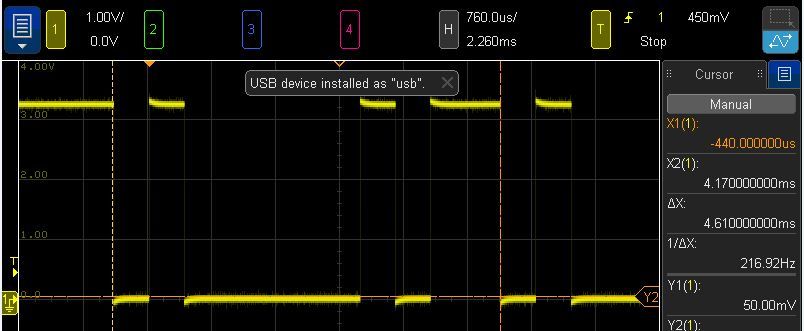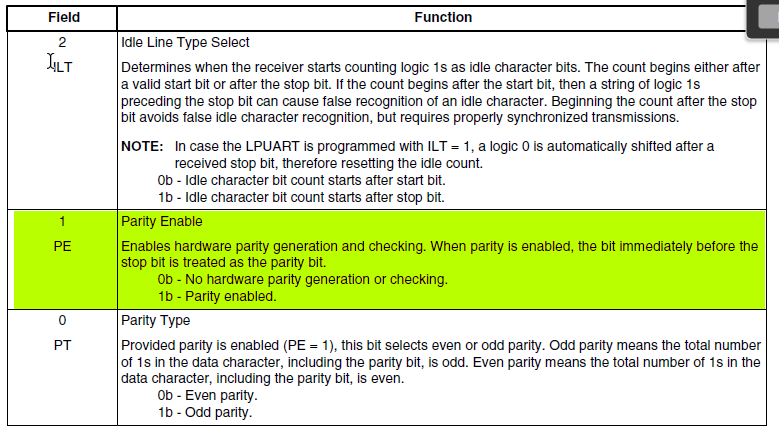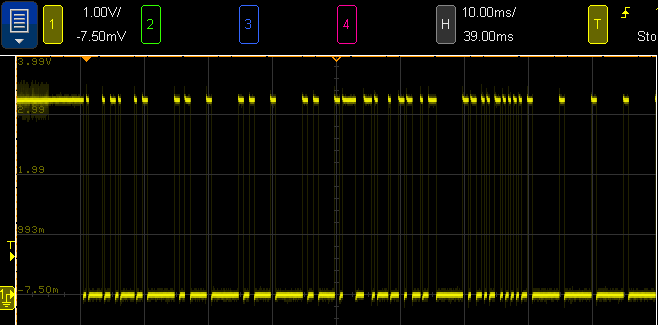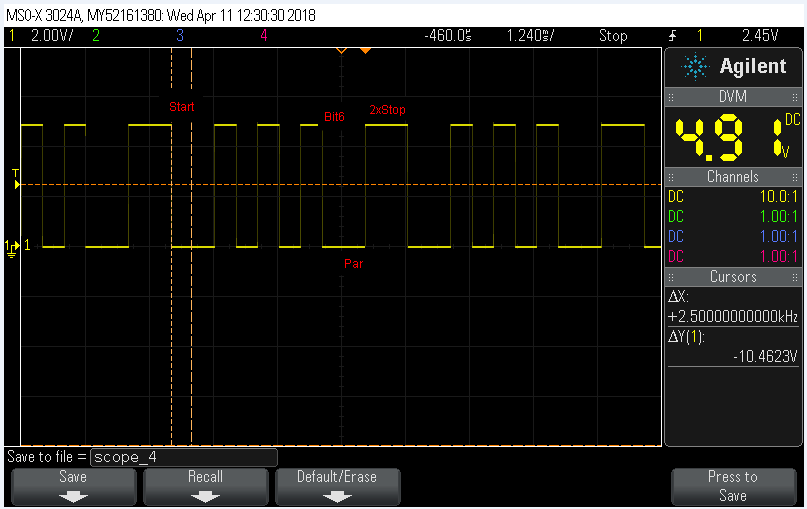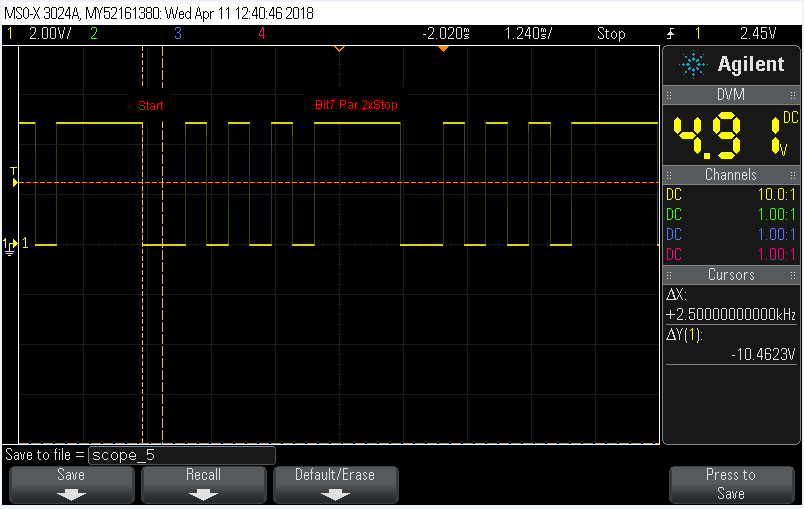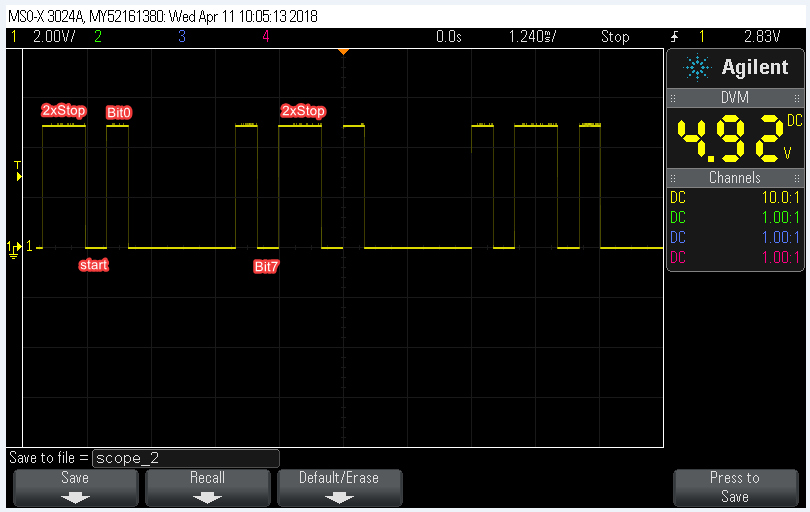- NXP Forums
- Product Forums
- General Purpose MicrocontrollersGeneral Purpose Microcontrollers
- i.MX Forumsi.MX Forums
- QorIQ Processing PlatformsQorIQ Processing Platforms
- Identification and SecurityIdentification and Security
- Power ManagementPower Management
- MCX Microcontrollers
- S32G
- S32K
- S32V
- MPC5xxx
- Other NXP Products
- Wireless Connectivity
- S12 / MagniV Microcontrollers
- Powertrain and Electrification Analog Drivers
- Sensors
- Vybrid Processors
- Digital Signal Controllers
- 8-bit Microcontrollers
- ColdFire/68K Microcontrollers and Processors
- PowerQUICC Processors
- OSBDM and TBDML
-
- Solution Forums
- Software Forums
- MCUXpresso Software and ToolsMCUXpresso Software and Tools
- CodeWarriorCodeWarrior
- MQX Software SolutionsMQX Software Solutions
- Model-Based Design Toolbox (MBDT)Model-Based Design Toolbox (MBDT)
- FreeMASTER
- eIQ Machine Learning Software
- Embedded Software and Tools Clinic
- S32 SDK
- S32 Design Studio
- Vigiles
- GUI Guider
- Zephyr Project
- Voice Technology
- Application Software Packs
- Secure Provisioning SDK (SPSDK)
- Processor Expert Software
-
- Topics
- Mobile Robotics - Drones and RoversMobile Robotics - Drones and Rovers
- NXP Training ContentNXP Training Content
- University ProgramsUniversity Programs
- Rapid IoT
- NXP Designs
- SafeAssure-Community
- OSS Security & Maintenance
- Using Our Community
-
-
- Home
- :
- Software Forums
- :
- S32 Design Studio
- :
- S32K146 LPUART Start bit
S32K146 LPUART Start bit
- Subscribe to RSS Feed
- Mark Topic as New
- Mark Topic as Read
- Float this Topic for Current User
- Bookmark
- Subscribe
- Mute
- Printer Friendly Page
S32K146 LPUART Start bit
- Mark as New
- Bookmark
- Subscribe
- Mute
- Subscribe to RSS Feed
- Permalink
- Report Inappropriate Content
Hello,
I'm using a development board S32K146 and working with the LPUART, i did the configuration using the SDK 8.5.
The configuration is:
Baud rate: 2400
Parity: even
Stop bits: 2
Data: 8 bits
8 bit data + 2 stop bits + 1 parity bit + 1 start bit
The communication is working using a terminal and a TTL cable. I watch the trace using an oscilloscope and a saw that there is something incorrect in the frame.
As message I've sent two 'A'->"01000001" this will throw a 0 as even parity bit.
As we can see in the image, I'm missing a bit in the trace and I think this will be the start bit
Using the reference manual I don't see any register where I can enable the start bit, neither in the SDK window on the S32DS.
Someone knows how to enable the start bit in the trace?
Thanks in advance
- Mark as New
- Bookmark
- Subscribe
- Mute
- Subscribe to RSS Feed
- Permalink
- Report Inappropriate Content
Hi,
it looks like that this is known LPUART limitation mentioned in Reference manual:
Anyway - I'll put feature request to SDK team for changing data size automatically by Processor Expert when parity is enabled.
Jiri
- Mark as New
- Bookmark
- Subscribe
- Mute
- Subscribe to RSS Feed
- Permalink
- Report Inappropriate Content
I got another one,
After we change the configuration from 8 to 9 data bits, the first data byte is correct as you verify with the scope, but the SW got stuck in this function:
while(LPUART_DRV_GetTransmitStatus(INST_LPUART1, &bytesRemaining) != STATUS_SUCCESS)
Sending bytes in the bus.
welcomeMsg is only "AA"
What could be wrong? did I miss something?
The only change made was using the SDK changing data bits from 8 to 9.
Thanks in advance
- Mark as New
- Bookmark
- Subscribe
- Mute
- Subscribe to RSS Feed
- Permalink
- Report Inappropriate Content
Sorry - I forgot add non SDK fix -
just put
LPUART1->CTRL |= 0x10;
after
LPUART_DRV_Init();
This set CTRL.M bit to 1 - 9 bit character length. Also don't forget set character length to 8 bits in Processor Expert and generate PE code.
Jiri
- Mark as New
- Bookmark
- Subscribe
- Mute
- Subscribe to RSS Feed
- Permalink
- Report Inappropriate Content
Hi Raul,
I forwarded this thread to SDK team. Basically - with Parity enabled you need 9 bit data length where you don't care about 9th bit, but it can be done only with two bytes per character. Technically - it is nonsense, because you just need to use parity - nothing else.
With current SDK I'm using as workaround this:
uint8_t datai[256];
for (int i=0;i<256;i++)
{
if ((i%2)==0)
datai[i]=0xAA;
else
datai[i]=0x00;
}
LPUART_DRV_SendData(INST_LPUART1, datai, 256);
this allows me to send 128 bytes of data with parity...
Hope the SDK team will have better solution - may be I overlooked something.
Jiri
- Mark as New
- Bookmark
- Subscribe
- Mute
- Subscribe to RSS Feed
- Permalink
- Report Inappropriate Content
Hello Jiri,
Thank you for your great support.
Maybe another request could be to re-write the register description, I think this could make it more clear if we add something about increasing the data bits when parity is enabled.
Thanks again.
Raul C.
- Mark as New
- Bookmark
- Subscribe
- Mute
- Subscribe to RSS Feed
- Permalink
- Report Inappropriate Content
Hi Raul,
First of all - thank you for report. The Parity bit is affecting last data bit on hardware layer. As workaround you can use data size 9 bits. In this case is parity working okay and terminal is happy. With 8 bit data size is lost MSb. I also checked EmbSys registers - and CTRL is set correctly.
For testing I used 0xAA data and Odd parity - terminal received 0x2A - here is frame( Bit7 is overwritten by Parity)
Scenario with 0xAA and 9 bit data:
Jiri
- Mark as New
- Bookmark
- Subscribe
- Mute
- Subscribe to RSS Feed
- Permalink
- Report Inappropriate Content
Hi,
the start bit is not configurable - it must be always present. I tried your scenario - and it looks like that there is no Parity bit - even if it is enabled. I'll try to figure out what's going on and let you know..
Here is the same scenario with decoded frame:
Jiri