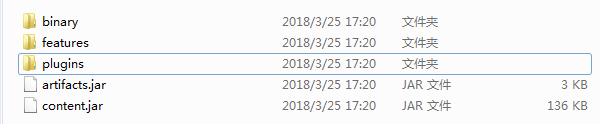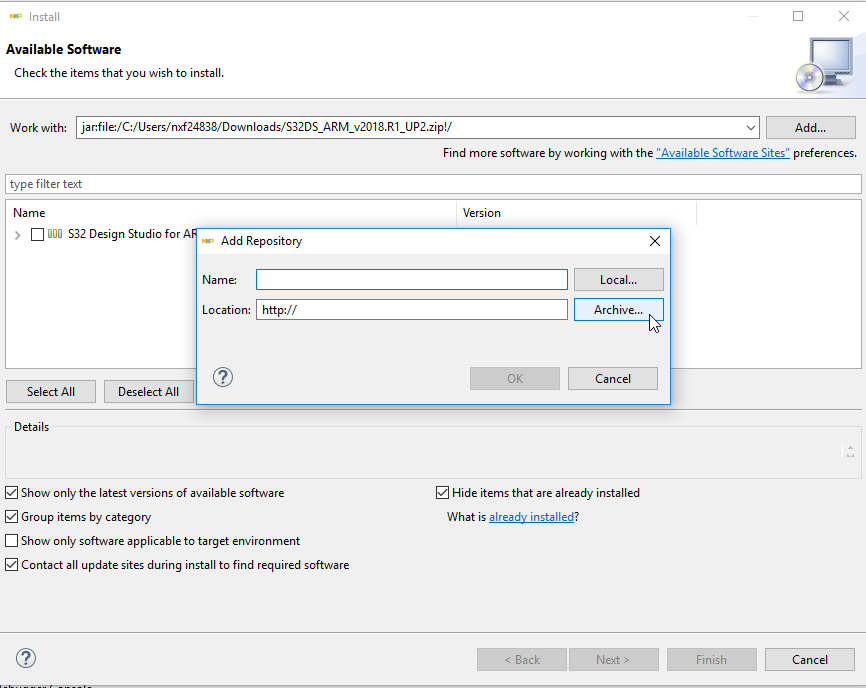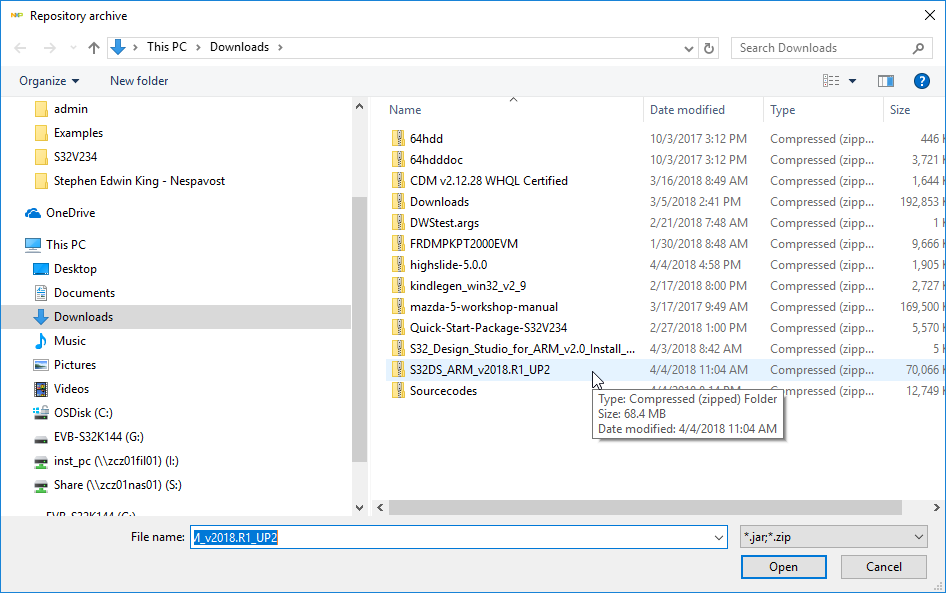- NXP Forums
- Product Forums
- General Purpose MicrocontrollersGeneral Purpose Microcontrollers
- i.MX Forumsi.MX Forums
- QorIQ Processing PlatformsQorIQ Processing Platforms
- Identification and SecurityIdentification and Security
- Power ManagementPower Management
- MCX Microcontrollers
- S32G
- S32K
- S32V
- MPC5xxx
- Other NXP Products
- Wireless Connectivity
- S12 / MagniV Microcontrollers
- Powertrain and Electrification Analog Drivers
- Sensors
- Vybrid Processors
- Digital Signal Controllers
- 8-bit Microcontrollers
- ColdFire/68K Microcontrollers and Processors
- PowerQUICC Processors
- OSBDM and TBDML
-
- Solution Forums
- Software Forums
- MCUXpresso Software and ToolsMCUXpresso Software and Tools
- CodeWarriorCodeWarrior
- MQX Software SolutionsMQX Software Solutions
- Model-Based Design Toolbox (MBDT)Model-Based Design Toolbox (MBDT)
- FreeMASTER
- eIQ Machine Learning Software
- Embedded Software and Tools Clinic
- S32 SDK
- S32 Design Studio
- Vigiles
- GUI Guider
- Zephyr Project
- Voice Technology
- Application Software Packs
- Secure Provisioning SDK (SPSDK)
- Processor Expert Software
-
- Topics
- Mobile Robotics - Drones and RoversMobile Robotics - Drones and Rovers
- NXP Training ContentNXP Training Content
- University ProgramsUniversity Programs
- Rapid IoT
- NXP Designs
- SafeAssure-Community
- OSS Security & Maintenance
- Using Our Community
-
-
- Home
- :
- Software Forums
- :
- S32 Design Studio
- :
- how to use the (S32 Design Studio for ARM® 2018.R1 Update 2 – S32K116 Device Support & S32 SDK EAR 1.8.7 for S32K116(REV UP2) NEW) of S32 Design Studio for ARM 2018.R1?
how to use the (S32 Design Studio for ARM® 2018.R1 Update 2 – S32K116 Device Support & S32 SDK EAR 1.8.7 for S32K116(REV UP2) NEW) of S32 Design Studio for ARM 2018.R1?
Turn on suggestions
Auto-suggest helps you quickly narrow down your search results by suggesting possible matches as you type.
Options
- Subscribe to RSS Feed
- Mark Topic as New
- Mark Topic as Read
- Float this Topic for Current User
- Bookmark
- Subscribe
- Mute
- Printer Friendly Page
how to use the (S32 Design Studio for ARM® 2018.R1 Update 2 – S32K116 Device Support & S32 SDK EAR 1.8.7 for S32K116(REV UP2) NEW) of S32 Design Studio for ARM 2018.R1?
04-04-2018
01:36 AM
876 Views
yexie
Contributor I
- Mark as New
- Bookmark
- Subscribe
- Mute
- Subscribe to RSS Feed
- Permalink
- Report Inappropriate Content
Could you please tell me how to use the (S32 Design Studio for ARM® 2018.R1 Update 2 – S32K116 Device Support & S32 SDK EAR 1.8.7 for S32K116(REV UP2) NEW) of S32 Design Studio for ARM 2018.R1?
Which folder location should i put those extracted files?
Thanks!
2 Replies
04-05-2018
12:20 AM
603 Views
NXP Employee
- Mark as New
- Bookmark
- Subscribe
- Mute
- Subscribe to RSS Feed
- Permalink
- Report Inappropriate Content
Hi,
just click on main menu bar to Help -> Install new Software -> Add -> Archive and choose the Update zip file.
Final step - click on Finish button.
Hope it helps.
Jiri
04-04-2018
11:51 AM
603 Views
maksimsalau
Contributor II
- Mark as New
- Bookmark
- Subscribe
- Mute
- Subscribe to RSS Feed
- Permalink
- Report Inappropriate Content
The zip file is to be installed by the studio, not by copying file manually.
Follow instruction described here: java - Eclipse: How to install a plugin manually? - Stack Overflow
Cheers,
Maksim.