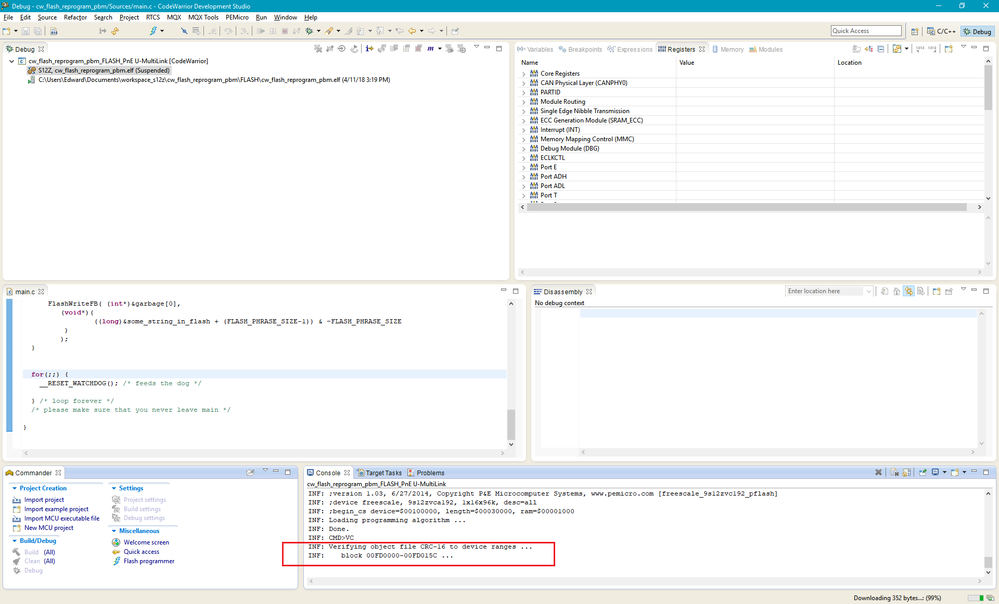- NXP Forums
- Product Forums
- General Purpose MicrocontrollersGeneral Purpose Microcontrollers
- i.MX Forumsi.MX Forums
- QorIQ Processing PlatformsQorIQ Processing Platforms
- Identification and SecurityIdentification and Security
- Power ManagementPower Management
- MCX Microcontrollers
- S32G
- S32K
- S32V
- MPC5xxx
- Other NXP Products
- Wireless Connectivity
- S12 / MagniV Microcontrollers
- Powertrain and Electrification Analog Drivers
- Sensors
- Vybrid Processors
- Digital Signal Controllers
- 8-bit Microcontrollers
- ColdFire/68K Microcontrollers and Processors
- PowerQUICC Processors
- OSBDM and TBDML
-
- Solution Forums
- Software Forums
- MCUXpresso Software and ToolsMCUXpresso Software and Tools
- CodeWarriorCodeWarrior
- MQX Software SolutionsMQX Software Solutions
- Model-Based Design Toolbox (MBDT)Model-Based Design Toolbox (MBDT)
- FreeMASTER
- eIQ Machine Learning Software
- Embedded Software and Tools Clinic
- S32 SDK
- S32 Design Studio
- Vigiles
- GUI Guider
- Zephyr Project
- Voice Technology
- Application Software Packs
- Secure Provisioning SDK (SPSDK)
- Processor Expert Software
-
- Topics
- Mobile Robotics - Drones and RoversMobile Robotics - Drones and Rovers
- NXP Training ContentNXP Training Content
- University ProgramsUniversity Programs
- Rapid IoT
- NXP Designs
- SafeAssure-Community
- OSS Security & Maintenance
- Using Our Community
-
- Cloud Lab Forums
-
- Home
- :
- CodeWarrior
- :
- CodeWarrior for MCU
- :
- s12z how to erase?
s12z how to erase?
- Subscribe to RSS Feed
- Mark Topic as New
- Mark Topic as Read
- Float this Topic for Current User
- Bookmark
- Subscribe
- Mute
- Printer Friendly Page
s12z how to erase?
- Mark as New
- Bookmark
- Subscribe
- Mute
- Subscribe to RSS Feed
- Permalink
- Report Inappropriate Content
Hi
How to erase S912ZVC from CodeWarrior? I hate eclipse very much! It's impossible among those bells and whistles to find such simple thing like erase command!
The problem is, while debugging bootloader, probably I overwritten already programmed address. Now, when debugger starts it stucks at 99% downloading. If I enable Enable Flash Programming Dialog, it doesn't give any more choices, but at least I see that it stucks verifying CRC-16 for 00FFDE5C-00FFEEDE. I think that ECC failure makes debugger unable to complete flash readout for CRC. Checksum verify is of course fine for saving flash erase cycles, but it shouldn't brick development boards!
Thanks for ideas.
Edward
- Mark as New
- Bookmark
- Subscribe
- Mute
- Subscribe to RSS Feed
- Permalink
- Report Inappropriate Content
- Mark as New
- Bookmark
- Subscribe
- Mute
- Subscribe to RSS Feed
- Permalink
- Report Inappropriate Content
- Mark as New
- Bookmark
- Subscribe
- Mute
- Subscribe to RSS Feed
- Permalink
- Report Inappropriate Content
Hi Jennie,
Our own PCB is not yet done and no, I don‘t have different board. But I tried it with P&E Multilink rev B. It‘s the same using external Multilink and onboard USB-BDM, no difference.
Did you verify flash programming routine is working? Any changes in string in flash?
For me the problem is solved. It‘s clear that crc check fails when ECC double bit fault is triggered. It‘s clear how to avoid it, also it‘s clear how to recover and make CW flash programming working again. I did my best to make you able to reproduce it on DEVKIT-S12ZVC(A) and CW11.0.
Edward
- Mark as New
- Bookmark
- Subscribe
- Mute
- Subscribe to RSS Feed
- Permalink
- Report Inappropriate Content
Just tried to link program to different address and that unbricked my dev.kit. I hope CW team will fix this problem.
Regards
Edward
- Mark as New
- Bookmark
- Subscribe
- Mute
- Subscribe to RSS Feed
- Permalink
- Report Inappropriate Content
Hi Edward,
I am not sure if I understand your questions.
Do you mean you can't download your code to flash (stuck when 99% finished)?
Could you please specify how I can reproduce your problem step by step?
Best Regards
Jennie Zhang
- Mark as New
- Bookmark
- Subscribe
- Mute
- Subscribe to RSS Feed
- Permalink
- Report Inappropriate Content
Hi Jennie,
OK, I created new project which demonstrates the problem. You need to load and run it and you won't be able to reload it again. See comments in the code. What happens as I see it
You overwrite already programmed part of flash (by mistake), so that ECC of affected flash phrase is wrong, then when CW tries to reprogram any application including flash phrase with broken ECC, it gets stuck forever checking CRC of flash.
To recover one needs to program any program, which doesn't use flash with wrong ECC. Or, go to debug configurations, click on Connect radio button (by default it is set to Download), then debug. Once connected go to programmer and run whole erase and program procedure, which (hooray) doesn't check any CRCs!
Regards
Edward
- Mark as New
- Bookmark
- Subscribe
- Mute
- Subscribe to RSS Feed
- Permalink
- Report Inappropriate Content
Hi Edward.
I don't have mc9s12zvca192 board to test this project.
I tested your project with my S12ZVFP64 board, I didn't reproduced your problem.
I copy your main file to a new created S12ZVFP64 project. also can't reproduce. See my video attached.
Have a great day,
Jennie Zhang
-----------------------------------------------------------------------------------------------------------------------
Note: If this post answers your question, please click the Correct Answer button. Thank you!
-----------------------------------------------------------------------------------------------------------------------
- Mark as New
- Bookmark
- Subscribe
- Mute
- Subscribe to RSS Feed
- Permalink
- Report Inappropriate Content
Hi Jennie,
Putting main.c to new project is not enough. For proper flash operation you need to define RAMCODE placement in PRM.
Did you verify flash programming is working? Garbage in reprogrammed string? If it worked and still no problem on second run , then perhaps S12ZVFP and S12ZVCA are handled by CW differently.
Here's my screenshot from 2nd run. See where programming stops in console window.
Below is full contents of console, I'm not sure but looks like two runs are there, first with successful VC command and one with VC which sticks.
Regards
Edward
Starting 3rd party flash programming...
GDI: Mtwks Callback(MTWKS_CB_PROJECTACCESS, Section : STARTUP, Entry : SPECIFY_NETWORKCARD_ENABLED, Value : 0, R) => DI_ERR_NONFATAL
INF: Copyright 2012 P&E Microcomputer Systems,Inc.
INF: Command Line :"C:\Freescale\CW MCU v11.0\eclipse\..\MCU\bin\de.exe" -noni -language en -ORBendPoint giop:tcp:127.0.0.1: -ORBtraceLevel 0
GDI: Mtwks Callback(MTWKS_CB_PROJECTACCESS, Section : PEDEBUG, Entry : IS_GDB_CONFIG, Value : 0, R) => DI_ERR_NONFATAL
INF: CMD>RE
INF: Initializing.
INF: Target has been RESET and is active.
INF: CMD>CM C:\Freescale\CW MCU v11.0\MCU\bin\Plugins\support\s12z\gdi\P&E\freescale_9s12zvca192_1x16x96k_all.s12zp
INF: Initializing.
INF: (Bus Freq = 12487KHz)
INF: Initialized.
INF: ;version 1.03, 6/27/2014, Copyright P&E Microcomputer Systems, www.pemicro.com [freescale_9s12zvc192_pflash]
INF: ;device freescale, 9s12zvca192, 1x16x96k, desc=all
INF: ;begin_cs device=$00100000, length=$00030000, ram=$00001000
INF: Loading programming algorithm ...
INF: Done.
INF: CMD>VC
INF: Verifying object file CRC-16 to device ranges ...
INF: block 00FD0000-00FD015C ...
INF: Calculated CRC-16 does not match block. (File = $F353, Device = $026D)
INF: CMD>EM
INF: Erasing.
INF: Module has been erased.
INF: Reloading programming algorithm ...
INF: done.
INF: CMD>PM
INF: Programming and Verifying.
INF: Processing Object File Data ...
INF: .
INF: Programmed.
INF: CMD>VC
INF: Verifying object file CRC-16 to device ranges ...
INF: block 00FD0000-00FD015C ...
INF: Ok.
INF: block 00FFFFFD-00FFFFFF ...
INF: Ok.
INF: Checksum Verification Successful. (Cumulative CRC-16=$DF72)
INF: CMD>RE
INF: Initializing.
INF: Target has been RESET and is active.
Starting 3rd party flash programming...
GDI: Mtwks Callback(MTWKS_CB_PROJECTACCESS, Section : STARTUP, Entry : SPECIFY_NETWORKCARD_ENABLED, Value : 0, R) => DI_ERR_NONFATAL
INF: Copyright 2012 P&E Microcomputer Systems,Inc.
INF: Command Line :"C:\Freescale\CW MCU v11.0\eclipse\..\MCU\bin\de.exe" -noni -language en -ORBendPoint giop:tcp:127.0.0.1: -ORBtraceLevel 0
GDI: Mtwks Callback(MTWKS_CB_PROJECTACCESS, Section : PEDEBUG, Entry : IS_GDB_CONFIG, Value : 0, R) => DI_ERR_NONFATAL
INF: CMD>RE
INF: Initializing.
INF: Target has been RESET and is active.
INF: CMD>CM C:\Freescale\CW MCU v11.0\MCU\bin\Plugins\support\s12z\gdi\P&E\freescale_9s12zvca192_1x16x96k_all.s12zp
INF: Initializing.
INF: (Bus Freq = 12487KHz)
INF: Initialized.
INF: ;version 1.03, 6/27/2014, Copyright P&E Microcomputer Systems, www.pemicro.com [freescale_9s12zvc192_pflash]
INF: ;device freescale, 9s12zvca192, 1x16x96k, desc=all
INF: ;begin_cs device=$00100000, length=$00030000, ram=$00001000
INF: Loading programming algorithm ...
INF: Done.
INF: CMD>VC
INF: Verifying object file CRC-16 to device ranges ...
INF: block 00FD0000-00FD015C ...