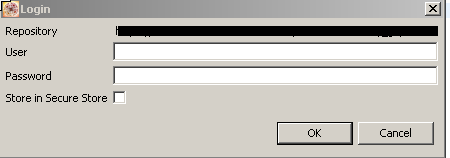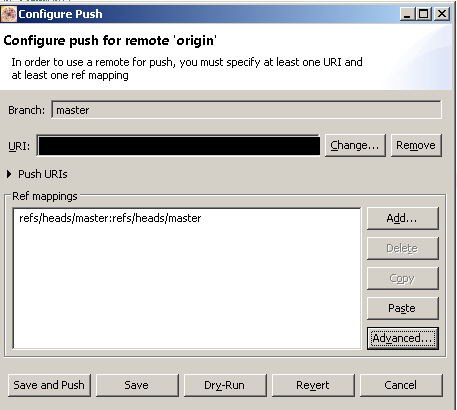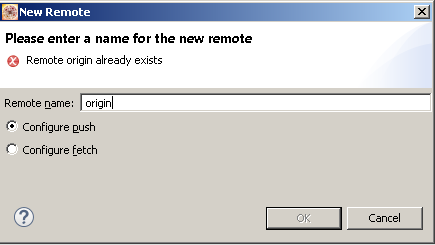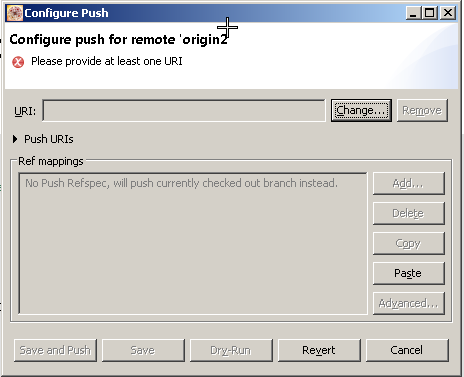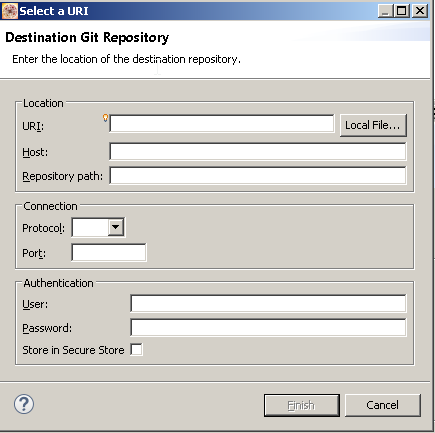- NXP Forums
- Product Forums
- General Purpose MicrocontrollersGeneral Purpose Microcontrollers
- i.MX Forumsi.MX Forums
- QorIQ Processing PlatformsQorIQ Processing Platforms
- Identification and SecurityIdentification and Security
- Power ManagementPower Management
- MCX Microcontrollers
- S32G
- S32K
- S32V
- MPC5xxx
- Other NXP Products
- Wireless Connectivity
- S12 / MagniV Microcontrollers
- Powertrain and Electrification Analog Drivers
- Sensors
- Vybrid Processors
- Digital Signal Controllers
- 8-bit Microcontrollers
- ColdFire/68K Microcontrollers and Processors
- PowerQUICC Processors
- OSBDM and TBDML
-
- Solution Forums
- Software Forums
- MCUXpresso Software and ToolsMCUXpresso Software and Tools
- CodeWarriorCodeWarrior
- MQX Software SolutionsMQX Software Solutions
- Model-Based Design Toolbox (MBDT)Model-Based Design Toolbox (MBDT)
- FreeMASTER
- eIQ Machine Learning Software
- Embedded Software and Tools Clinic
- S32 SDK
- S32 Design Studio
- Vigiles
- GUI Guider
- Zephyr Project
- Voice Technology
- Application Software Packs
- Secure Provisioning SDK (SPSDK)
- Processor Expert Software
-
- Topics
- Mobile Robotics - Drones and RoversMobile Robotics - Drones and Rovers
- NXP Training ContentNXP Training Content
- University ProgramsUniversity Programs
- Rapid IoT
- NXP Designs
- SafeAssure-Community
- OSS Security & Maintenance
- Using Our Community
-
-
- Home
- :
- MCUXpresso Software and Tools
- :
- Kinetis Design Studio
- :
- How to fix Egit using KDS?
How to fix Egit using KDS?
- Subscribe to RSS Feed
- Mark Topic as New
- Mark Topic as Read
- Float this Topic for Current User
- Bookmark
- Subscribe
- Mute
- Printer Friendly Page
- Mark as New
- Bookmark
- Subscribe
- Mute
- Subscribe to RSS Feed
- Permalink
- Report Inappropriate Content
First let me start by saying i am not familiar with git at all, i use the commit/push/fetch commands and that is it.
Egit stopped working through the KDS.
i can still use git extensions to push to our visual studios repository.
However, i whenever i attempt through the KDS i am prompted with a login message that has not appeared until now.
if i click cancel i can get to the configuration settings, but have no clue on how to configure it.
Is there any tutorials or information i can look at to help figure this out?
Thanks
Jason
Solved! Go to Solution.
- Mark as New
- Bookmark
- Subscribe
- Mute
- Subscribe to RSS Feed
- Permalink
- Report Inappropriate Content
So i fixed this issue.
It appeared to be a simple fix with the git/visual studios login authentication.
Through the web interface, all I had to do was add "Alternate authentication credentials".
On the KDS.
Right Click on Project -> Team -> Show In Repositories View.
Locate "Remotes" -> "Origins".
Right Click on "Push".
It will prompt for a new user and password.
Check the "Store in Secure Store" to save the credentials for good.
If you do not see an "origin" one will have to be created.
Right click on "Remotes" -> Create Remote.
Name the remote.
Click Change for the URL.
Enter your URL to the git repository.
Then you should be set.
- Mark as New
- Bookmark
- Subscribe
- Mute
- Subscribe to RSS Feed
- Permalink
- Report Inappropriate Content
So i fixed this issue.
It appeared to be a simple fix with the git/visual studios login authentication.
Through the web interface, all I had to do was add "Alternate authentication credentials".
On the KDS.
Right Click on Project -> Team -> Show In Repositories View.
Locate "Remotes" -> "Origins".
Right Click on "Push".
It will prompt for a new user and password.
Check the "Store in Secure Store" to save the credentials for good.
If you do not see an "origin" one will have to be created.
Right click on "Remotes" -> Create Remote.
Name the remote.
Click Change for the URL.
Enter your URL to the git repository.
Then you should be set.