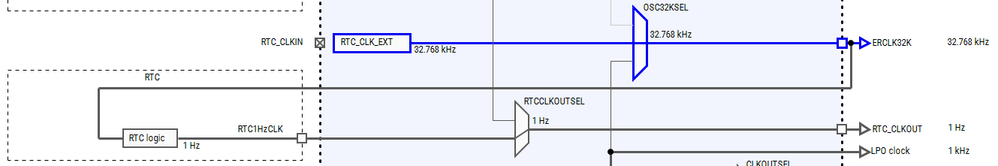- NXP Forums
- Product Forums
- General Purpose MicrocontrollersGeneral Purpose Microcontrollers
- i.MX Forumsi.MX Forums
- QorIQ Processing PlatformsQorIQ Processing Platforms
- Identification and SecurityIdentification and Security
- Power ManagementPower Management
- MCX Microcontrollers
- S32G
- S32K
- S32V
- MPC5xxx
- Other NXP Products
- Wireless Connectivity
- S12 / MagniV Microcontrollers
- Powertrain and Electrification Analog Drivers
- Sensors
- Vybrid Processors
- Digital Signal Controllers
- 8-bit Microcontrollers
- ColdFire/68K Microcontrollers and Processors
- PowerQUICC Processors
- OSBDM and TBDML
-
- Solution Forums
- Software Forums
- MCUXpresso Software and ToolsMCUXpresso Software and Tools
- CodeWarriorCodeWarrior
- MQX Software SolutionsMQX Software Solutions
- Model-Based Design Toolbox (MBDT)Model-Based Design Toolbox (MBDT)
- FreeMASTER
- eIQ Machine Learning Software
- Embedded Software and Tools Clinic
- S32 SDK
- S32 Design Studio
- Vigiles
- GUI Guider
- Zephyr Project
- Voice Technology
- Application Software Packs
- Secure Provisioning SDK (SPSDK)
- Processor Expert Software
-
- Topics
- Mobile Robotics - Drones and RoversMobile Robotics - Drones and Rovers
- NXP Training ContentNXP Training Content
- University ProgramsUniversity Programs
- Rapid IoT
- NXP Designs
- SafeAssure-Community
- OSS Security & Maintenance
- Using Our Community
-
- Cloud Lab Forums
-
- Home
- :
- MCUXpresso Software and Tools
- :
- MCUXpresso IDE
- :
- How make FRDMKL25Z RTC works
How make FRDMKL25Z RTC works
- Subscribe to RSS Feed
- Mark Topic as New
- Mark Topic as Read
- Float this Topic for Current User
- Bookmark
- Subscribe
- Mute
- Printer Friendly Page
How make FRDMKL25Z RTC works
- Mark as New
- Bookmark
- Subscribe
- Mute
- Subscribe to RSS Feed
- Permalink
- Report Inappropriate Content
I'm trying to use the RTC on the FRDMKL25Z, but it doesn´t work propertly, the only way can the RTC works is whit the 1kHz LPO clock, but the second regiter changes every 32.768 seconds whit this lines of code:
/* Enable the RTC 32KHz oscillator */
SIM->SOPT1 &= ~SIM_SOPT1_OSC32KSEL_MASK;
SIM->SOPT1 |= SIM_SOPT1_OSC32KSEL(2); // 1kHz LPO
I need the second regiter changes every second but I can't make it, does any one help me?
I'm using:
MCUXpresso IDE v10.1.1
KL25Z-SDK v2.2
- Mark as New
- Bookmark
- Subscribe
- Mute
- Subscribe to RSS Feed
- Permalink
- Report Inappropriate Content
Hi Sergio,
there is clock configuration tool integrated in MCU IDE 10.1. The tool can help configurure initialization of input clock for the peripherals.
Just select "MCUXpresso Config Tools - Open Clocks" from project popup menu in Project Explorer. Clocks tool allows to configure clocks, display result in graphical way (diagram), perform validations and if the configuration is correct, the tool can regenerate "clock_config.c" in your application.
Regards
Marek
Marek
- Mark as New
- Bookmark
- Subscribe
- Mute
- Subscribe to RSS Feed
- Permalink
- Report Inappropriate Content
Hi Marek,
thanks for your answer.
I checked out the Clocks config tool, and made the config show in this figure because I want to use an external 32.768KHz clk. (ABS07-32.768KHZ-T)
The problem is that I want to send the actual date on the MCU, but the seconds never increment, so the date never actualize it.
is there any thing I'm doing wrong in the config?
Regards!
- Mark as New
- Bookmark
- Subscribe
- Mute
- Subscribe to RSS Feed
- Permalink
- Report Inappropriate Content
Hello Sergio,
Does this problem solved ? If no , you can share your configure project , I will check it on my side .
Have a great day,
TIC
--------