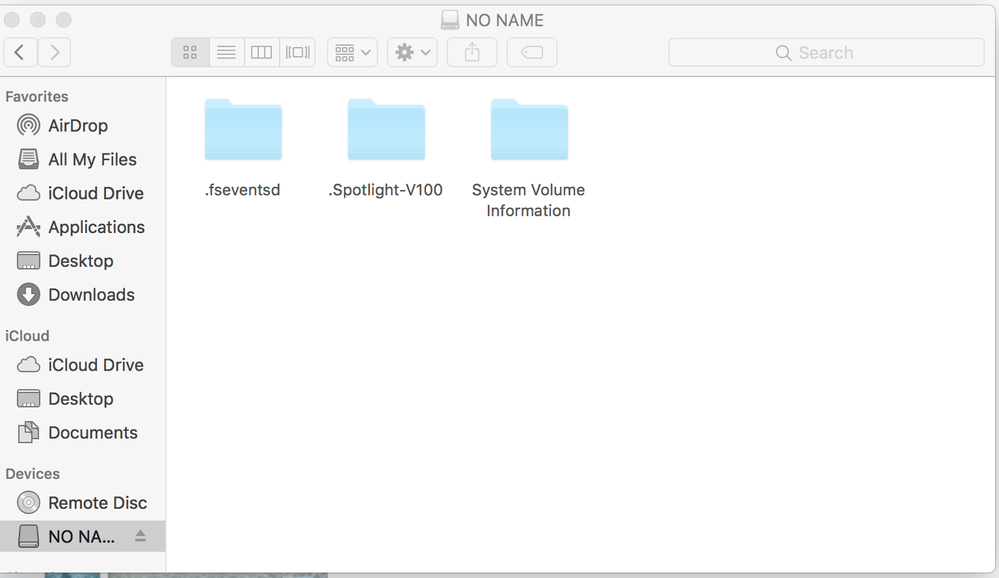- NXP Forums
- Product Forums
- General Purpose MicrocontrollersGeneral Purpose Microcontrollers
- i.MX Forumsi.MX Forums
- QorIQ Processing PlatformsQorIQ Processing Platforms
- Identification and SecurityIdentification and Security
- Power ManagementPower Management
- MCX Microcontrollers
- S32G
- S32K
- S32V
- MPC5xxx
- Other NXP Products
- Wireless Connectivity
- S12 / MagniV Microcontrollers
- Powertrain and Electrification Analog Drivers
- Sensors
- Vybrid Processors
- Digital Signal Controllers
- 8-bit Microcontrollers
- ColdFire/68K Microcontrollers and Processors
- PowerQUICC Processors
- OSBDM and TBDML
-
- Solution Forums
- Software Forums
- MCUXpresso Software and ToolsMCUXpresso Software and Tools
- CodeWarriorCodeWarrior
- MQX Software SolutionsMQX Software Solutions
- Model-Based Design Toolbox (MBDT)Model-Based Design Toolbox (MBDT)
- FreeMASTER
- eIQ Machine Learning Software
- Embedded Software and Tools Clinic
- S32 SDK
- S32 Design Studio
- Vigiles
- GUI Guider
- Zephyr Project
- Voice Technology
- Application Software Packs
- Secure Provisioning SDK (SPSDK)
- Processor Expert Software
-
- Topics
- Mobile Robotics - Drones and RoversMobile Robotics - Drones and Rovers
- NXP Training ContentNXP Training Content
- University ProgramsUniversity Programs
- Rapid IoT
- NXP Designs
- SafeAssure-Community
- OSS Security & Maintenance
- Using Our Community
-
-
- Home
- :
- i.MX Forums
- :
- i.MX Processors
- :
- Booting up I.mx6q from SD card
Booting up I.mx6q from SD card
- Subscribe to RSS Feed
- Mark Topic as New
- Mark Topic as Read
- Float this Topic for Current User
- Bookmark
- Subscribe
- Mute
- Printer Friendly Page
Booting up I.mx6q from SD card
- Mark as New
- Bookmark
- Subscribe
- Mute
- Subscribe to RSS Feed
- Permalink
- Report Inappropriate Content
Hi,
I am tring to boot the I.mx6q board follow the guideline(https://www.nxp.com/docs/en/user-guide/SABRESDB_IMX6_QSG.pdf ). The PuTTY on my host PC is set as follow:
bits per second: 115200
data bits: 8
parity: none
stop bits: 1
flow control: none
But it doesn't display anything on the PuTTY display, and the HDMI capable monitor doesn't display anything either.(I have done nothing on SD card and board, because the guideline says there is an android system in SD card already).
Are there any specific settings has to be set?
Thanks
Yiling Xu
- Mark as New
- Bookmark
- Subscribe
- Mute
- Subscribe to RSS Feed
- Permalink
- Report Inappropriate Content
Hi Yiling,
this is very strange because the process is pretty straight forward and I don't think the sdcard image is corrupted. I would check the following:
- Booting jumpers and switches. Please double check according to the quick start guide.
- Board is correctly powered.
- Make sure that the connection with Putty is working fine. The image in the HDMI display may take some time to appear.
- If the problem persists you can download a demo image y reload the image to the sdcard. You can download the images here: i.MX Software|NXP
Regards,
Carlos
NXP Technical Support
-----------------------------------------------------------------------------------------------------------------------
Note: If this post answers your question, please click the Correct Answer button. Thank you!
-----------------------------------------------------------------------------------------------------------------------
- Mark as New
- Bookmark
- Subscribe
- Mute
- Subscribe to RSS Feed
- Permalink
- Report Inappropriate Content
Hi Carlos,
I think the image in my SD card is corrupted.
But I also worry my board is corrupted during transport, can you determine whether my board is damaged according to the picture above?
Thanks,
Yiling Xu
- Mark as New
- Bookmark
- Subscribe
- Mute
- Subscribe to RSS Feed
- Permalink
- Report Inappropriate Content
Hi Yiling,
indeed that is not what you should see in a bootable android image. You may download a demo image and deploy it on sdcard as mentioned in my previous post.
Unfortunately I cannot determine if your board is damaged or corrupted just from the image you sent, but this is not likely.
Please try downloading the demo image form the web page and let me know how it goes.
Regards,
Carlos
- Mark as New
- Bookmark
- Subscribe
- Mute
- Subscribe to RSS Feed
- Permalink
- Report Inappropriate Content
Hi Carlos,
I follow the Android Quick Start Guide to flash the demo image to SD card. I choice the demo image as follow:
Demo Images - SABRE Platform and SABRE Board based on i.MX 6QuadPlus, i.MX 6Quad and i.MX 6DualLite (Android 8.0.0 Oreo (O8.0.0_1.0.0, 4.9 kernel))
I choice the manufacturing tool as follow:
i.MX 6/7D Series Manufacturing Toolkit for Android O8.0.0_1.0.0 Release
Attached is the log printed on putty, but I can not see the android system on HDMI capable monitor. Do you have any suggestion?
- Mark as New
- Bookmark
- Subscribe
- Mute
- Subscribe to RSS Feed
- Permalink
- Report Inappropriate Content
Hi Yiling,
in the web page you can find images for HDMI and for LVDS. Please verify that you chose the correct one.
Regards,
Carlos
NXP Technical Support
- Mark as New
- Bookmark
- Subscribe
- Mute
- Subscribe to RSS Feed
- Permalink
- Report Inappropriate Content
Hi Carlos,
Thanks for your reply. I check my connection and SD card. My connection is as follow:
The putty display as follow:
I also check the image in SD card, it shows as follow:
Is there any problem?
Thanks,
Yiling Xu
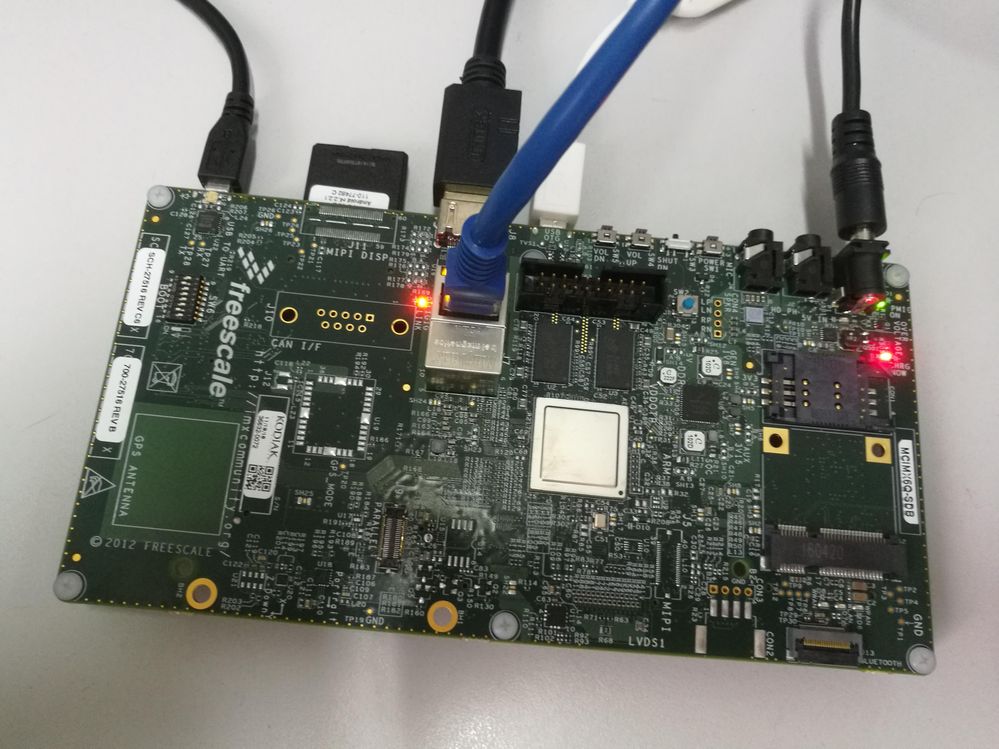
![3JG68CCW$D3J_UW%`PV]`FT.png 3JG68CCW$D3J_UW%`PV]`FT.png](/t5/image/serverpage/image-id/22613i198BC1CF51407719/image-size/large?v=v2&px=999)