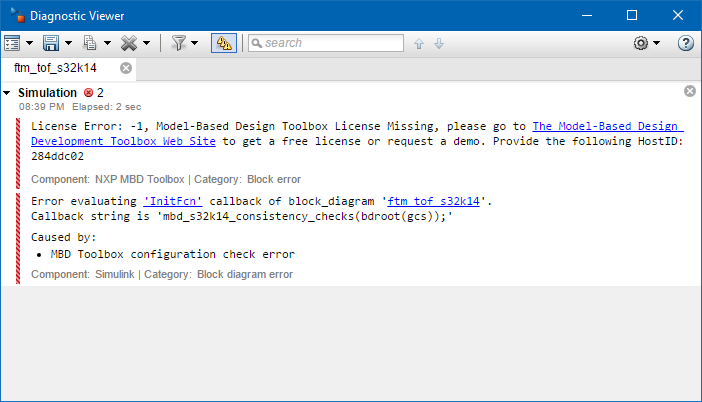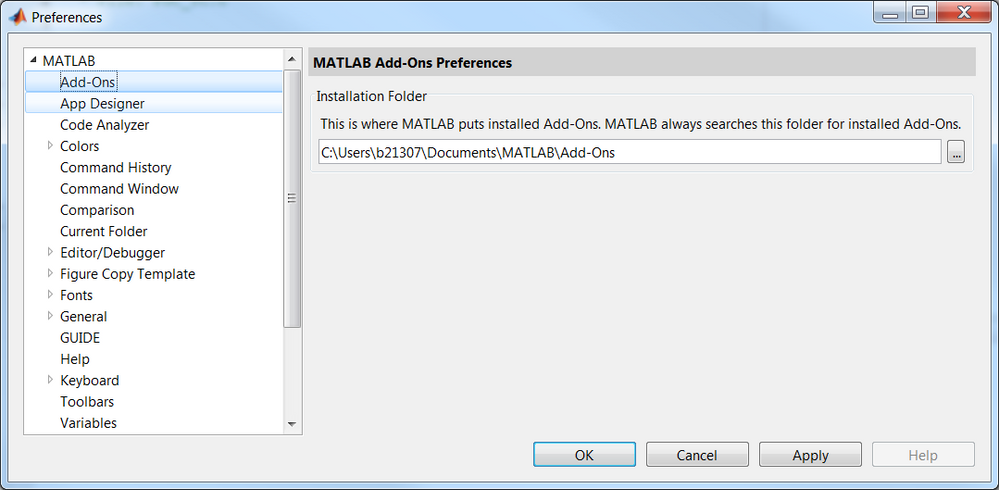- NXP Forums
- Product Forums
- General Purpose MicrocontrollersGeneral Purpose Microcontrollers
- i.MX Forumsi.MX Forums
- QorIQ Processing PlatformsQorIQ Processing Platforms
- Identification and SecurityIdentification and Security
- Power ManagementPower Management
- MCX Microcontrollers
- S32G
- S32K
- S32V
- MPC5xxx
- Other NXP Products
- Wireless Connectivity
- S12 / MagniV Microcontrollers
- Powertrain and Electrification Analog Drivers
- Sensors
- Vybrid Processors
- Digital Signal Controllers
- 8-bit Microcontrollers
- ColdFire/68K Microcontrollers and Processors
- PowerQUICC Processors
- OSBDM and TBDML
-
- Solution Forums
- Software Forums
- MCUXpresso Software and ToolsMCUXpresso Software and Tools
- CodeWarriorCodeWarrior
- MQX Software SolutionsMQX Software Solutions
- Model-Based Design Toolbox (MBDT)Model-Based Design Toolbox (MBDT)
- FreeMASTER
- eIQ Machine Learning Software
- Embedded Software and Tools Clinic
- S32 SDK
- S32 Design Studio
- Vigiles
- GUI Guider
- Zephyr Project
- Voice Technology
- Application Software Packs
- Secure Provisioning SDK (SPSDK)
- Processor Expert Software
-
- Topics
- Mobile Robotics - Drones and RoversMobile Robotics - Drones and Rovers
- NXP Training ContentNXP Training Content
- University ProgramsUniversity Programs
- Rapid IoT
- NXP Designs
- SafeAssure-Community
- OSS Security & Maintenance
- Using Our Community
-
-
- Home
- :
- Model-Based Design Toolbox (MBDT)
- :
- Model-Based Design Toolbox (MBDT)
- :
- S32K v3.0.0 and R2017b license error solved
S32K v3.0.0 and R2017b license error solved
- Subscribe to RSS Feed
- Mark Topic as New
- Mark Topic as Read
- Float this Topic for Current User
- Bookmark
- Subscribe
- Mute
- Printer Friendly Page
S32K v3.0.0 and R2017b license error solved
- Mark as New
- Bookmark
- Subscribe
- Mute
- Subscribe to RSS Feed
- Permalink
- Report Inappropriate Content
Hello dumitru-daniel.popa
first time I have a tipp for you !
Like discussed here https://community.nxp.com/thread/467938#comment-980540 I wanted to use S32Kv3.0.0 toolbox with R2017b and got this license error:
I made all the steps recommended and completely new downloaded and installed the toolbox.
- I generated a new license file and saved it with the file extension .lic to the installation folder
- RESET the MATLAB default paths to DEFAULT using the Set Path menu to remove all previous toolboxes
- run the mbd_s32K_path.m to add the S32K1xx into MATLAB
- added the lic folder manually to the Matlab paths
In opposite to v2.0 (which does not work with R2017b) I was not able to change the path during installation of v3.0.
So now I simply copied the installed content of v3.0 toolbox from the automatic generated path to a different folder and that solved the problem after simply running the mbd_s32K_path.m again.
Maybe the standard installation path was too long or the space in my username leads to some problems so the lic file couldn't be found.
Anyway...
Best regards
Leon
- Mark as New
- Bookmark
- Subscribe
- Mute
- Subscribe to RSS Feed
- Permalink
- Report Inappropriate Content
Hi Leon,
Thank you for reporting this and glad to find out you have resolved.
You can change the default Add-Ons installation paths directly from MATLAB Preferences before Toolbox install.
Best regards,
Daniel