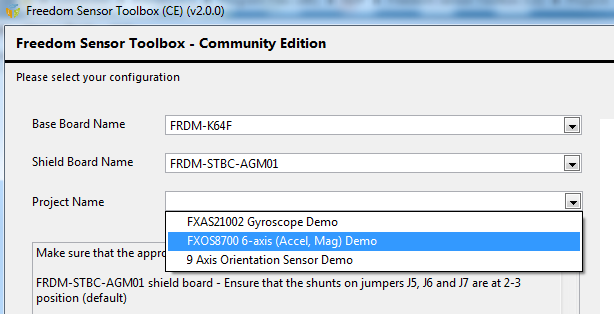- NXP Forums
- Product Forums
- General Purpose MicrocontrollersGeneral Purpose Microcontrollers
- i.MX Forumsi.MX Forums
- QorIQ Processing PlatformsQorIQ Processing Platforms
- Identification and SecurityIdentification and Security
- Power ManagementPower Management
- MCX Microcontrollers
- S32G
- S32K
- S32V
- MPC5xxx
- Other NXP Products
- Wireless Connectivity
- S12 / MagniV Microcontrollers
- Powertrain and Electrification Analog Drivers
- Sensors
- Vybrid Processors
- Digital Signal Controllers
- 8-bit Microcontrollers
- ColdFire/68K Microcontrollers and Processors
- PowerQUICC Processors
- OSBDM and TBDML
-
- Solution Forums
- Software Forums
- MCUXpresso Software and ToolsMCUXpresso Software and Tools
- CodeWarriorCodeWarrior
- MQX Software SolutionsMQX Software Solutions
- Model-Based Design Toolbox (MBDT)Model-Based Design Toolbox (MBDT)
- FreeMASTER
- eIQ Machine Learning Software
- Embedded Software and Tools Clinic
- S32 SDK
- S32 Design Studio
- Vigiles
- GUI Guider
- Zephyr Project
- Voice Technology
- Application Software Packs
- Secure Provisioning SDK (SPSDK)
- Processor Expert Software
-
- Topics
- Mobile Robotics - Drones and RoversMobile Robotics - Drones and Rovers
- NXP Training ContentNXP Training Content
- University ProgramsUniversity Programs
- Rapid IoT
- NXP Designs
- SafeAssure-Community
- OSS Security & Maintenance
- Using Our Community
-
-
- Home
- :
- Product Forums
- :
- Sensors
- :
- Freedom Sensor Toolbox - Firmware download not possible
Freedom Sensor Toolbox - Firmware download not possible
- Subscribe to RSS Feed
- Mark Topic as New
- Mark Topic as Read
- Float this Topic for Current User
- Bookmark
- Subscribe
- Mute
- Printer Friendly Page
Freedom Sensor Toolbox - Firmware download not possible
- Mark as New
- Bookmark
- Subscribe
- Mute
- Subscribe to RSS Feed
- Permalink
- Report Inappropriate Content
Hi there
I'm desperately trying to get the Freedom Sensor Toolbox (CE) (v2.0.0.) running with the FRDM-K64F base and the FRDM-STBC-AGM01 shield.
I did all the updates for DAPLink, but i still get the error message :
"The firmware was not successfully downloaded. Please find the STB-CE User Guide [...]"
When i plug the device in, i see a FRDM-K64FD device and the details.txt contains following information:
# DAPLink Firmware - see https://mbed.com/daplink
Unique ID: 0240000033904e4500293013912700142041000097969900
HIC ID: 97969900
Auto Reset: 0
Automation allowed: 0
Overflow detection: 0
Daplink Mode: Interface
Interface Version: 0244
Bootloader Version: 0244
Git SHA: 5f9092d41cfd6601fef7b3b467fe8f8767b01f84
Local Mods: 1
USB Interfaces: MSD, CDC, HID
Bootloader CRC: 0x251003d3
Interface CRC: 0x0676bc5d
Remount count: 0
Can anyone help me please? I really need to get this stuff going or otherwise the sensor will drop out of the evaluation, which would be pretty sad...
Thank you so much!
- Mark as New
- Bookmark
- Subscribe
- Mute
- Subscribe to RSS Feed
- Permalink
- Report Inappropriate Content
Hello Matthias,
Which demo GUI would you like to run ?
There are 3 available with your hardware:
You can try to flash the K64F demo FW manually, simply drag & drop the appropriate binary in the FRDM-K64FD drive.
The binary files are located in the Freedom Sensor Toolbox (CE)\Projects installation folders:
C:\Program Files (x86)\NXP\Freedom Sensor Toolbox (CE)\Projects\FXAS21002 Gyroscope Demo\Firmwares\ISSDK\FRDM-K64F_FRDM-STBC-AGM01_21002_2.0.bin
C:\Program Files (x86)\NXP\Freedom Sensor Toolbox (CE)\Projects\FXOS8700 6-axis (Accel, Mag) Demo\Firmwares\ISSDK\FRDM-K64F_FRDM-STBC-AGM01_8700_2.0.bin
C:\Program Files (x86)\NXP\Freedom Sensor Toolbox (CE)\Projects\9 Axis Orientation Sensor Demo\Firmwares\ISSDK\FRDM-K64F_FRDM-STBC-AGM01_Orient_2.0.bin
Then launch the FSTB(CE) and run the associated GUI.
Let me know if this solved your issue.
Regards, Jacques.