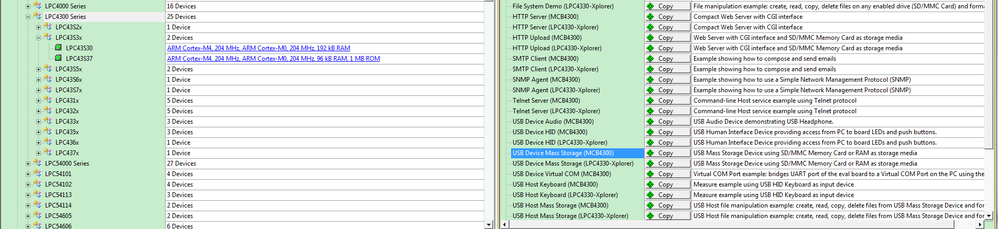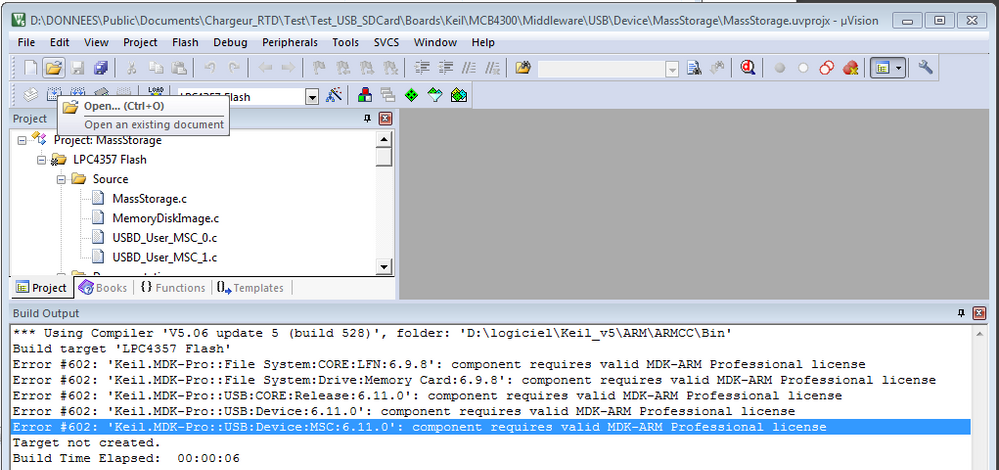- NXP Forums
- Product Forums
- General Purpose MicrocontrollersGeneral Purpose Microcontrollers
- i.MX Forumsi.MX Forums
- QorIQ Processing PlatformsQorIQ Processing Platforms
- Identification and SecurityIdentification and Security
- Power ManagementPower Management
- MCX Microcontrollers
- S32G
- S32K
- S32V
- MPC5xxx
- Other NXP Products
- Wireless Connectivity
- S12 / MagniV Microcontrollers
- Powertrain and Electrification Analog Drivers
- Sensors
- Vybrid Processors
- Digital Signal Controllers
- 8-bit Microcontrollers
- ColdFire/68K Microcontrollers and Processors
- PowerQUICC Processors
- OSBDM and TBDML
-
- Solution Forums
- Software Forums
- MCUXpresso Software and ToolsMCUXpresso Software and Tools
- CodeWarriorCodeWarrior
- MQX Software SolutionsMQX Software Solutions
- Model-Based Design Toolbox (MBDT)Model-Based Design Toolbox (MBDT)
- FreeMASTER
- eIQ Machine Learning Software
- Embedded Software and Tools Clinic
- S32 SDK
- S32 Design Studio
- Vigiles
- GUI Guider
- Zephyr Project
- Voice Technology
- Application Software Packs
- Secure Provisioning SDK (SPSDK)
- Processor Expert Software
-
- Topics
- Mobile Robotics - Drones and RoversMobile Robotics - Drones and Rovers
- NXP Training ContentNXP Training Content
- University ProgramsUniversity Programs
- Rapid IoT
- NXP Designs
- SafeAssure-Community
- OSS Security & Maintenance
- Using Our Community
-
-
- Home
- :
- General Purpose Microcontrollers
- :
- LPC Microcontrollers
- :
- LPC43S57 : How to transfer file from SD Card to PC ?
LPC43S57 : How to transfer file from SD Card to PC ?
- Subscribe to RSS Feed
- Mark Topic as New
- Mark Topic as Read
- Float this Topic for Current User
- Bookmark
- Subscribe
- Mute
- Printer Friendly Page
LPC43S57 : How to transfer file from SD Card to PC ?
- Mark as New
- Bookmark
- Subscribe
- Mute
- Subscribe to RSS Feed
- Permalink
- Report Inappropriate Content
Hello,
I have a SD Card connected to a LPC43S57.
My software will not use any OS.
How can I transfer files from SD Card to a PC ?
Files are big, so I think that I should use Ethernet or USB, but I don't know how to do it, could someone help me ?
- Mark as New
- Bookmark
- Subscribe
- Mute
- Subscribe to RSS Feed
- Permalink
- Report Inappropriate Content
Hi Brendon,
Thank you for your response.
I am using LPCOpen and I saw these projects, but I don't know how to make the bridge between the both of them.
I never used system file nor msc, so I don't know what to do.
On one way I get SDMMC functions on files (F_mount, f_open ...) and on other way I get functions with buffer adresse ( translate_rd, translate_wr).
Do you know any tutorial I could read to work on this topic ?
- Mark as New
- Bookmark
- Subscribe
- Mute
- Subscribe to RSS Feed
- Permalink
- Report Inappropriate Content
Sorry Julien, but we don't have tutorials like this.
- Mark as New
- Bookmark
- Subscribe
- Mute
- Subscribe to RSS Feed
- Permalink
- Report Inappropriate Content
Hi julien brissard,
I'd highly recommend you the USB Device Mass Storage solution which allows you to connect various drives using MSC to an USB Host: SD cards, internal or external Flash memory and even a simple RAM disk.
And you can find the demo code via the Pack Installer management.
Have a great day,
TIC
-----------------------------------------------------------------------------------------------------------------------
Note: If this post answers your question, please click the Correct Answer button. Thank you!
-----------------------------------------------------------------------------------------------------------------------
- Mark as New
- Bookmark
- Subscribe
- Mute
- Subscribe to RSS Feed
- Permalink
- Report Inappropriate Content
Hi jeremy,
Thank you for your answer.
I tried to compile the example with MCUXpresso IDE, but some files are missing (first one is usbd_config.h).
So I have some other questions :
- Is this solution free or shall I buy something (like MDK-pro) ?
- Is this solution without OS (I think so, but I want to be sure) ?
- Do you have some advice to use the example with MCUXpresso ?
Have a nice day.
- Mark as New
- Bookmark
- Subscribe
- Mute
- Subscribe to RSS Feed
- Permalink
- Report Inappropriate Content
Hi julien brissard,
Thanks for your reply.
- Is this solution free or shall I buy something (like MDK-pro) ?
Yes, it's free.
- Is this solution without OS (I think so, but I want to be sure) ?
No, it's based on OS.
- Do you have some advice to use the example with MCUXpresso ?
The demo is based on KEIL, so you have to do some porting work, especially for startup code.
Have a great day,
TIC
-----------------------------------------------------------------------------------------------------------------------
Note: If this post answers your question, please click the Correct Answer button. Thank you!
-----------------------------------------------------------------------------------------------------------------------
- Mark as New
- Bookmark
- Subscribe
- Mute
- Subscribe to RSS Feed
- Permalink
- Report Inappropriate Content
Hi Jeremy,
I just download Keil environnement and the example that you mentioned.
When I build the project I get following Error :
So it seems that MDK-ARM_Pro is required for USB_Device_MSC module.
- Mark as New
- Bookmark
- Subscribe
- Mute
- Subscribe to RSS Feed
- Permalink
- Report Inappropriate Content
Hi julien brissard,
Thanks for your reply.
I think you should activate the KEIL IDE at first.
Have a great day,
TIC
-----------------------------------------------------------------------------------------------------------------------
Note: If this post answers your question, please click the Correct Answer button. Thank you!
-----------------------------------------------------------------------------------------------------------------------
- Mark as New
- Bookmark
- Subscribe
- Mute
- Subscribe to RSS Feed
- Permalink
- Report Inappropriate Content
Hi Jeremy,
Thank you for your support.
I am able to build the blinky project example.
So I don't think that it is a problem with KEIL IDE activation.
When I look at keil web site, it seems that USB Host part need MDK-Pro, so I understand that USB Device part is free. But they mentioned that file system part need MDK-Pro.
I am afraid that I will not be able to use this solution
- Mark as New
- Bookmark
- Subscribe
- Mute
- Subscribe to RSS Feed
- Permalink
- Report Inappropriate Content
Hi Julien,
LPCOpen includes examples of how to write to an SD card (see example periph_sdmmc) and also a USB mass storage class device example (using RAM, usbd_rom_msc_ram). LPCOpen can be downloaded from here: https://www.nxp.com/support/developer-resources/software-development-tools/lpc-developer-resources-/...
The examples don't use an RTOS and are free to use.
Your best starting point is probably from the LPCOpen package for the Keil MCB4357 board (as its a pin compatible device).
Regards,
Brendon