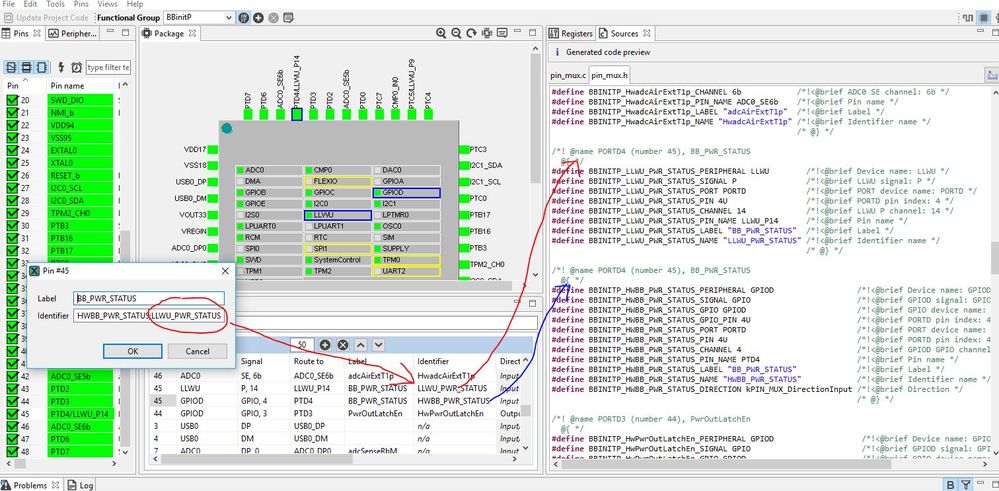- NXP Forums
- Product Forums
- General Purpose MicrocontrollersGeneral Purpose Microcontrollers
- i.MX Forumsi.MX Forums
- QorIQ Processing PlatformsQorIQ Processing Platforms
- Identification and SecurityIdentification and Security
- Power ManagementPower Management
- MCX Microcontrollers
- S32G
- S32K
- S32V
- MPC5xxx
- Other NXP Products
- Wireless Connectivity
- S12 / MagniV Microcontrollers
- Powertrain and Electrification Analog Drivers
- Sensors
- Vybrid Processors
- Digital Signal Controllers
- 8-bit Microcontrollers
- ColdFire/68K Microcontrollers and Processors
- PowerQUICC Processors
- OSBDM and TBDML
-
- Solution Forums
- Software Forums
- MCUXpresso Software and ToolsMCUXpresso Software and Tools
- CodeWarriorCodeWarrior
- MQX Software SolutionsMQX Software Solutions
- Model-Based Design Toolbox (MBDT)Model-Based Design Toolbox (MBDT)
- FreeMASTER
- eIQ Machine Learning Software
- Embedded Software and Tools Clinic
- S32 SDK
- S32 Design Studio
- Vigiles
- GUI Guider
- Zephyr Project
- Voice Technology
- Application Software Packs
- Secure Provisioning SDK (SPSDK)
- Processor Expert Software
-
- Topics
- Mobile Robotics - Drones and RoversMobile Robotics - Drones and Rovers
- NXP Training ContentNXP Training Content
- University ProgramsUniversity Programs
- Rapid IoT
- NXP Designs
- SafeAssure-Community
- OSS Security & Maintenance
- Using Our Community
-
-
- Home
- :
- MCUXpresso Software and Tools
- :
- MCUXpresso Config Tools
- :
- How to define Input with LLWU
How to define Input with LLWU
- Subscribe to RSS Feed
- Mark Topic as New
- Mark Topic as Read
- Float this Topic for Current User
- Bookmark
- Subscribe
- Mute
- Printer Friendly Page
How to define Input with LLWU
- Mark as New
- Bookmark
- Subscribe
- Mute
- Subscribe to RSS Feed
- Permalink
- Report Inappropriate Content
Hi
Is there a way of defining a pin as Input with LLWU AND to specify (seperate) Identifiers that doesn't cause an MCUX CT error.?
With standalone V4 (which can't be copied from the About box)
for a MKL27256xxx4,
I'm defining pin45 D4 as a Input and LLWU - which gives two entries in "Routed Pins "
However when attempting to associate an identifier one either the LLWU P14, or the PTD4 its treated as the same, and results in an error
In the routed pins this results in two entries - however when I specify an "Identifier" - both entries are treated as the same, and results in a duplicate error.
A workaround for me was to only specify for the physical port entry - and then turn the LLWU Identifier as "Not specified" - which carries over in to pin_mux.c/h
I enclose the .mex file
Generally the MCUX CT V4.0 is fantastic for being able to understand the hw options. But still takes some time, and repeated trips back the MCUX CT to try out different options
- Mark as New
- Bookmark
- Subscribe
- Mute
- Subscribe to RSS Feed
- Permalink
- Report Inappropriate Content
Hello, thankyou for the quick response.
I followed Marek's suggestion and was able to edit the Identifier and add two identifiers separated by ;
Then was able to in the GUI Routed Pins, able to select the D14, LLWU_P14, and then click the identifier column and select the new identifier.
This generated separate lines in the pin_mux.h for peripheral LLWU and GPIOD,
and generated corrected labels for PTD14 kPORT_MuxAsGpio in pin_mux.c
Alas it doesn't seem to generate the init code for the LLWU.
Many thanks
- Mark as New
- Bookmark
- Subscribe
- Mute
- Subscribe to RSS Feed
- Permalink
- Report Inappropriate Content
Hi Neil,
identifier for the pin must be specified in Pins view. If you need to assign more than one identifier, use color as separator. See also attached picture.
After identifiers are defined for the pin, you can select then in Routed Pins view - here you must select unique value.
Regards
Marek
Marek