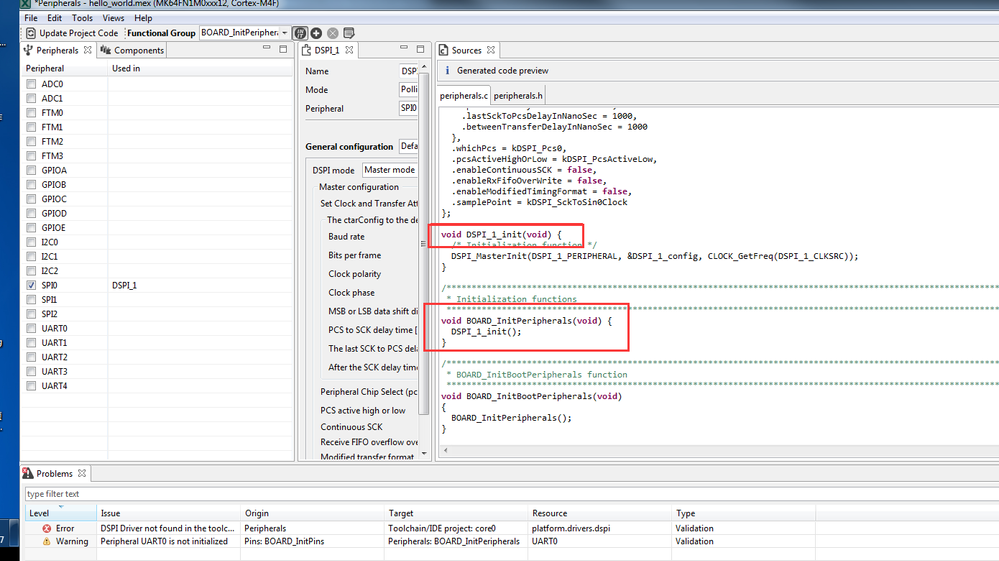- NXP Forums
- Product Forums
- General Purpose MicrocontrollersGeneral Purpose Microcontrollers
- i.MX Forumsi.MX Forums
- QorIQ Processing PlatformsQorIQ Processing Platforms
- Identification and SecurityIdentification and Security
- Power ManagementPower Management
- MCX Microcontrollers
- S32G
- S32K
- S32V
- MPC5xxx
- Other NXP Products
- Wireless Connectivity
- S12 / MagniV Microcontrollers
- Powertrain and Electrification Analog Drivers
- Sensors
- Vybrid Processors
- Digital Signal Controllers
- 8-bit Microcontrollers
- ColdFire/68K Microcontrollers and Processors
- PowerQUICC Processors
- OSBDM and TBDML
-
- Solution Forums
- Software Forums
- MCUXpresso Software and ToolsMCUXpresso Software and Tools
- CodeWarriorCodeWarrior
- MQX Software SolutionsMQX Software Solutions
- Model-Based Design Toolbox (MBDT)Model-Based Design Toolbox (MBDT)
- FreeMASTER
- eIQ Machine Learning Software
- Embedded Software and Tools Clinic
- S32 SDK
- S32 Design Studio
- Vigiles
- GUI Guider
- Zephyr Project
- Voice Technology
- Application Software Packs
- Secure Provisioning SDK (SPSDK)
- Processor Expert Software
-
- Topics
- Mobile Robotics - Drones and RoversMobile Robotics - Drones and Rovers
- NXP Training ContentNXP Training Content
- University ProgramsUniversity Programs
- Rapid IoT
- NXP Designs
- SafeAssure-Community
- OSS Security & Maintenance
- Using Our Community
-
-
- Home
- :
- MCUXpresso Software and Tools
- :
- MCUXpresso Config Tools
- :
- Where is the driver selection in Config Tools v4?
Where is the driver selection in Config Tools v4?
- Subscribe to RSS Feed
- Mark Topic as New
- Mark Topic as Read
- Float this Topic for Current User
- Bookmark
- Subscribe
- Mute
- Printer Friendly Page
Where is the driver selection in Config Tools v4?
- Mark as New
- Bookmark
- Subscribe
- Mute
- Subscribe to RSS Feed
- Permalink
- Report Inappropriate Content
If I choose to create a new configuration based on the Hello World example, and then try to configure the SPI1 peripheral it show an error saying the driver is not found. Ok, well, why doesn't it let me import it? The config tools know which SDK I am using, it should be able to import the necessary driver files.
- Mark as New
- Bookmark
- Subscribe
- Mute
- Subscribe to RSS Feed
- Permalink
- Report Inappropriate Content
Hello Benjamin Noack ,
When using the MCUXpresso Config tool to config peripherals, it generate two files "peripherals.c" and "peripherals.h",
it only includes the initialize information code, the drivers are in driver files, when you create project, you need choose
peripherals driver that you need. Please ignore the error , in fact, the initialize code has generate in the peripherals .c file,
just export them , then add them into your project 。
Also if you need MCUXpresso IDE, you can refer to Marek's said righting click the error
reminder, then choose Add component .
Hope it helps,
Alice
- Mark as New
- Bookmark
- Subscribe
- Mute
- Subscribe to RSS Feed
- Permalink
- Report Inappropriate Content
Ok, so it seems the config tools no longer support the automatic inclusion of drivers during project creation. That is disappointing. The screenshot I attached is from v3 and it was a nice feature. Thank you for the reply.
- Mark as New
- Bookmark
- Subscribe
- Mute
- Subscribe to RSS Feed
- Permalink
- Report Inappropriate Content
Hi,
error "XXX Driver is missing" means, that the driver is not included in the toolchain project. This does not cause any problem for Config Tools, e.g. you can ignore the error continue working in Config Tools, but when you switch back to IDE (MDK, IAR or MCUXpresso IDE), the project will not be compilable until you add the SDK driver.
Regards
Marek
Marek
- Mark as New
- Bookmark
- Subscribe
- Mute
- Subscribe to RSS Feed
- Permalink
- Report Inappropriate Content
Hi Benjamin,
if you are using MCUXpresso IDE, just click on the problem in Problems view and select "Add component". Several problems allows to be fixed this way.
Regards
Marek
Marek