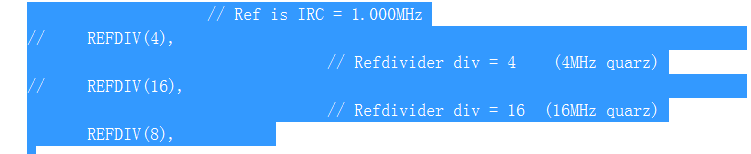- NXP Forums
- Product Forums
- General Purpose MicrocontrollersGeneral Purpose Microcontrollers
- i.MX Forumsi.MX Forums
- QorIQ Processing PlatformsQorIQ Processing Platforms
- Identification and SecurityIdentification and Security
- Power ManagementPower Management
- MCX Microcontrollers
- S32G
- S32K
- S32V
- MPC5xxx
- Other NXP Products
- Wireless Connectivity
- S12 / MagniV Microcontrollers
- Powertrain and Electrification Analog Drivers
- Sensors
- Vybrid Processors
- Digital Signal Controllers
- 8-bit Microcontrollers
- ColdFire/68K Microcontrollers and Processors
- PowerQUICC Processors
- OSBDM and TBDML
-
- Solution Forums
- Software Forums
- MCUXpresso Software and ToolsMCUXpresso Software and Tools
- CodeWarriorCodeWarrior
- MQX Software SolutionsMQX Software Solutions
- Model-Based Design Toolbox (MBDT)Model-Based Design Toolbox (MBDT)
- FreeMASTER
- eIQ Machine Learning Software
- Embedded Software and Tools Clinic
- S32 SDK
- S32 Design Studio
- Vigiles
- GUI Guider
- Zephyr Project
- Voice Technology
- Application Software Packs
- Secure Provisioning SDK (SPSDK)
- Processor Expert Software
-
- Topics
- Mobile Robotics - Drones and RoversMobile Robotics - Drones and Rovers
- NXP Training ContentNXP Training Content
- University ProgramsUniversity Programs
- Rapid IoT
- NXP Designs
- SafeAssure-Community
- OSS Security & Maintenance
- Using Our Community
-
-
- Home
- :
- Product Forums
- :
- S12 / MagniV Microcontrollers
- :
- About MM9Z1_638 CAN interface
About MM9Z1_638 CAN interface
- Subscribe to RSS Feed
- Mark Topic as New
- Mark Topic as Read
- Float this Topic for Current User
- Bookmark
- Subscribe
- Mute
- Printer Friendly Page
- Mark as New
- Bookmark
- Subscribe
- Mute
- Subscribe to RSS Feed
- Permalink
- Report Inappropriate Content
Hi, Bro
We use DEMO CODE:RD9Z1_638_12VLA_DEMO on MM9Z1638 Borad to test msCAN interface,and we don't placed a Oscillator,
so I modified two places:PICTURE 1
but I can't get correct rusult,500kbps,
actually get 833.3kbps PICTURE2。
Is there some thing has to set,or make some mistakes。
THANKS FOR YOUR HELP
Solved! Go to Solution.
- Mark as New
- Bookmark
- Subscribe
- Mute
- Subscribe to RSS Feed
- Permalink
- Report Inappropriate Content
Can you please specify which hardware you use?
Your desired CAN speed is 500kBaud?
In principle you have to configure a mail box for a receiving message object:
Example:
- in the msCANID.h file configure a message object and the desired CAN ID:
/* Message Object 2 */
#define MO2_ID_TYPE_CAN0 CAN_STANDARD
#define MO2_ID_CAN0 0x303
- initialze mail box for message object 2 (e.g. in main.c)
Config_CAN_MB(CAN0, 2, RXDF, 2); //configure mail box 2 for RXDF for message object 2
- check mail box 2 (e.g. in main.c)
// read message object .....
(void) Check_CAN_MB_Status(CAN0, 2, &mbStat);
if((mbStat.Status == NEWDATA)||(mbStat.Status == OVERRUN)) { // new data ?
Also check out the CAN driver Manual (in the Sources/drivers/msCANDriver/Manual/Manual.pdf file)
- Mark as New
- Bookmark
- Subscribe
- Mute
- Subscribe to RSS Feed
- Permalink
- Report Inappropriate Content
Hi,
-what hardware do you use KIT9Z1J638EVM?
-CAN will require an external oscillator to achieve the required CAN clock accuracy
-the CAN bit timing (time quanta, etc.) is set in the msCANcfg.h file:
/****************************************************************************** * Define msCAN module clock source: BUSCLK or MCGERCLK * Permitted values: BUSCLK: Bus clock is used as clock source * MCGERCLK: Oscillator clock is used as clock source ******************************************************************************/ #define CLKSRC_CAN0 MCGERCLK /****************************************************************************** * Define clock prescaler for msCAN module: permitted values 1 to 64 * msCAN module clock = CLKSRC_CAN / PRESCALER_CAN * Set different Prescaler for all CAN Channels, in case the Oscillator Frequency is 8M * Note: User can carefully change this part to get different bitrate ******************************************************************************/ //#define PRESCALER_CAN0 (1) // 1000kbps, if CANBTR0 AND CANBTR1 IN the driver not changed #define PRESCALER_CAN0 (2) // 500kbps, if CANBTR0 AND CANBTR1 IN the driver not changed /****************************************************************************** * Define msCAN module bit timing * * Permitted values: * PHASE_SEG1_CAN: 1 to 16 time quanta * PHASE_SEG2_CAN: 1 to 8 time quanta * Bit time = (1 + TIME_SEG1_CAN + TIME_SEG2_CAN) * time quanta * Note: User can carefully change this part to get different bitrate ******************************************************************************/ #define TIME_SEG1_CAN0 (7) #define TIME_SEG2_CAN0 (8) /****************************************************************************** * Define msCAN module re-synchronisation jump width * Permitted values: 1 to smaller of 4 and PHASE_SEG1_CAN time quanta ******************************************************************************/ #define RJW_CAN0 (2)
- Mark as New
- Bookmark
- Subscribe
- Mute
- Subscribe to RSS Feed
- Permalink
- Report Inappropriate Content
Thanks for your helps.
I adjusted the one paramete,
CHANGED "REFDIV(16)" TO "REFDIV(8)"
and now I can send data from the CAN bus, through CAN- Monitor connected PC, PC can get the correct data, however, PC sends data to the board, the board can't receive PC data ("SET FRAME ID: 0x10"), can't get "NEWDATA" ,
I use the oscilloscope to test the TX and RX pin on board, oddly, TX and RX when sending data have the same waveform.
I don't know where's wrong. Can you give me some advice, or an example.
- Mark as New
- Bookmark
- Subscribe
- Mute
- Subscribe to RSS Feed
- Permalink
- Report Inappropriate Content
Can you please specify which hardware you use?
Your desired CAN speed is 500kBaud?
In principle you have to configure a mail box for a receiving message object:
Example:
- in the msCANID.h file configure a message object and the desired CAN ID:
/* Message Object 2 */
#define MO2_ID_TYPE_CAN0 CAN_STANDARD
#define MO2_ID_CAN0 0x303
- initialze mail box for message object 2 (e.g. in main.c)
Config_CAN_MB(CAN0, 2, RXDF, 2); //configure mail box 2 for RXDF for message object 2
- check mail box 2 (e.g. in main.c)
// read message object .....
(void) Check_CAN_MB_Status(CAN0, 2, &mbStat);
if((mbStat.Status == NEWDATA)||(mbStat.Status == OVERRUN)) { // new data ?
Also check out the CAN driver Manual (in the Sources/drivers/msCANDriver/Manual/Manual.pdf file)
- Mark as New
- Bookmark
- Subscribe
- Mute
- Subscribe to RSS Feed
- Permalink
- Report Inappropriate Content
THANK YOU FOR YOUR HELP!
I have set 800k Baud and goten RX and TX correct data 。thankyou!