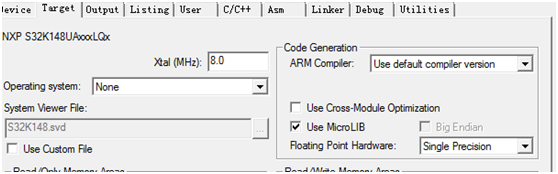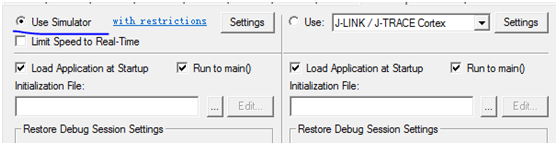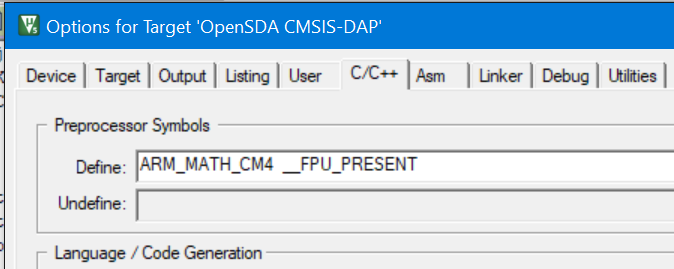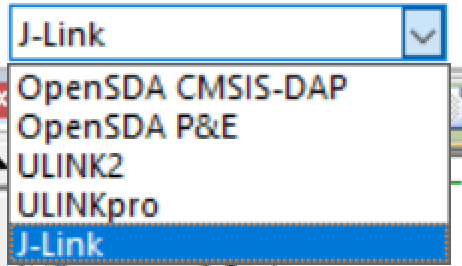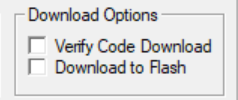- NXP Forums
- Product Forums
- General Purpose MicrocontrollersGeneral Purpose Microcontrollers
- i.MX Forumsi.MX Forums
- QorIQ Processing PlatformsQorIQ Processing Platforms
- Identification and SecurityIdentification and Security
- Power ManagementPower Management
- MCX Microcontrollers
- S32G
- S32K
- S32V
- MPC5xxx
- Other NXP Products
- Wireless Connectivity
- S12 / MagniV Microcontrollers
- Powertrain and Electrification Analog Drivers
- Sensors
- Vybrid Processors
- Digital Signal Controllers
- 8-bit Microcontrollers
- ColdFire/68K Microcontrollers and Processors
- PowerQUICC Processors
- OSBDM and TBDML
-
- Solution Forums
- Software Forums
- MCUXpresso Software and ToolsMCUXpresso Software and Tools
- CodeWarriorCodeWarrior
- MQX Software SolutionsMQX Software Solutions
- Model-Based Design Toolbox (MBDT)Model-Based Design Toolbox (MBDT)
- FreeMASTER
- eIQ Machine Learning Software
- Embedded Software and Tools Clinic
- S32 SDK
- S32 Design Studio
- Vigiles
- GUI Guider
- Zephyr Project
- Voice Technology
- Application Software Packs
- Secure Provisioning SDK (SPSDK)
- Processor Expert Software
-
- Topics
- Mobile Robotics - Drones and RoversMobile Robotics - Drones and Rovers
- NXP Training ContentNXP Training Content
- University ProgramsUniversity Programs
- Rapid IoT
- NXP Designs
- SafeAssure-Community
- OSS Security & Maintenance
- Using Our Community
-
-
- Home
- :
- Product Forums
- :
- S32K
- :
- How to use the FPU module of s32k148?
How to use the FPU module of s32k148?
- Subscribe to RSS Feed
- Mark Topic as New
- Mark Topic as Read
- Float this Topic for Current User
- Bookmark
- Subscribe
- Mute
- Printer Friendly Page
How to use the FPU module of s32k148?
- Mark as New
- Bookmark
- Subscribe
- Mute
- Subscribe to RSS Feed
- Permalink
- Report Inappropriate Content
Hi:
These days , we are using s32k148, and encountering some problems in FPU module.
The development environment is the MDK5.0 of Keil, debugger uses J-Link, and is configured to use 'Single Precision'.
After the completion of the project initialization, the FPU module is not activated under the debugging environment:
S32_SCB->CPACR = 0;
S32_SCB->FPCCR = 0;
Program reset when using the defined float variable in the main program.
In addition, try the following test:
Instead of using the hardware debugger, use keil 'Use Simulator' for Debug:
In the debugging environment, the program runs normally, the floating point variable is normal, and the FPU module is activated:
S32_SCB->CPACR = 0x00F00000;
S32_SCB->FPCCR = 0x80000000;
In view of the above floating-point operation, we hope to get the guidance of the experts as soon as possible
- Mark as New
- Bookmark
- Subscribe
- Mute
- Subscribe to RSS Feed
- Permalink
- Report Inappropriate Content
Hello
In the Keil S32K-148 tutorial, there is a DSP example that uses the FPU.
www.keil.com/appnotes/docs/apnt_305.asp The example code is available at this page.
I am not sure this will work on the Keil simulator - I used a evaluation board. This simulator does not include S32 peripherals. It is an instruction set simulator.
This project has a setup for a J-Link. See screen below. ULINKplus is next to configure.
In this example ARM_MATH_CM4 __FPU_PRESENT is defined. See the screen below in the C/C++ tab.
In DirtyFilter.c there is also:: #include "arm_math.h"
Give this a try and let us know how you make out.
This program works slower with the FPU disabled.
The current version of MDK is 5.24a and 5.25 will be released soon. 5,25 adds ULINKplus support (Power measurement) www.keil.com/ulinkplus.
Thanks
Bob Boys
San Jose, California
- Mark as New
- Bookmark
- Subscribe
- Mute
- Subscribe to RSS Feed
- Permalink
- Report Inappropriate Content
I've tried the example of DPS. Debugger used J-Link,but,the program was not working properly.
1. We built a new s32k144 project, including floating-point operation ran normally on the s32k144 chip.
And then debugged the same project on s32k148, but not worked.
2. We built a new s32k148 project, including floating-point operation. And then debugged the project on the s32k144 chip,
the FPU control register could be written normally.(CPACR value from 0 to 0x00F00000, FPCCR value from 0xC0000000 to 0x80000000)
In the debugged process, we found some problems:
2. When debugging s32k144, the FPU control regisers (CPACR/FPCCR) could be modified, and the FPCCR initial value was 0xC0000000 (Different from s32k148).
3. Are the samples of s32k148 we got mass production chips ? Several identification information on the surface of chip are as follows:
'PS32K148UAVLQ', 'ON20V', 'OFFSYSTEM 5'.
- Mark as New
- Bookmark
- Subscribe
- Mute
- Subscribe to RSS Feed
- Permalink
- Report Inappropriate Content
Hello
You didn't specify what problems you had with the example programs.
I tried the two DSP examples and when using a J-Link - something has changed. It now gives me a Cannot Access Memory when attempting to enter Debug mode.
It still works fine with OpenSDA CMSIS-DAPmode (I didn't try P&E mode) and ULINK2.
The solution is to unselect Verify Code Download. This is easy to do.
When not in debug mode
- Select J-Link in the Target Selector box.
- Select Project/Options for Target (or Alt-F7 or
) (I call this the the Magic Wand)
- Select the Debug tab.
- J-Link should be visible as the debugger.
- Select the Settings: box.
- Under Download Options, unselect Verify Code Download.
- Click OK twice to go back to the main uVision menu.
Ought to work now.
For some reason, the Logic Analyzer with J-Link is not preloaded with the four variables with J-Link.
When you run the program, the Watch window variables will update showing it is working.
I will update these example files Monday..
I don't think you have to setup specific FPU registers - CMSIS file such as core_cm4.h will do this. This is what CMSIS is for - takes care of all these things for you.
Thanks
Bob