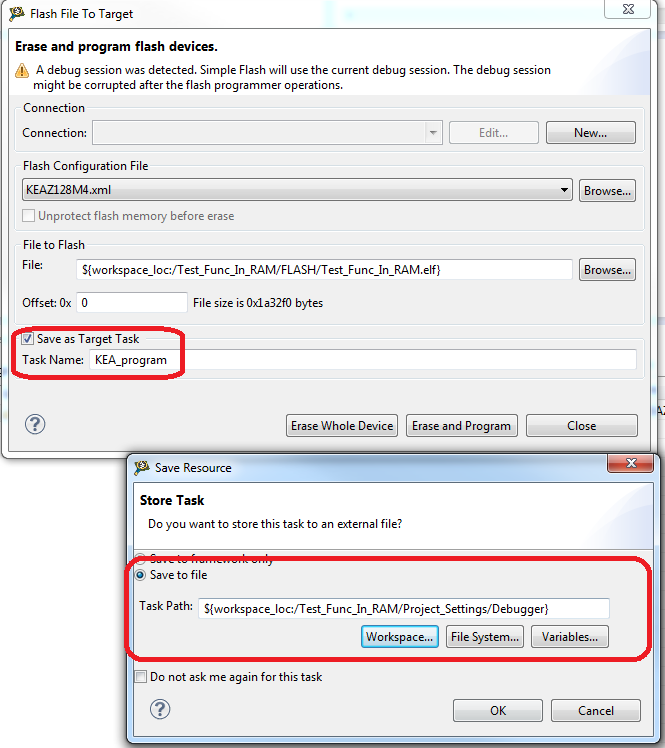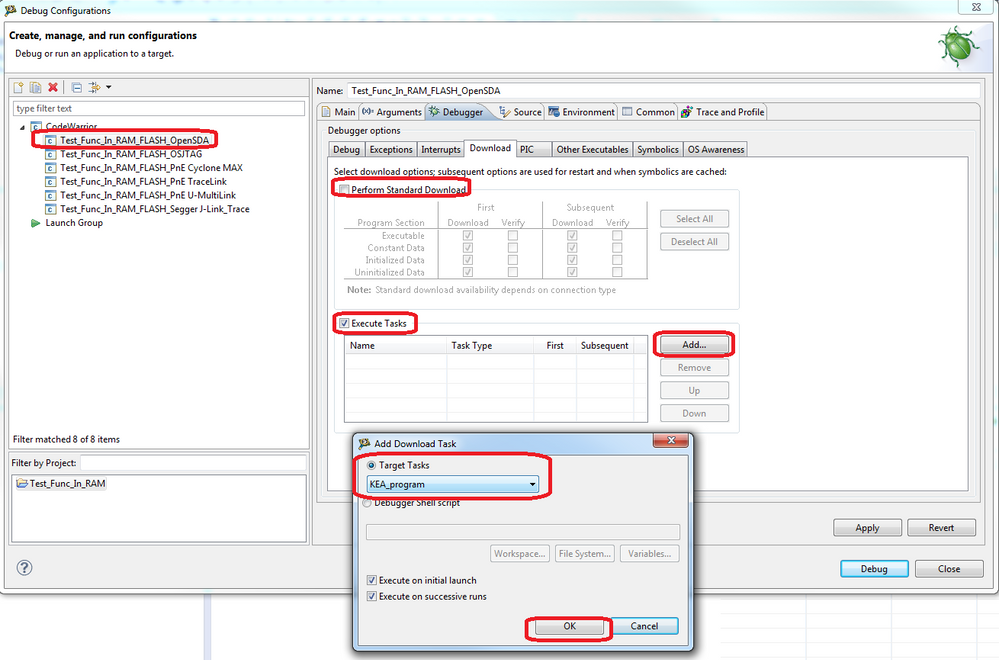- NXP Forums
- Product Forums
- General Purpose MicrocontrollersGeneral Purpose Microcontrollers
- i.MX Forumsi.MX Forums
- QorIQ Processing PlatformsQorIQ Processing Platforms
- Identification and SecurityIdentification and Security
- Power ManagementPower Management
- MCX Microcontrollers
- S32G
- S32K
- S32V
- MPC5xxx
- Other NXP Products
- Wireless Connectivity
- S12 / MagniV Microcontrollers
- Powertrain and Electrification Analog Drivers
- Sensors
- Vybrid Processors
- Digital Signal Controllers
- 8-bit Microcontrollers
- ColdFire/68K Microcontrollers and Processors
- PowerQUICC Processors
- OSBDM and TBDML
-
- Solution Forums
- Software Forums
- MCUXpresso Software and ToolsMCUXpresso Software and Tools
- CodeWarriorCodeWarrior
- MQX Software SolutionsMQX Software Solutions
- Model-Based Design Toolbox (MBDT)Model-Based Design Toolbox (MBDT)
- FreeMASTER
- eIQ Machine Learning Software
- Embedded Software and Tools Clinic
- S32 SDK
- S32 Design Studio
- Vigiles
- GUI Guider
- Zephyr Project
- Voice Technology
- Application Software Packs
- Secure Provisioning SDK (SPSDK)
- Processor Expert Software
-
- Topics
- Mobile Robotics - Drones and RoversMobile Robotics - Drones and Rovers
- NXP Training ContentNXP Training Content
- University ProgramsUniversity Programs
- Rapid IoT
- NXP Designs
- SafeAssure-Community
- OSS Security & Maintenance
- Using Our Community
-
-
- Home
- :
- CodeWarrior
- :
- CodeWarrior for MCU
- :
- OpenSDA debugging problem when relocating code to RAM on KEAZ128
OpenSDA debugging problem when relocating code to RAM on KEAZ128
- Subscribe to RSS Feed
- Mark Topic as New
- Mark Topic as Read
- Float this Topic for Current User
- Bookmark
- Subscribe
- Mute
- Printer Friendly Page
- Mark as New
- Bookmark
- Subscribe
- Mute
- Subscribe to RSS Feed
- Permalink
- Report Inappropriate Content
Dears,
We are working on a design based on Kinetis KEAZ128. To boost the performance of poor 40MHz Cortex M0+ core, we decided to put some key C functions into RAM to avoid Flash ROM access latency.
We have studied the document below and modified our code as chaptor 4.3:
Relocating Code and Data Using the CW GCC Linke... | NXP Community
https://community.nxp.com/docs/DOC-101433
With Codewarrior 10.7, code built with no error, .map file looks also OK, but problem happened when we begin to debug the code on a FRDM-KEAZ128 board with OpenSDA, here are error messages:
INF: CMD>VC
INF: Verifying object file CRC-16 to device ranges ...
INF: block 00000000-000000BF ...
INF: Ok.
INF: block 00000400-0000B8FF ...
INF: Ok.
INF: block 0000B880-0000B897 ...
INF: CRC-16 Error in block. (File = $9AC8, Device = $0000)
ERR: Error verifying flash of device
ERR: Error occured during Flash programming.
INF: Warning 17927. Target MCU mismatch. Download performance limited. See http://www.pemicro.com/opensda/pe_tools.cfm for information on debugging external processors.
GDI: => DI_ERR_FATAL
GDI: Memory access performed successfully
We guess this should be caused by the re-locating, but have no idea how to deal with.
Anyone can help?
Solved! Go to Solution.
- Mark as New
- Bookmark
- Subscribe
- Mute
- Subscribe to RSS Feed
- Permalink
- Report Inappropriate Content
Hello Wang,
I haven't the FRDM-KEAZ128 board, I test your project on TRK-KEA128 board,
when use the P&E debug mode , the same error with yours.
While when I change the Opensda to J-link interface, it can work well.
So could you please update your board to J-link , refer to Quick Start of your board.
BR
Alice
- Mark as New
- Bookmark
- Subscribe
- Mute
- Subscribe to RSS Feed
- Permalink
- Report Inappropriate Content
Hello,
I reproduced the issue and it's indeed a defect.
I'd recommend you to use Flash Programmer instead and then connect to the device or use J-link Firmware as suggested by Alice as a workaround:
1) create a target task that programs the elf file to the device and save it to the project directory:
2) adjust the debug configuration so it does not use the default download but executes the target task instead:
3) apply and now if you press "Debug" you should always be able to program the mcu.
Hope it helps.
Stan
- Mark as New
- Bookmark
- Subscribe
- Mute
- Subscribe to RSS Feed
- Permalink
- Report Inappropriate Content
Dear Stan,
We've tried your proposal and it works well. Probably we prefer OpenSDA because we have no license available for J-Link Flasher.
Thanks a lot.
Walter
- Mark as New
- Bookmark
- Subscribe
- Mute
- Subscribe to RSS Feed
- Permalink
- Report Inappropriate Content
Hello Wang,
Please share your project , it will be better to point the code about relocating code into RAM.
BR
Alice
- Mark as New
- Bookmark
- Subscribe
- Mute
- Subscribe to RSS Feed
- Permalink
- Report Inappropriate Content
Hi Alice,
I've created a very simple project to test the ram function but still failed, see attached. It was created by CW10.7.
Changes are made according to the article https://community.nxp.com/docs/DOC-101433
(Due to company policy I cannot send you our project, sorry for this.)
Also, I just paste codes here for easy discussion, it's very simple.
********* my code *******************************************
word Value;
void RAM_Func(word * val);
/*lint -save -e970 Disable MISRA rule (6.3) checking. */
int main(void)
/*lint -restore Enable MISRA rule (6.3) checking. */
{
/* Write your local variable definition here */
/*** Processor Expert internal initialization. DON'T REMOVE THIS CODE!!! ***/
PE_low_level_init();
/*** End of Processor Expert internal initialization. ***/
/* Write your code here */
/* For example: for(;;) { } */
Value=0;
for(;;){
RAM_Func(&Value);
}
/*** Don't write any code pass this line, or it will be deleted during code generation. ***/
/*** RTOS startup code. Macro PEX_RTOS_START is defined by the RTOS component. DON'T MODIFY THIS CODE!!! ***/
#ifdef PEX_RTOS_START
PEX_RTOS_START(); /* Startup of the selected RTOS. Macro is defined by the RTOS component. */
#endif
/*** End of RTOS startup code. ***/
/*** Processor Expert end of main routine. DON'T MODIFY THIS CODE!!! ***/
for(;;){}
/*** Processor Expert end of main routine. DON'T WRITE CODE BELOW!!! ***/
} /*** End of main routine. DO NOT MODIFY THIS TEXT!!! ***/
/* END main */
__attribute__ ((section(".ramfunc"))) void RAM_Func(word * val) //The RAM function
{
(* val)++;
return;
}
********* Changes in linker setting file ProcessorExpert.ld *******************************************
/* Initialized data sections goes into RAM, load LMA copy after code */
.data : AT(___ROM_AT)
{
. = ALIGN(4);
_sdata = .; /* create a global symbol at data start */
*(.data) /* .data sections */
*(.data*) /* .data* sections */
*(.ramfunc) /* My newly defined RAM function area */
. = ALIGN(4);
_edata = .; /* define a global symbol at data end */
} > m_data
Thanks.
- Mark as New
- Bookmark
- Subscribe
- Mute
- Subscribe to RSS Feed
- Permalink
- Report Inappropriate Content
Hello Wang,
I haven't the FRDM-KEAZ128 board, I test your project on TRK-KEA128 board,
when use the P&E debug mode , the same error with yours.
While when I change the Opensda to J-link interface, it can work well.
So could you please update your board to J-link , refer to Quick Start of your board.
BR
Alice
- Mark as New
- Bookmark
- Subscribe
- Mute
- Subscribe to RSS Feed
- Permalink
- Report Inappropriate Content
Hi Alice,
The RAM function is running properly after I updated my FRDM board FW to J-link FW (downloaded from Segger) and change debug profile to JLink.
Thank you for the feedback.