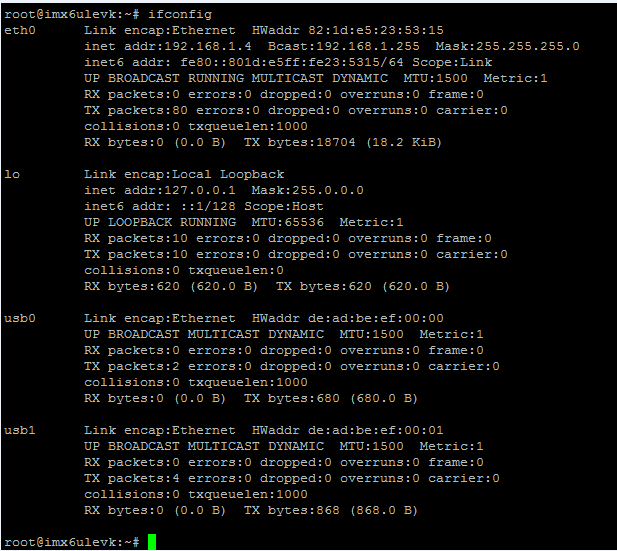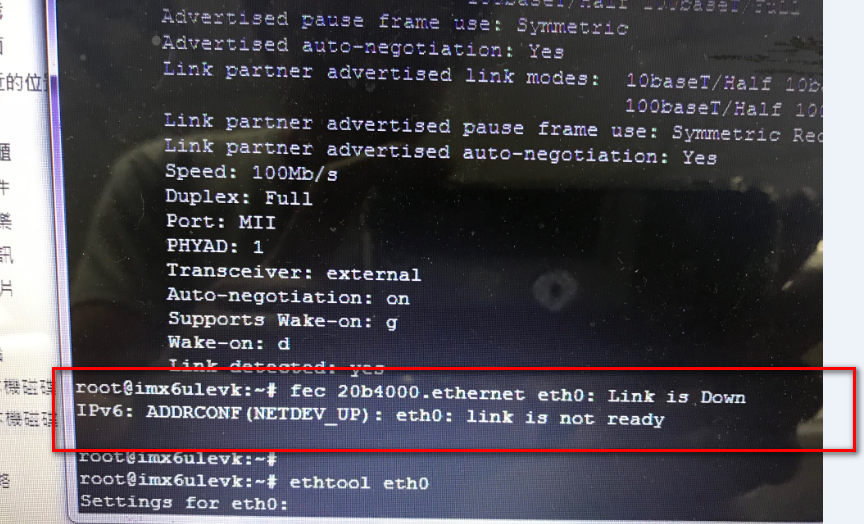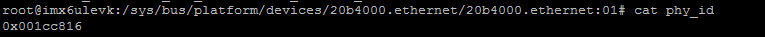- NXP Forums
- Product Forums
- General Purpose MicrocontrollersGeneral Purpose Microcontrollers
- i.MX Forumsi.MX Forums
- QorIQ Processing PlatformsQorIQ Processing Platforms
- Identification and SecurityIdentification and Security
- Power ManagementPower Management
- MCX Microcontrollers
- S32G
- S32K
- S32V
- MPC5xxx
- Other NXP Products
- Wireless Connectivity
- S12 / MagniV Microcontrollers
- Powertrain and Electrification Analog Drivers
- Sensors
- Vybrid Processors
- Digital Signal Controllers
- 8-bit Microcontrollers
- ColdFire/68K Microcontrollers and Processors
- PowerQUICC Processors
- OSBDM and TBDML
-
- Solution Forums
- Software Forums
- MCUXpresso Software and ToolsMCUXpresso Software and Tools
- CodeWarriorCodeWarrior
- MQX Software SolutionsMQX Software Solutions
- Model-Based Design Toolbox (MBDT)Model-Based Design Toolbox (MBDT)
- FreeMASTER
- eIQ Machine Learning Software
- Embedded Software and Tools Clinic
- S32 SDK
- S32 Design Studio
- Vigiles
- GUI Guider
- Zephyr Project
- Voice Technology
- Application Software Packs
- Secure Provisioning SDK (SPSDK)
- Processor Expert Software
-
- Topics
- Mobile Robotics - Drones and RoversMobile Robotics - Drones and Rovers
- NXP Training ContentNXP Training Content
- University ProgramsUniversity Programs
- Rapid IoT
- NXP Designs
- SafeAssure-Community
- OSS Security & Maintenance
- Using Our Community
-
-
- Home
- :
- i.MX Forums
- :
- i.MX Processors
- :
- issue : eth0 can not ping DUT. Please help !!
issue : eth0 can not ping DUT. Please help !!
- Subscribe to RSS Feed
- Mark Topic as New
- Mark Topic as Read
- Float this Topic for Current User
- Bookmark
- Subscribe
- Mute
- Printer Friendly Page
issue : eth0 can not ping DUT. Please help !!
- Mark as New
- Bookmark
- Subscribe
- Mute
- Subscribe to RSS Feed
- Permalink
- Report Inappropriate Content
I try to ping DUT in the same domain, but it can not work.
SoC I.MX6
Module RTL8201F
- I have check eth0, and modify IP addr.
$/etc/init.d/networking stop
$ifconfig eth0 hw ether 82:1d:e5:23:53:15
$/etc/init.d/networking start
$ifconfig eth0 192.168.1.4 up
$ ifconfig
- I have used ethtool to check. And I remove Network Cable , the log has show link is not ready .
- I have check dmesg. It looks okay.
Log is show :
Line 142: [ 1.165081] fec 20b4000.ethernet (unnamed net_device) (uninitialized): Invalid MAC address: 00:00:00:00:00:00
Line 143: [ 1.173870] fec 20b4000.ethernet (unnamed net_device) (uninitialized): Using random MAC address: 82:1d:e5:23:53:15
Line 144: [ 1.183851] libphy: fec_enet_mii_bus: probed
Line 145: [ 1.189958] fec 20b4000.ethernet eth0: registered PHC device 0
Line 148: [ 1.206324] fec 2188000.ethernet (unnamed net_device) (uninitialized): Invalid MAC address: 00:00:00:00:00:00
Line 149: [ 1.215269] fec 2188000.ethernet (unnamed net_device) (uninitialized): Using random MAC address: 96:a6:86:e0:fa:d7
Line 150: [ 1.226631] fec 2188000.ethernet eth1: registered PHC device 1
Line 430: [ 8.081647] fec 20b4000.ethernet eth0: Freescale FEC PHY driver [Generic PHY] (mii_bus:phy_addr=20b4000.ethernet:01, irq=-1)
Line 430: [ 8.081647] fec 20b4000.ethernet eth0: Freescale FEC PHY driver [Generic PHY] (mii_bus:phy_addr=20b4000.ethernet:01, irq=-1)
Line 432: [ 9.331924] fec 20b4000.ethernet eth0: Freescale FEC PHY driver [Generic PHY] (mii_bus:phy_addr=20b4000.ethernet:01, irq=-1)
Line 432: [ 9.331924] fec 20b4000.ethernet eth0: Freescale FEC PHY driver [Generic PHY] (mii_bus:phy_addr=20b4000.ethernet:01, irq=-1)
Line 453: [ 12.341901] fec 20b4000.ethernet eth0: Link is Up - 100Mbps/Full - flow control rx/tx
Line 457: [ 191.521890] fec 20b4000.ethernet eth0: Freescale FEC PHY driver [Generic PHY] (mii_bus:phy_addr=20b4000.ethernet:01, irq=-1)
Line 457: [ 191.521890] fec 20b4000.ethernet eth0: Freescale FEC PHY driver [Generic PHY] (mii_bus:phy_addr=20b4000.ethernet:01, irq=-1)
Line 458: [ 193.522608] fec 20b4000.ethernet eth0: Link is Up - 100Mbps/Full - flow control rx/tx
- The phy_id is show 0x001cc816. It is for RTL8201F.
- Mark as New
- Bookmark
- Subscribe
- Mute
- Subscribe to RSS Feed
- Permalink
- Report Inappropriate Content
Hi jason
had you used linux driver for that chip:
net: phy: realtek: add rtl8201f driver - Patchwork
first please try in uboot, seems processor used in that case is i.MX6UL, try nxp uboot:
http://git.freescale.com/git/cgit.cgi/imx/uboot-imx.git/tree/?h=imx_v2016.03_4.1.15_2.0.0_ga
also one can try loopback test.
Best regards
igor
-----------------------------------------------------------------------------------------------------------------------
Note: If this post answers your question, please click the Correct Answer button. Thank you!
-----------------------------------------------------------------------------------------------------------------------
- Mark as New
- Bookmark
- Subscribe
- Mute
- Subscribe to RSS Feed
- Permalink
- Report Inappropriate Content
Hello Igor,
I have modify device-tree, it can work.
Thanks for you help !!
&fec1 {
pinctrl-names = "default";
pinctrl-0 = <&pinctrl_enet1>;
phy-mode = "rmii";
status = "okay";
};
pinctrl_enet1: enet1grp {
fsl,pins = <
MX6UL_PAD_GPIO1_IO07__ENET1_MDC 0x1b0b0
MX6UL_PAD_GPIO1_IO06__ENET1_MDIO 0x1b0b0
MX6UL_PAD_ENET1_RX_EN__ENET1_RX_EN 0x1b0b0
MX6UL_PAD_ENET1_RX_ER__ENET1_RX_ER 0x1b0b0
MX6UL_PAD_ENET1_RX_DATA0__ENET1_RDATA00 0x1b0b0
MX6UL_PAD_ENET1_RX_DATA1__ENET1_RDATA01 0x1b0b0
MX6UL_PAD_ENET1_TX_EN__ENET1_TX_EN 0x1b0b0
MX6UL_PAD_ENET1_TX_DATA0__ENET1_TDATA00 0x1b0b0
MX6UL_PAD_ENET1_TX_DATA1__ENET1_TDATA01 0x1b0b0
MX6UL_PAD_ENET1_TX_CLK__ENET1_REF_CLK1 0x4001b031
>;
};
Best regards
Jason
- Mark as New
- Bookmark
- Subscribe
- Mute
- Subscribe to RSS Feed
- Permalink
- Report Inappropriate Content
any one can help me ?