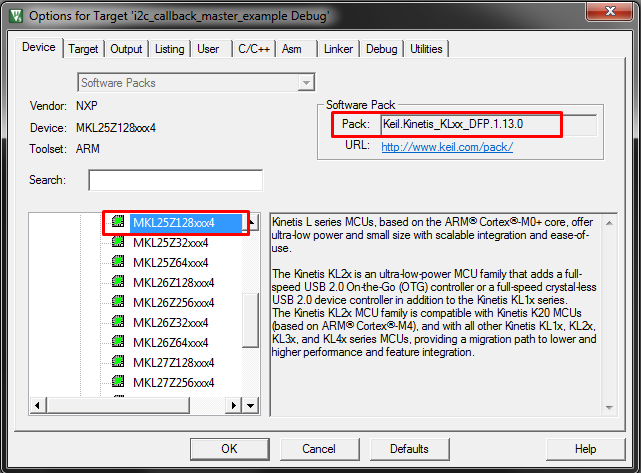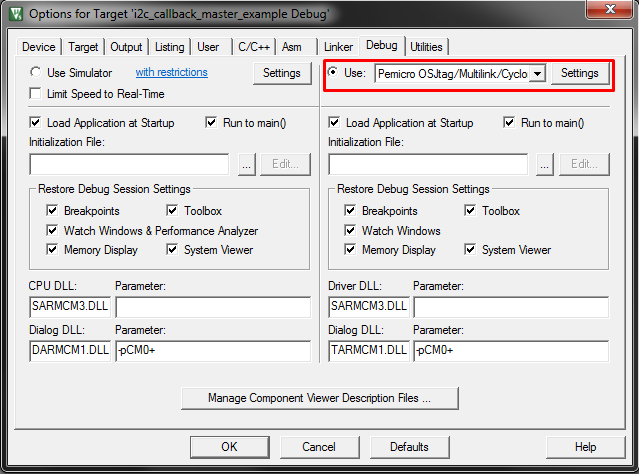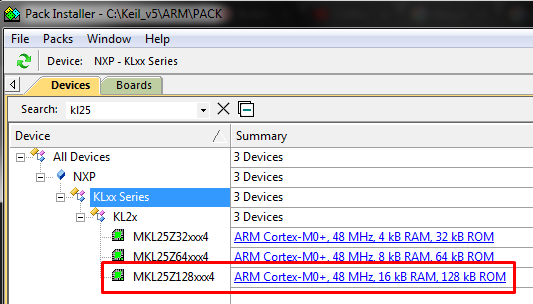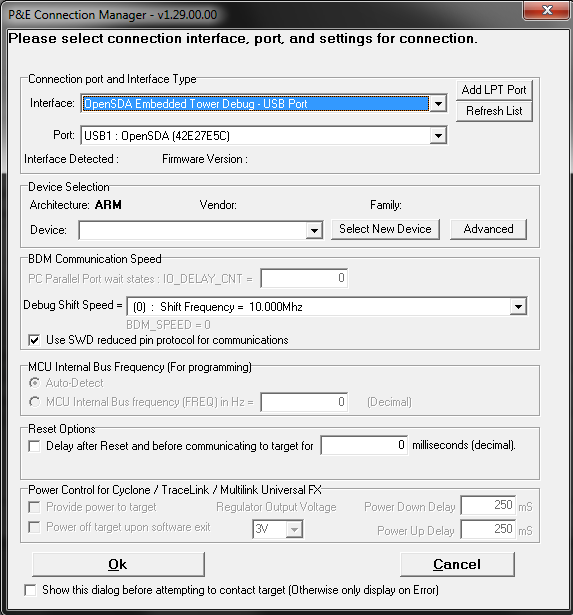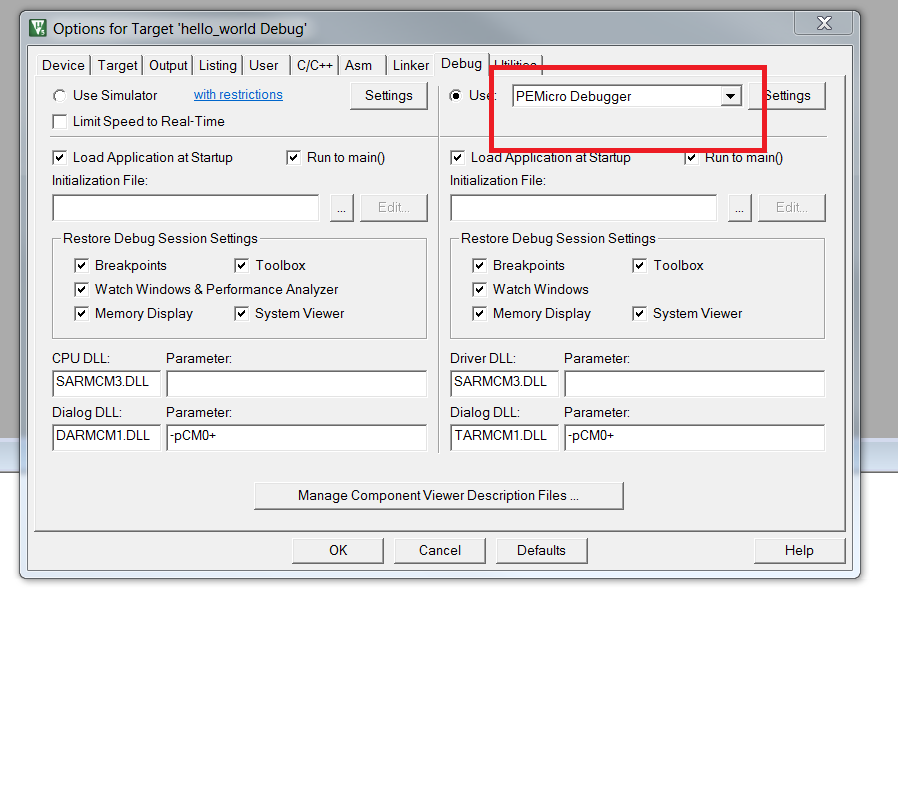- NXP Forums
- Product Forums
- General Purpose MicrocontrollersGeneral Purpose Microcontrollers
- i.MX Forumsi.MX Forums
- QorIQ Processing PlatformsQorIQ Processing Platforms
- Identification and SecurityIdentification and Security
- Power ManagementPower Management
- MCX Microcontrollers
- S32G
- S32K
- S32V
- MPC5xxx
- Other NXP Products
- Wireless Connectivity
- S12 / MagniV Microcontrollers
- Powertrain and Electrification Analog Drivers
- Sensors
- Vybrid Processors
- Digital Signal Controllers
- 8-bit Microcontrollers
- ColdFire/68K Microcontrollers and Processors
- PowerQUICC Processors
- OSBDM and TBDML
-
- Solution Forums
- Software Forums
- MCUXpresso Software and ToolsMCUXpresso Software and Tools
- CodeWarriorCodeWarrior
- MQX Software SolutionsMQX Software Solutions
- Model-Based Design Toolbox (MBDT)Model-Based Design Toolbox (MBDT)
- FreeMASTER
- eIQ Machine Learning Software
- Embedded Software and Tools Clinic
- S32 SDK
- S32 Design Studio
- Vigiles
- GUI Guider
- Zephyr Project
- Voice Technology
- Application Software Packs
- Secure Provisioning SDK (SPSDK)
- Processor Expert Software
-
- Topics
- Mobile Robotics - Drones and RoversMobile Robotics - Drones and Rovers
- NXP Training ContentNXP Training Content
- University ProgramsUniversity Programs
- Rapid IoT
- NXP Designs
- SafeAssure-Community
- OSS Security & Maintenance
- Using Our Community
-
-
- Home
- :
- General Purpose Microcontrollers
- :
- Kinetis Microcontrollers
- :
- Error: Flash Download failed - Target DLL has been cancelled
Error: Flash Download failed - Target DLL has been cancelled
- Subscribe to RSS Feed
- Mark Topic as New
- Mark Topic as Read
- Float this Topic for Current User
- Bookmark
- Subscribe
- Mute
- Printer Friendly Page
Error: Flash Download failed - Target DLL has been cancelled
- Mark as New
- Bookmark
- Subscribe
- Mute
- Subscribe to RSS Feed
- Permalink
- Report Inappropriate Content
Hello. I'm trying to download a simple program to FRDM-KL25 board but I'm still getting this message:
Error: Flash Download failed - Target DLL has been cancelled.
I have already:
- intalled driver for kinetis (Freescale Kinetis OSJTAG Drivers V1.20)
- installed PEMicro as stated on *.pdf guides quotet on this topic: Hello everybody,when I loading program with MDK it appears unable to find device information.PE34298
- followed steps from a tutorial of a ARM-KEIL guy Software development with the Freescale Kinetis SDK using Keil MDK Version 5 - YouTube
- selected the right MCU: MKL25Z128xxx4 since the FRDM-KL25 board has a: MKL25Z128VLK4 device.
- selected PEMicro on the debugger options.
- tried to download an example project from Kinetis SDK v1.3. (based on the video tutorial)
Then, I don't know what I'm missing. I'm attaching some images of the configurations.
Thanks for your support.
- Mark as New
- Bookmark
- Subscribe
- Mute
- Subscribe to RSS Feed
- Permalink
- Report Inappropriate Content
Hi Alejandro,
KL25's driver is not Kinetis OSJtag. It's PEMicro.
Please download driver and firmware form the link:
Regards
Jing
- Mark as New
- Bookmark
- Subscribe
- Mute
- Subscribe to RSS Feed
- Permalink
- Report Inappropriate Content
Hello Jing. Thanks.
Yeah, I actually had that option available before. Let me give some extra information.
At first I had two issues:
- The first one is explained on following thread: Hello everybody,when I loading program with MDK it appears unable to find device information.PE34298. There, you instructed this guy to install the OSJTAG Drivers. So I did the same.
- The other isuse is the one I'm explaining here.
Both: the "PE34298 error" and the "Flash error" were present at a time. After I installed the OSJTAG drivers the first error disappeared but the "flash thing error" remained. Also, the option "PEMicro Debugger" disappeared and "Pemicro OSJtag/Multilink/Cyclo" option appeared instead.
I understand that the default debug firmware on KL25 is PEMicro, and the link you gave me talks about that. Anyway, on the proccess I also tried with "CMSIS-DAP_OpenSDA.S19". I downloaded the firmware to the board with the proper procedure and then selected the "CMSIS-DAP Debugger" option on target configurations at Keil IDE. I didn't work neither. So I went back to download the OpenSDA firmware.
So you see "Pemicro OSJtag/Multilink/Cyclo" option selected because "PEMicro Debugger" is not available anymore.
Anyway, I doubt that to be the problem, just beacuse the problem was there even when "PEMicro Debugger" was selected.
Just to be clear, the board has again the OpenSDA firmware; but problem is still there.
What do you recommend?
- Mark as New
- Bookmark
- Subscribe
- Mute
- Subscribe to RSS Feed
- Permalink
- Report Inappropriate Content
Hello Alejandro or anyone out there,
I am stuck with the same issue sas stated by Alejandro.
I have followed all the installation procedure listed above as as much as I can find online.
Alejandro, how did you solve this?
Help is welcomed from anyone out there.
Thanks very much.