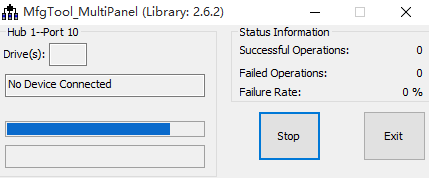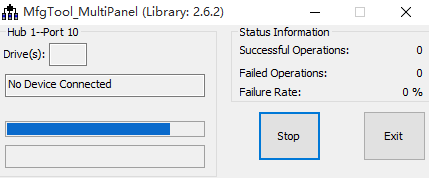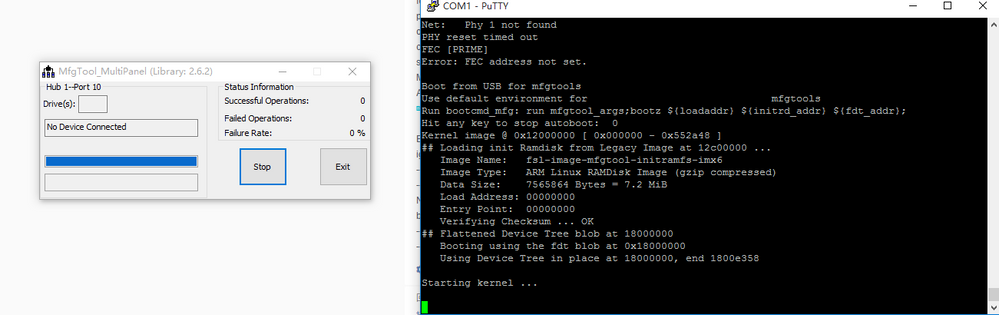- NXP Forums
- Product Forums
- General Purpose MicrocontrollersGeneral Purpose Microcontrollers
- i.MX Forumsi.MX Forums
- QorIQ Processing PlatformsQorIQ Processing Platforms
- Identification and SecurityIdentification and Security
- Power ManagementPower Management
- MCX Microcontrollers
- S32G
- S32K
- S32V
- MPC5xxx
- Other NXP Products
- Wireless Connectivity
- S12 / MagniV Microcontrollers
- Powertrain and Electrification Analog Drivers
- Sensors
- Vybrid Processors
- Digital Signal Controllers
- 8-bit Microcontrollers
- ColdFire/68K Microcontrollers and Processors
- PowerQUICC Processors
- OSBDM and TBDML
-
- Solution Forums
- Software Forums
- MCUXpresso Software and ToolsMCUXpresso Software and Tools
- CodeWarriorCodeWarrior
- MQX Software SolutionsMQX Software Solutions
- Model-Based Design Toolbox (MBDT)Model-Based Design Toolbox (MBDT)
- FreeMASTER
- eIQ Machine Learning Software
- Embedded Software and Tools Clinic
- S32 SDK
- S32 Design Studio
- Vigiles
- GUI Guider
- Zephyr Project
- Voice Technology
- Application Software Packs
- Secure Provisioning SDK (SPSDK)
- Processor Expert Software
-
- Topics
- Mobile Robotics - Drones and RoversMobile Robotics - Drones and Rovers
- NXP Training ContentNXP Training Content
- University ProgramsUniversity Programs
- Rapid IoT
- NXP Designs
- SafeAssure-Community
- OSS Security & Maintenance
- Using Our Community
-
- Cloud Lab Forums
-
- Home
- :
- i.MX Forums
- :
- i.MX Processors
- :
- mfg tool烧写不了系统镜像文件
mfg tool烧写不了系统镜像文件
- Subscribe to RSS Feed
- Mark Topic as New
- Mark Topic as Read
- Float this Topic for Current User
- Bookmark
- Subscribe
- Mute
- Printer Friendly Page
mfg tool烧写不了系统镜像文件
- Mark as New
- Bookmark
- Subscribe
- Mute
- Subscribe to RSS Feed
- Permalink
- Report Inappropriate Content
在nxp官网上下的4.1版本的mfg tool软件工具烧写imx6S的系统镜像文件出现问题。之前我用3.0.35对应的mfg tool烧写工具烧写该6S板子很正常,现在为了解决一个驱动问题用了4.1.15的内核(硬件配置采用设备树架构),所以就不得不换了4.1版本的mfg tool。
我还是用之前imx6s的板子,但是用新版mfg烧写时出现“No Device Connected”错误,不能继续进行下面的烧写过程。我把调用mfg tool的vb strip,ucl2.xml和mfg.log文件贴上,麻烦nxp工程师和各位热心网友分析下问题原因。
故障状态
Original Attachment has been moved to: mfgtool2-yocto-mx-sabresd-sdcard-sd1.vbs.zip
Original Attachment has been moved to: MfgTool.log.zip
Original Attachment has been moved to: mksdcard.sh.tar
Original Attachment has been moved to: ucl2.xml.zip
- Mark as New
- Bookmark
- Subscribe
- Mute
- Subscribe to RSS Feed
- Permalink
- Report Inappropriate Content
Hi wang
for new versions mfg tool just click appropriate *.vbs file: for example for programming sd1
on sabre board click "mfgtool2-yocto-mx-sabresd-sdcard-sd1.vbs". Please also check that usb_id
signal was not low for successful detection board.
May be useful to look at presentation Manufacturing Tools for i.MX Applications Processors
Best regards
igor
-----------------------------------------------------------------------------------------------------------------------
Note: If this post answers your question, please click the Correct Answer button. Thank you!
-----------------------------------------------------------------------------------------------------------------------
- Mark as New
- Bookmark
- Subscribe
- Mute
- Subscribe to RSS Feed
- Permalink
- Report Inappropriate Content
我用了接近的*.vbs文件调用mfgtool烧写内核,而且烧写的内核镜像文件都是官方提供的,仍然不能正常烧写。
mfg烧写时到“Jumpping to OS image”之后就停在了“No Device Connected”哪里,板子debug扣输出的信息如下图所示停在“starting kernel”
现在我用老版的mfgtool时没有任何问题的。
你说“Please also check that usb_id signal was not low for successful detection board.” 你是指硬件或者usb_id signa接线可能有问题吗?
- Mark as New
- Bookmark
- Subscribe
- Mute
- Subscribe to RSS Feed
- Permalink
- Report Inappropriate Content
if you are using custom board, first please run ddr test
i.MX6/7 DDR Stress Test Tool V2.70
find new calibration coefficients, put them (example for i.MX6Q Sabre SD based board)
in uboot/board/../mx6sabresd/mx6q_4x_mt41j128.cfg
and rebuild mfg tools firmware (files in /firmware folder) using
attached Yocto Guide sect.6.2 Manufacturing Tool, MFGTool
Best regards
igor