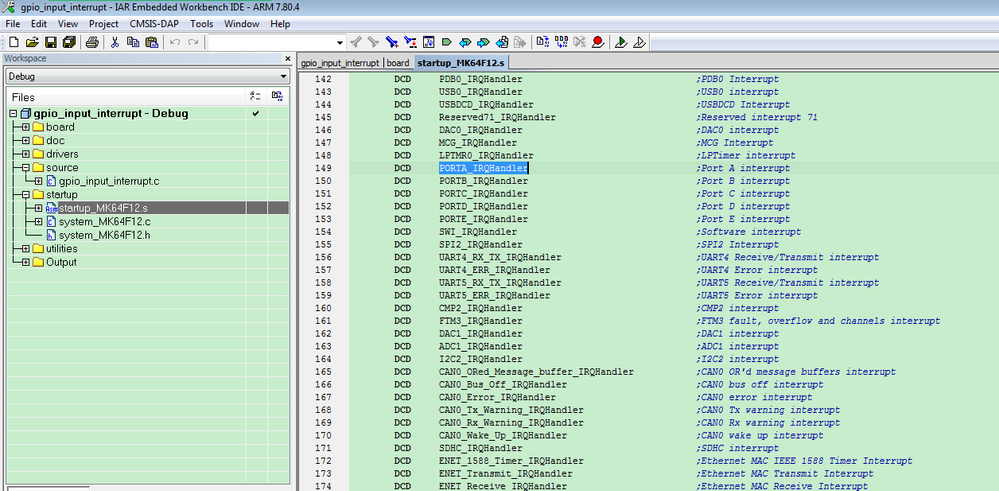- NXP Forums
- Product Forums
- General Purpose MicrocontrollersGeneral Purpose Microcontrollers
- i.MX Forumsi.MX Forums
- QorIQ Processing PlatformsQorIQ Processing Platforms
- Identification and SecurityIdentification and Security
- Power ManagementPower Management
- MCX Microcontrollers
- S32G
- S32K
- S32V
- MPC5xxx
- Other NXP Products
- Wireless Connectivity
- S12 / MagniV Microcontrollers
- Powertrain and Electrification Analog Drivers
- Sensors
- Vybrid Processors
- Digital Signal Controllers
- 8-bit Microcontrollers
- ColdFire/68K Microcontrollers and Processors
- PowerQUICC Processors
- OSBDM and TBDML
-
- Solution Forums
- Software Forums
- MCUXpresso Software and ToolsMCUXpresso Software and Tools
- CodeWarriorCodeWarrior
- MQX Software SolutionsMQX Software Solutions
- Model-Based Design Toolbox (MBDT)Model-Based Design Toolbox (MBDT)
- FreeMASTER
- eIQ Machine Learning Software
- Embedded Software and Tools Clinic
- S32 SDK
- S32 Design Studio
- Vigiles
- GUI Guider
- Zephyr Project
- Voice Technology
- Application Software Packs
- Secure Provisioning SDK (SPSDK)
- Processor Expert Software
-
- Topics
- Mobile Robotics - Drones and RoversMobile Robotics - Drones and Rovers
- NXP Training ContentNXP Training Content
- University ProgramsUniversity Programs
- Rapid IoT
- NXP Designs
- SafeAssure-Community
- OSS Security & Maintenance
- Using Our Community
-
-
- Home
- :
- General Purpose Microcontrollers
- :
- Kinetis Microcontrollers
- :
- FRDM-K64F Interrupt Handling - How to perform?
FRDM-K64F Interrupt Handling - How to perform?
- Subscribe to RSS Feed
- Mark Topic as New
- Mark Topic as Read
- Float this Topic for Current User
- Bookmark
- Subscribe
- Mute
- Printer Friendly Page
FRDM-K64F Interrupt Handling - How to perform?
- Mark as New
- Bookmark
- Subscribe
- Mute
- Subscribe to RSS Feed
- Permalink
- Report Inappropriate Content
====================================
The Situation
====================================
I'm trying to figure out how to control interrupts. I've looked at the GPIO driver SDK example called 'gpio_input_interrupt' (as this is the closest to what I'm trying to do). I see that in the initialization they perform these functions:
/* Init input switch GPIO. */
PORT_SetPinInterruptConfig(BOARD_SW_PORT, BOARD_SW_GPIO_PIN, kPORT_InterruptFallingEdge);
EnableIRQ(BOARD_SW_IRQ);
GPIO_PinInit(BOARD_SW_GPIO, BOARD_SW_GPIO_PIN, &sw_config);
And that this function is what handles the interrupt:
void BOARD_SW_IRQ_HANDLER(void);
====================================
The Questions
====================================
- Is there a step by step tutorial on how to handle interrupts?
- How does the MCU know to go to BOARD_SW_IRQ_HANDLER() when the button is pressed?
- The EnableIRQ() function is not included in the API Reference manual that came with my SDK, does anyone know where I can get information on this?
- What if I wanted to have multiple interrupts for different GPIO pins but they are all on the same port - can they each have their own function?
Thank you very much!
- Mark as New
- Bookmark
- Subscribe
- Mute
- Subscribe to RSS Feed
- Permalink
- Report Inappropriate Content
Hi dgrullon,
Answer your several questions:
1 Is there a step by step tutorial on how to handle interrupts?Answer
= You can refer to the K64 SDK source code directly, that code already very clear.
2 How does the MCU know to go to BOARD_SW_IRQ_HANDLER() when the button is pressed?
= Please check these code:
#define BOARD_SW_IRQ_HANDLER BOARD_SW3_IRQ_HANDLER
#define BOARD_SW3_IRQ_HANDLER PORTA_IRQHandler
So, BOARD_SW_IRQ_HANDLER is PORTA_IRQHandler, you can find PORTA_IRQHandler in the .s file:
3 The EnableIRQ() function is not included in the API Reference manual that came with my SDK, does anyone know where I can get information on this?
=EnableIRQ function is defined like this:
static inline void EnableIRQ(IRQn_Type interrupt)
{
if (NotAvail_IRQn == interrupt)
{
return;
}
#if defined(FSL_FEATURE_SOC_INTMUX_COUNT) && (FSL_FEATURE_SOC_INTMUX_COUNT > 0)
if (interrupt < FSL_FEATURE_INTMUX_IRQ_START_INDEX)
#endif
{
#if defined(__GIC_PRIO_BITS)
GIC_EnableIRQ(interrupt);
#else
NVIC_EnableIRQ(interrupt);
#endif
}
}
Actually, it is enable the IRQ in the core cm4 register.
4 What if I wanted to have multiple interrupts for different GPIO pins but they are all on the same port - can they each have their own function?
= Then same port just share one interrupt, If you enable different GPIO pins on the same port, then you need to judge it in the interrupt handler by yourself.
Wish it helps you!
Have a great day,
Kerry
-----------------------------------------------------------------------------------------------------------------------
Note: If this post answers your question, please click the Correct Answer button. Thank you!
-----------------------------------------------------------------------------------------------------------------------
- Mark as New
- Bookmark
- Subscribe
- Mute
- Subscribe to RSS Feed
- Permalink
- Report Inappropriate Content
Hi
Take a look as this video explaining GPIO interrupts: https://youtu.be/CubinvMuTwU
It shows a KL27 but it is essentially identical for most devices.
There is a GPIO pin interrupt/DMA driver included in the Open Source uTasker project on Gut Hub which allows you to assign an interrupt handler to every individual pin of the K64 (the handling of this is also shown in the video). You can analyse and test it in the uTasker K64 simulator.
Regards
Mark
Kinetis: http://www.utasker.com/kinetis.html
FRDM-K64F: http://www.utasker.com/kinetis/FRDM-K64F.html