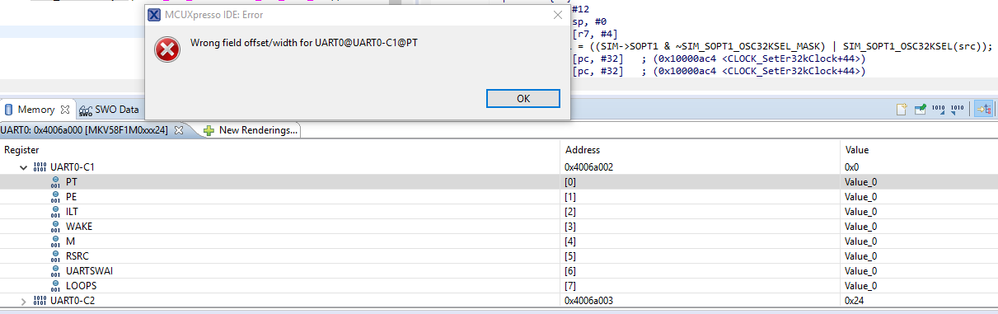- NXP Forums
- Product Forums
- General Purpose MicrocontrollersGeneral Purpose Microcontrollers
- i.MX Forumsi.MX Forums
- QorIQ Processing PlatformsQorIQ Processing Platforms
- Identification and SecurityIdentification and Security
- Power ManagementPower Management
- MCX Microcontrollers
- S32G
- S32K
- S32V
- MPC5xxx
- Other NXP Products
- Wireless Connectivity
- S12 / MagniV Microcontrollers
- Powertrain and Electrification Analog Drivers
- Sensors
- Vybrid Processors
- Digital Signal Controllers
- 8-bit Microcontrollers
- ColdFire/68K Microcontrollers and Processors
- PowerQUICC Processors
- OSBDM and TBDML
-
- Solution Forums
- Software Forums
- MCUXpresso Software and ToolsMCUXpresso Software and Tools
- CodeWarriorCodeWarrior
- MQX Software SolutionsMQX Software Solutions
- Model-Based Design Toolbox (MBDT)Model-Based Design Toolbox (MBDT)
- FreeMASTER
- eIQ Machine Learning Software
- Embedded Software and Tools Clinic
- S32 SDK
- S32 Design Studio
- Vigiles
- GUI Guider
- Zephyr Project
- Voice Technology
- Application Software Packs
- Secure Provisioning SDK (SPSDK)
- Processor Expert Software
-
- Topics
- Mobile Robotics - Drones and RoversMobile Robotics - Drones and Rovers
- NXP Training ContentNXP Training Content
- University ProgramsUniversity Programs
- Rapid IoT
- NXP Designs
- SafeAssure-Community
- OSS Security & Maintenance
- Using Our Community
-
- Cloud Lab Forums
-
- Home
- :
- MCUXpresso Software and Tools
- :
- MCUXpresso IDE
- :
- Why I can not change the value of a peripheral registry in Debug?
Why I can not change the value of a peripheral registry in Debug?
- Subscribe to RSS Feed
- Mark Topic as New
- Mark Topic as Read
- Float this Topic for Current User
- Bookmark
- Subscribe
- Mute
- Printer Friendly Page
Why I can not change the value of a peripheral registry in Debug?
- Mark as New
- Bookmark
- Subscribe
- Mute
- Subscribe to RSS Feed
- Permalink
- Report Inappropriate Content
With MCUXpresso IDE 10.0.0 and board TWR_KV58F220M, Debugging with PEmicro OpenSDA.
I'm in debug mode, I have stopped the cpu.
In the "Peripheral +" window I select a peripheral (for example, UART0), immediately in the "Memory" window all the registers associated with that peripheral appear with the ability to SEE the values of those registers.
I select a register (for example UART0_C1[PT]), on the right side I see "Value_0": ok it's the register value.
I click on "Value_0" and the selection of possible values appears, I select "Value_1" to change the value of that register from 0 to 1: immediately the register closes but the value does not change. If I control the log value, it has remained as "Value_0" previously.
In MCUXpresso how can I change the value of registers during debugging?
Regards
Andrea
- Mark as New
- Bookmark
- Subscribe
- Mute
- Subscribe to RSS Feed
- Permalink
- Report Inappropriate Content
Hi Andrea,
Please make sure that the clock to the UART 0 module is enabled. I would also recommend that you use the latest MCUXpresso version 10.0.2.
Hope it helps!
Best Regards,
Carlos Mendoza
Technical Support Engineer
- Mark as New
- Bookmark
- Subscribe
- Mute
- Subscribe to RSS Feed
- Permalink
- Report Inappropriate Content
Hi Carlos,
Surely the UART0 clock is enabled: it is communicating with FreeMaster. Unless when the MCU goes into Debug mode it turns off the clock. It could be?
Yesterday I installed MCUXpresso 10.0.2 (I did not notice the new release) and did the same test; this time the result is different, an error window is also displayed:
Obviously, I can not change the registry value.
I try to change also the register MCG_C6[LOLIE0] from Value_0 to Value_1: I have the same problem!
I have the impression that the logs are locked in writing. Is there some protection that might be active?
Regards
Andrea.
- Mark as New
- Bookmark
- Subscribe
- Mute
- Subscribe to RSS Feed
- Permalink
- Report Inappropriate Content
Sorry for the problems you are seeing with using the Peripheral Register view.
We've replicated the "Wrong field offset" issue, which is triggered when trying to edit fields within a peripheral register. We'll investigate fixing this for the next IDE release (currently expected towards the end of November).
You should be able to workaround in the meantime by editing at the register level (rather than at the bitfield level) or by using CMSIS-DAP probe firmware.
Regards,
MCUXpresso IDE Support
- Mark as New
- Bookmark
- Subscribe
- Mute
- Subscribe to RSS Feed
- Permalink
- Report Inappropriate Content
LPCX support ha scritto:
You should be able to workaround in the meantime by editing at the register level (rather than at the bitfield level)
Actually today I tried to change the value of other registers during the debugging phase (with MCU in stop) and I did not succeed!
For example I wanted to change the "FMT1-EXTTRIG" register from 0x0 to 0x40: I clicked on the value of the register, wrote my value (0x40) then I pressed the ENTER key but the registry did not change.
I also tried writing the value as 0x00000040 thinking maybe you should write the 32-bit integer value, but it does not change.
Am I wrong?
Regards
Andrea
- Mark as New
- Bookmark
- Subscribe
- Mute
- Subscribe to RSS Feed
- Permalink
- Report Inappropriate Content
LPCX support ha scritto:
You should be able to workaround in the meantime by editing at the register level (rather than at the bitfield level) or by using CMSIS-DAP probe firmware.
Yes, I've verified that I can change the values directly at the register level.
But I did not understand what you meant with "...or by using CMSIS-DAP probe firmware".
In my card there is PEmicro OpenSDA installed. Do I have to replace it to use the bit access?
Regards
Andrea.