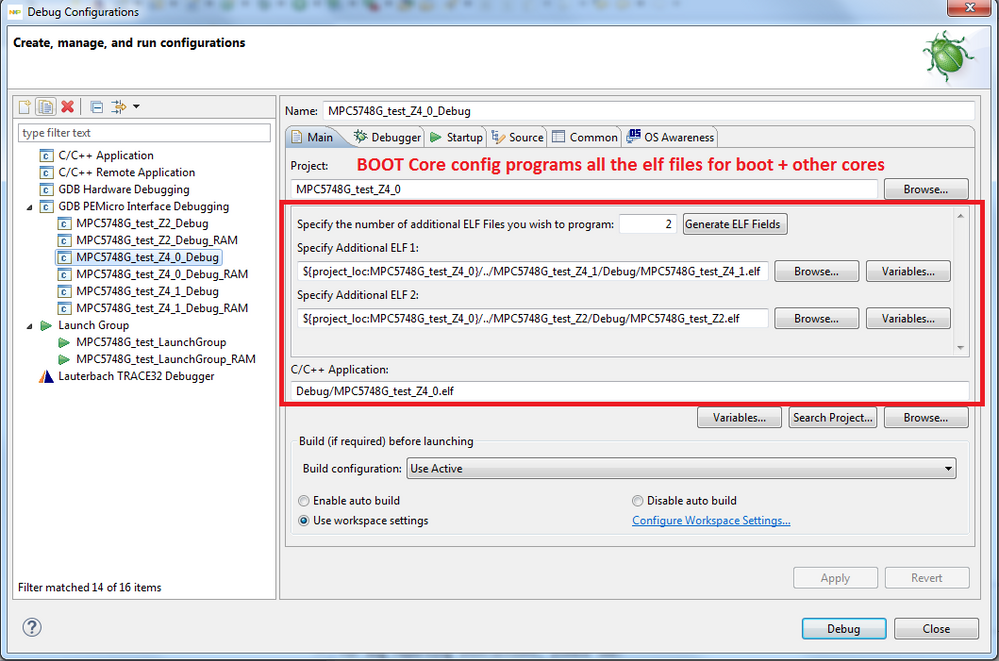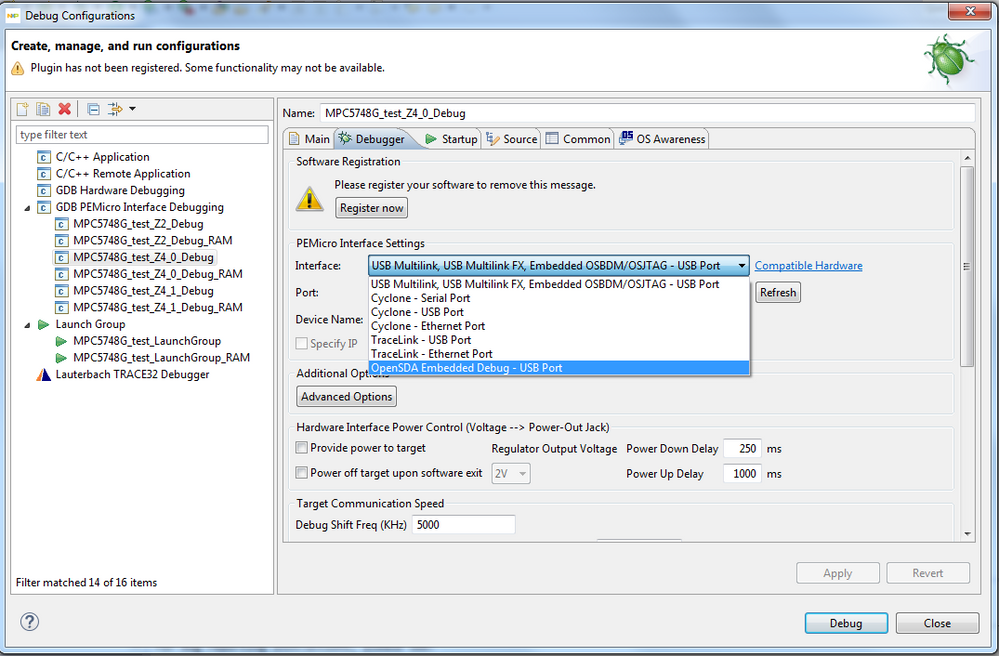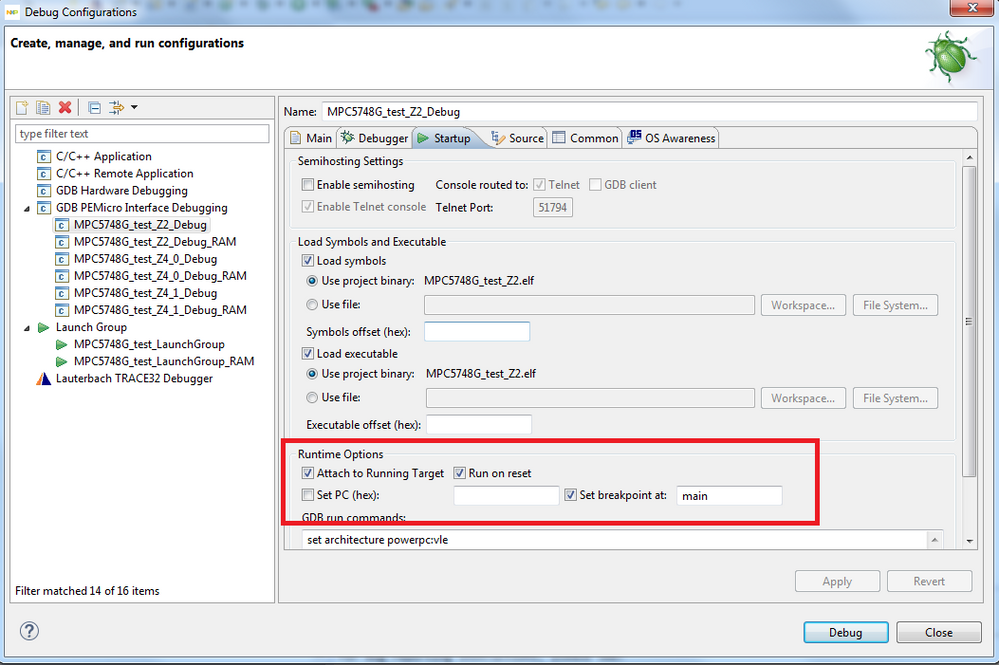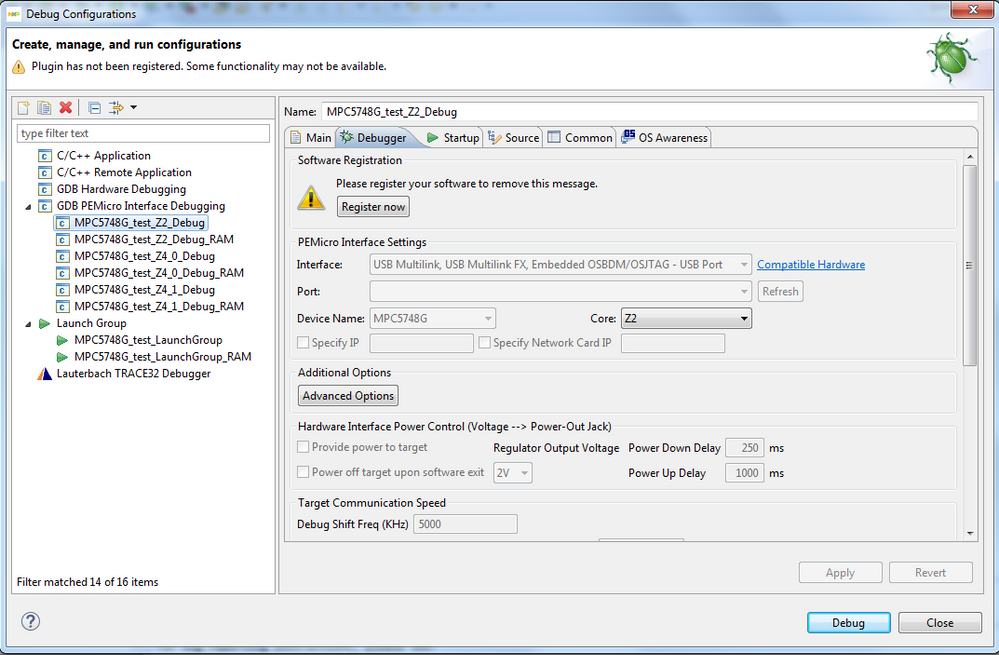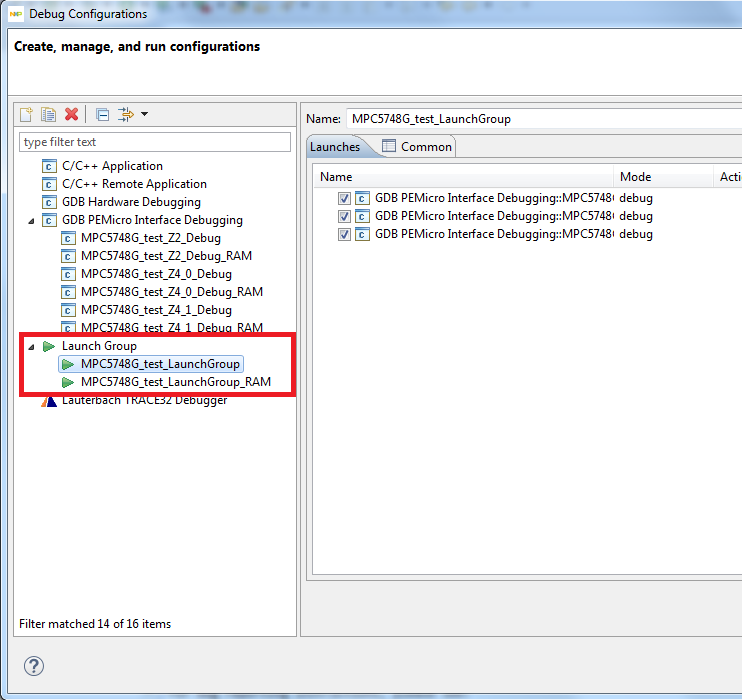- NXP Forums
- Product Forums
- General Purpose MicrocontrollersGeneral Purpose Microcontrollers
- i.MX Forumsi.MX Forums
- QorIQ Processing PlatformsQorIQ Processing Platforms
- Identification and SecurityIdentification and Security
- Power ManagementPower Management
- MCX Microcontrollers
- S32G
- S32K
- S32V
- MPC5xxx
- Other NXP Products
- Wireless Connectivity
- S12 / MagniV Microcontrollers
- Powertrain and Electrification Analog Drivers
- Sensors
- Vybrid Processors
- Digital Signal Controllers
- 8-bit Microcontrollers
- ColdFire/68K Microcontrollers and Processors
- PowerQUICC Processors
- OSBDM and TBDML
-
- Solution Forums
- Software Forums
- MCUXpresso Software and ToolsMCUXpresso Software and Tools
- CodeWarriorCodeWarrior
- MQX Software SolutionsMQX Software Solutions
- Model-Based Design Toolbox (MBDT)Model-Based Design Toolbox (MBDT)
- FreeMASTER
- eIQ Machine Learning Software
- Embedded Software and Tools Clinic
- S32 SDK
- S32 Design Studio
- Vigiles
- GUI Guider
- Zephyr Project
- Voice Technology
- Application Software Packs
- Secure Provisioning SDK (SPSDK)
- Processor Expert Software
-
- Topics
- Mobile Robotics - Drones and RoversMobile Robotics - Drones and Rovers
- NXP Training ContentNXP Training Content
- University ProgramsUniversity Programs
- Rapid IoT
- NXP Designs
- SafeAssure-Community
- OSS Security & Maintenance
- Using Our Community
-
- Cloud Lab Forums
-
- Home
- :
- Software Forums
- :
- S32 Design Studio
- :
- interface change the interface in debugger S32 Studio to openSDA (com8) of my DEVKIT-MPC5748G board, any solution?
interface change the interface in debugger S32 Studio to openSDA (com8) of my DEVKIT-MPC5748G board, any solution?
- Subscribe to RSS Feed
- Mark Topic as New
- Mark Topic as Read
- Float this Topic for Current User
- Bookmark
- Subscribe
- Mute
- Printer Friendly Page
interface change the interface in debugger S32 Studio to openSDA (com8) of my DEVKIT-MPC5748G board, any solution?
- Mark as New
- Bookmark
- Subscribe
- Mute
- Subscribe to RSS Feed
- Permalink
- Report Inappropriate Content
Hi,
I'm trying to connect to perform ddebug on DEVKIT-MPC5748G EVA Board.
1. I've installed the S32 Power v1.2 SW toolcahin.
2. Plug in the board, its powers up and run the pre-programmed SW demo.
3. I'm looking in device driver and I see openSDA port is on COM8.
4. I'm trying to debug demo SW, when I want to change the dbugger used, all options are in greay.
any idea?
- Mark as New
- Bookmark
- Subscribe
- Mute
- Subscribe to RSS Feed
- Permalink
- Report Inappropriate Content
Hi,
The only boot core (Z4_0) debug configuration can program the MPC5748G. Other cores cannot be programmed separately - this is the reason why the interface settings are grayed for Z4_1, Z2 and boot core programs all the elf files.
Other cores (Z4_1, Z2) just attach to a running target programmed by the boot core and loads elf debug info for source level debugging.
For multi-core debugging please select the MPC5748G Launch group instead of a separate code debug configuration:
Hope it helps...
Stan