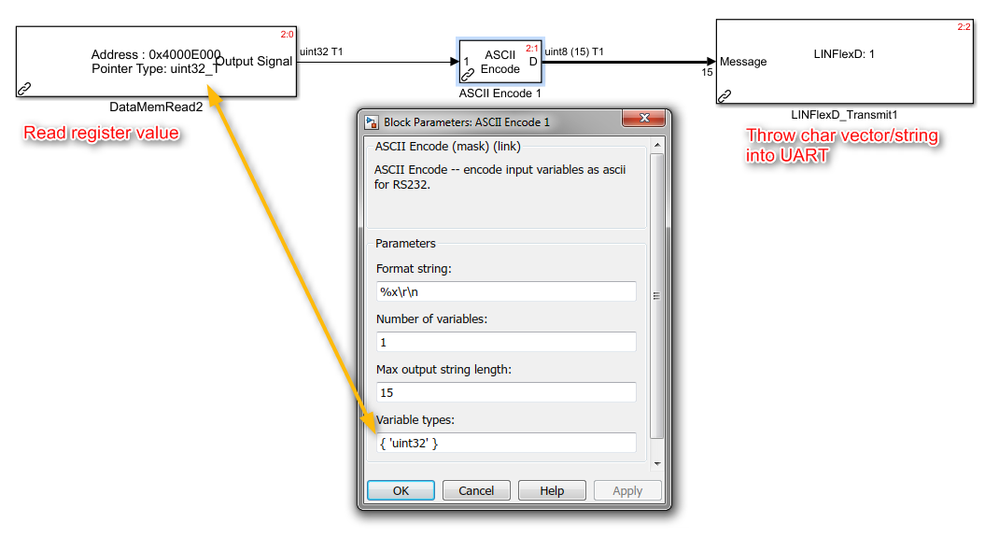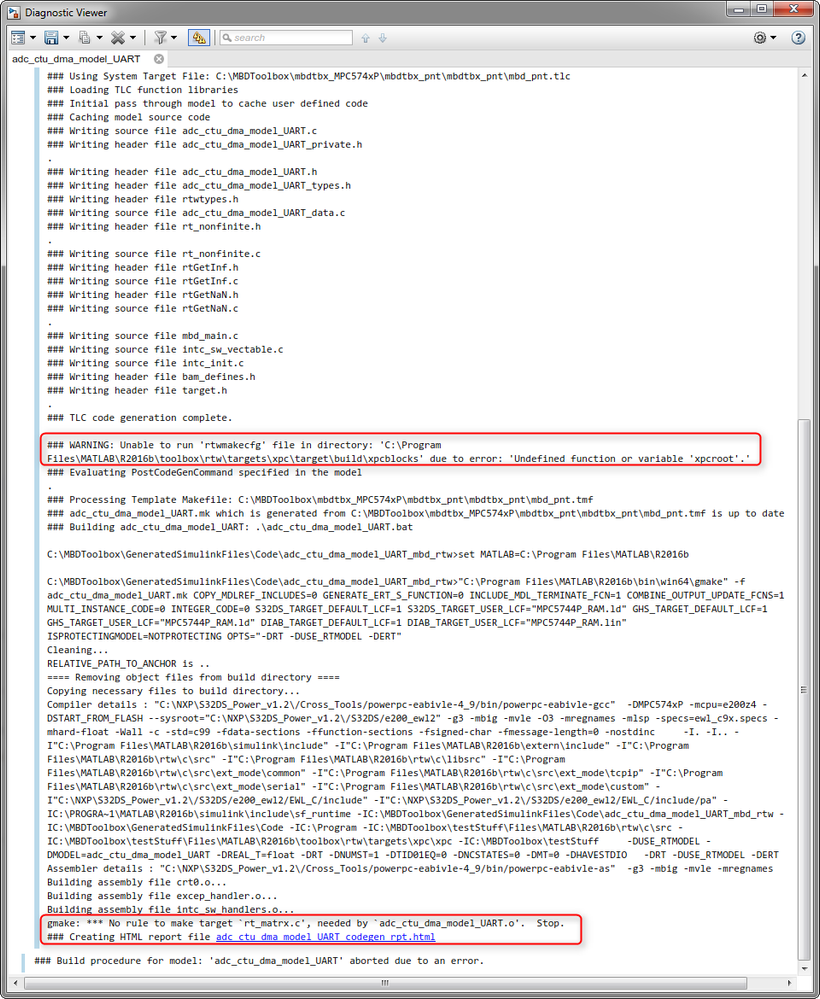- NXP Forums
- Product Forums
- General Purpose MicrocontrollersGeneral Purpose Microcontrollers
- i.MX Forumsi.MX Forums
- QorIQ Processing PlatformsQorIQ Processing Platforms
- Identification and SecurityIdentification and Security
- Power ManagementPower Management
- MCX Microcontrollers
- S32G
- S32K
- S32V
- MPC5xxx
- Other NXP Products
- Wireless Connectivity
- S12 / MagniV Microcontrollers
- Powertrain and Electrification Analog Drivers
- Sensors
- Vybrid Processors
- Digital Signal Controllers
- 8-bit Microcontrollers
- ColdFire/68K Microcontrollers and Processors
- PowerQUICC Processors
- OSBDM and TBDML
-
- Solution Forums
- Software Forums
- MCUXpresso Software and ToolsMCUXpresso Software and Tools
- CodeWarriorCodeWarrior
- MQX Software SolutionsMQX Software Solutions
- Model-Based Design Toolbox (MBDT)Model-Based Design Toolbox (MBDT)
- FreeMASTER
- eIQ Machine Learning Software
- Embedded Software and Tools Clinic
- S32 SDK
- S32 Design Studio
- Vigiles
- GUI Guider
- Zephyr Project
- Voice Technology
- Application Software Packs
- Secure Provisioning SDK (SPSDK)
- Processor Expert Software
-
- Topics
- Mobile Robotics - Drones and RoversMobile Robotics - Drones and Rovers
- NXP Training ContentNXP Training Content
- University ProgramsUniversity Programs
- Rapid IoT
- NXP Designs
- SafeAssure-Community
- OSS Security & Maintenance
- Using Our Community
-
-
- Home
- :
- Model-Based Design Toolbox (MBDT)
- :
- Model-Based Design Toolbox (MBDT)
- :
- Question about using certain RTW blocks
Question about using certain RTW blocks
- Subscribe to RSS Feed
- Mark Topic as New
- Mark Topic as Read
- Float this Topic for Current User
- Bookmark
- Subscribe
- Mute
- Printer Friendly Page
- Mark as New
- Bookmark
- Subscribe
- Mute
- Subscribe to RSS Feed
- Permalink
- Report Inappropriate Content
Hello again,
just a quick question if there is a problem on my end or with the toolbox or rather Simulink.
I'm trying to use a Simulink Real-Time block called ASCII Encoder to transmit register values over UART to a PC.
The thing is: the build stops with errors and I don't know what to do from here. I tried to include some additional paths manually but to no avail. So any help is much appreciated.
I added a picture of the easiest subroutine and also another one of the failed build log. (Btw it does not work even with a constant value instead of a MemRead, so that is not the problem.)
Thank you.
Kind regards,
Markus R.
Solved! Go to Solution.
- Mark as New
- Bookmark
- Subscribe
- Mute
- Subscribe to RSS Feed
- Permalink
- Report Inappropriate Content
Hi markusransberger,
I do not have a license for the Simulink® Real-Time™ toolbox, but i presume, based on the error you got that there is something related with the XPC drivers. Can you build a simple model with ASCII encode block if the NXP's toolbox is not used ? Perhaps you need to configure that toolbox and/or add some drivers for it.
Nonetheless, i think you can avoid that ASCII encode by a simple state-flow chart to do the conversion.
Hope this helps!
Daniel
- Mark as New
- Bookmark
- Subscribe
- Mute
- Subscribe to RSS Feed
- Permalink
- Report Inappropriate Content
Hi markusransberger,
I do not have a license for the Simulink® Real-Time™ toolbox, but i presume, based on the error you got that there is something related with the XPC drivers. Can you build a simple model with ASCII encode block if the NXP's toolbox is not used ? Perhaps you need to configure that toolbox and/or add some drivers for it.
Nonetheless, i think you can avoid that ASCII encode by a simple state-flow chart to do the conversion.
Hope this helps!
Daniel
- Mark as New
- Bookmark
- Subscribe
- Mute
- Subscribe to RSS Feed
- Permalink
- Report Inappropriate Content
Hi again,
just letting you know that the problem is on my end. Your suggestion to build a fresh model was the right idea. (I always ran it instead of building, my bad, and this worked as expected.)
The XPC Target "toolbox" license which is actually integrated in Real-Time Workshop nowadays is still somehow separated from the RTW license, where I'm working at. I really don't know why, but I ordered the license today. Thanks for helping me again.
Kind regards,
Markus R.
- Mark as New
- Bookmark
- Subscribe
- Mute
- Subscribe to RSS Feed
- Permalink
- Report Inappropriate Content
It's more likely that you just didn't install the xpc toolboxes, even if you have licenses for them.
The ASCII blocks look like they're in xpcseriallib. The cheap route would be to just make your own ASCII library to encode and decode messages.
- Mark as New
- Bookmark
- Subscribe
- Mute
- Subscribe to RSS Feed
- Permalink
- Report Inappropriate Content
The thing is: the "missing" .c file actually exists in the Real Time Workshop directory and I got the license for that toolbox (and now the additional XPC toolbox license). I even tried it with a student version at home which got the whole package (at least it should have) and the same thing is happening. So I'd guess that's probably an error on Mathworks' behalf.
For now I won't use this block, so I implemented an inefficient sprintf function I found on stackoverflow and that's good enough right now. (Dynamic memory allocation and Matlab don't like each other very much I found out.)
- Mark as New
- Bookmark
- Subscribe
- Mute
- Subscribe to RSS Feed
- Permalink
- Report Inappropriate Content
Unless you need human readable text sent it may be easier to ASCII printing on the computer.
You should be able to make a short Python or Matlab script to read a byte at a time and then print it.
- Mark as New
- Bookmark
- Subscribe
- Mute
- Subscribe to RSS Feed
- Permalink
- Report Inappropriate Content
The thing is: the "missing" .c file actually exists in the Real Time Workshop directory and I got the license for that toolbox (and now the additional XPC toolbox license). I even tried it with a student version at home which got the whole package (at least it should have) and the same thing is happening. So I'd guess that's probably an error on Mathworks' behalf.
You can use this trick to copy any file into the generated folder prior of building the project. It should fix the issue.