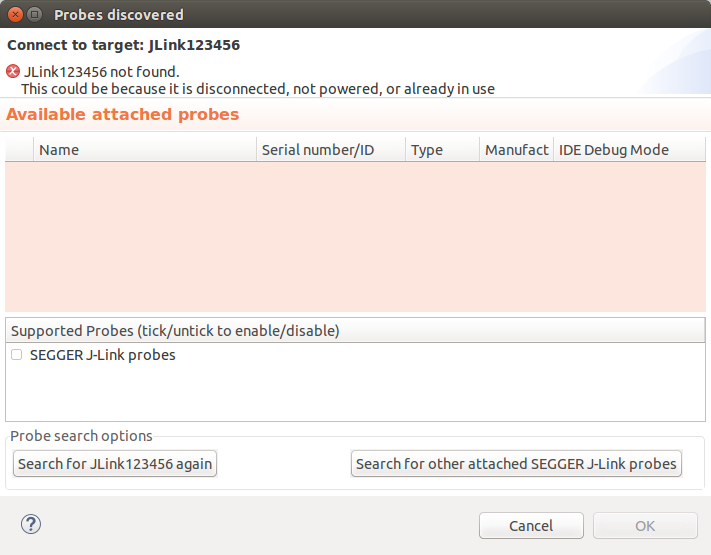- NXP Forums
- Product Forums
- General Purpose MicrocontrollersGeneral Purpose Microcontrollers
- i.MX Forumsi.MX Forums
- QorIQ Processing PlatformsQorIQ Processing Platforms
- Identification and SecurityIdentification and Security
- Power ManagementPower Management
- MCX Microcontrollers
- S32G
- S32K
- S32V
- MPC5xxx
- Other NXP Products
- Wireless Connectivity
- S12 / MagniV Microcontrollers
- Powertrain and Electrification Analog Drivers
- Sensors
- Vybrid Processors
- Digital Signal Controllers
- 8-bit Microcontrollers
- ColdFire/68K Microcontrollers and Processors
- PowerQUICC Processors
- OSBDM and TBDML
-
- Solution Forums
- Software Forums
- MCUXpresso Software and ToolsMCUXpresso Software and Tools
- CodeWarriorCodeWarrior
- MQX Software SolutionsMQX Software Solutions
- Model-Based Design Toolbox (MBDT)Model-Based Design Toolbox (MBDT)
- FreeMASTER
- eIQ Machine Learning Software
- Embedded Software and Tools Clinic
- S32 SDK
- S32 Design Studio
- Vigiles
- GUI Guider
- Zephyr Project
- Voice Technology
- Application Software Packs
- Secure Provisioning SDK (SPSDK)
- Processor Expert Software
-
- Topics
- Mobile Robotics - Drones and RoversMobile Robotics - Drones and Rovers
- NXP Training ContentNXP Training Content
- University ProgramsUniversity Programs
- Rapid IoT
- NXP Designs
- SafeAssure-Community
- OSS Security & Maintenance
- Using Our Community
-
-
- Home
- :
- MCUXpresso Software and Tools
- :
- MCUXpresso IDE
- :
- Avalaible Attached Probes
Avalaible Attached Probes
- Subscribe to RSS Feed
- Mark Topic as New
- Mark Topic as Read
- Float this Topic for Current User
- Bookmark
- Subscribe
- Mute
- Printer Friendly Page
Avalaible Attached Probes
- Mark as New
- Bookmark
- Subscribe
- Mute
- Subscribe to RSS Feed
- Permalink
- Report Inappropriate Content
Hi everybody.
Yesterday I was getting started with MCUXPRESSO, FRDM-k64F and SDK 2.0.
According to the guide Getting Started with MCUXpresso SDK
(http://www.nxp.com/docs/en/user-guide/MCUXSDKGSUG.pdf) and the Figure 59. Attached Probes: debug emulator selection as well as MCUXpresso IDE Linkserver (inc. CMSIS-DAP) probes, P&E Micro probes and SEGGER J-Link probes must be appear in the avalaible attached probes dialogue, but those probes don't appear and I can't be able to debug a SDK 2.0 example for the FRDM-K64F, exactly hello_world (demo_apps). My questions are why the probes don't appear? How can I get to enable those probes? Thanks.
- Mark as New
- Bookmark
- Subscribe
- Mute
- Subscribe to RSS Feed
- Permalink
- Report Inappropriate Content
Hi Juan,
In addition, I have one colleague met quite similar problem as yours. what we did :
1. we tested the board on another computer in order to make sure the on board connection interface is good. If no computer can connect the board, we will consider to reprogram the firmware of the interface.
2. on the original computer, we create a NEW workspace and NEW project then test connection again. MCUXpresso Link server can detect the prob well.
Best Regards.
Jennie Zhang
- Mark as New
- Bookmark
- Subscribe
- Mute
- Subscribe to RSS Feed
- Permalink
- Report Inappropriate Content
It looks like you have previously debugged your project using a JLink that is currently not being detected. If you now have a different probe type connected, then in order for the IDE to detect it, the simplest way is to just delete the .launch file inside your project and let the IDE to do a full discovery again.
For more details I would suggest taking a look at chapter 3, "Debug Solutions Overview" and chapter 9 "Debugging a Project" of the MCUXpresso IDE v10.0.2 User Guide.
Regards,
MCUXpresso IDE Support