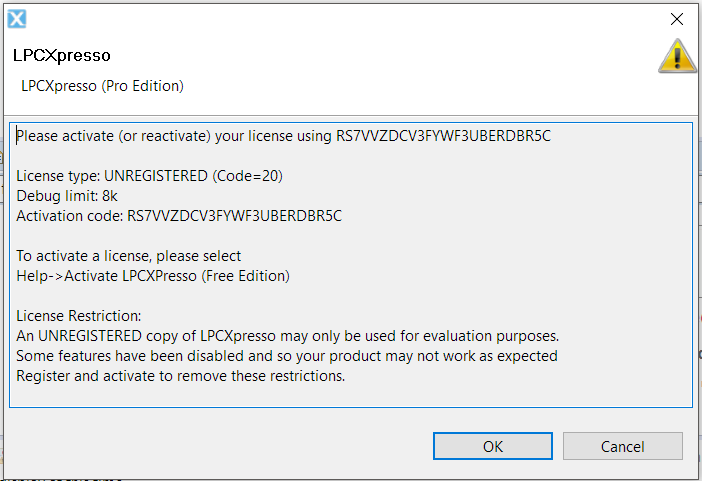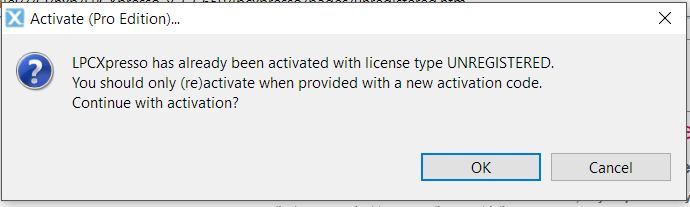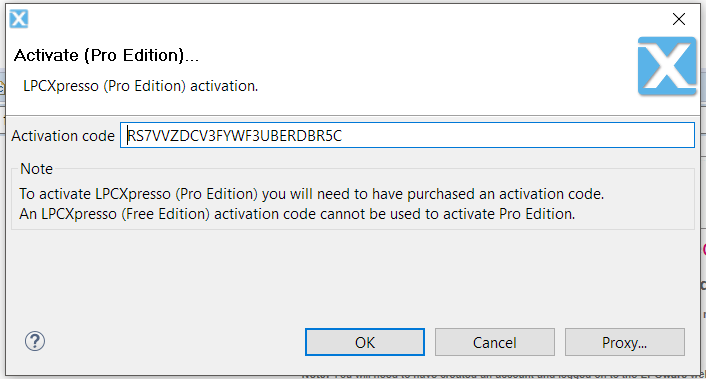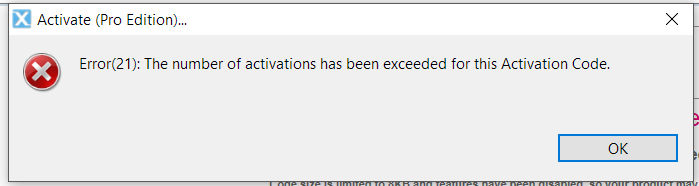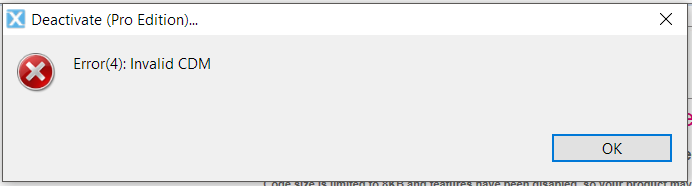- NXP Forums
- Product Forums
- General Purpose MicrocontrollersGeneral Purpose Microcontrollers
- i.MX Forumsi.MX Forums
- QorIQ Processing PlatformsQorIQ Processing Platforms
- Identification and SecurityIdentification and Security
- Power ManagementPower Management
- MCX Microcontrollers
- S32G
- S32K
- S32V
- MPC5xxx
- Other NXP Products
- Wireless Connectivity
- S12 / MagniV Microcontrollers
- Powertrain and Electrification Analog Drivers
- Sensors
- Vybrid Processors
- Digital Signal Controllers
- 8-bit Microcontrollers
- ColdFire/68K Microcontrollers and Processors
- PowerQUICC Processors
- OSBDM and TBDML
-
- Solution Forums
- Software Forums
- MCUXpresso Software and ToolsMCUXpresso Software and Tools
- CodeWarriorCodeWarrior
- MQX Software SolutionsMQX Software Solutions
- Model-Based Design Toolbox (MBDT)Model-Based Design Toolbox (MBDT)
- FreeMASTER
- eIQ Machine Learning Software
- Embedded Software and Tools Clinic
- S32 SDK
- S32 Design Studio
- Vigiles
- GUI Guider
- Zephyr Project
- Voice Technology
- Application Software Packs
- Secure Provisioning SDK (SPSDK)
- Processor Expert Software
-
- Topics
- Mobile Robotics - Drones and RoversMobile Robotics - Drones and Rovers
- NXP Training ContentNXP Training Content
- University ProgramsUniversity Programs
- Rapid IoT
- NXP Designs
- SafeAssure-Community
- OSS Security & Maintenance
- Using Our Community
-
- Cloud Lab Forums
-
- Home
- :
- MCUXpresso Software and Tools
- :
- LPCXpresso IDE
- :
- My pro license has been locked...
My pro license has been locked...
- Subscribe to RSS Feed
- Mark Topic as New
- Mark Topic as Read
- Float this Topic for Current User
- Bookmark
- Subscribe
- Mute
- Printer Friendly Page
My pro license has been locked...
- Mark as New
- Bookmark
- Subscribe
- Mute
- Subscribe to RSS Feed
- Permalink
- Report Inappropriate Content
After W10 update, I was suddenly asked to (re) activated my license.
Trying to reactivate the license, I got the following message:
Then I chose OK, Enter the license activation code:
then my password (checked before, I'm 100% it is the correct one):, and got he following message:
This mean that my license is still active (I assume), so I do not understand why I got the initial 'reactivation request' ?
Any thoughts?
I also tried to deactivate my license to start from scratch, but got the following during deactivation:
- Mark as New
- Bookmark
- Subscribe
- Mute
- Subscribe to RSS Feed
- Permalink
- Report Inappropriate Content
That activation code appears to be a 2 seat license, both of which have been activated. In order to activate again, you will need to deactivate a seat first. This can be done using the 'mySoftwareLicense' web portal. For more information, please see:
Activating LPCXpresso Pro Edition
Central administration of activation codes
Can I move my LPCXpresso IDE (Pro Edition) installation to another machine?
Note given the error message you are seeing about CDM, I would recommend that you delete your existing license directory before you try activating again :
Where is my license file stored?
If you need further assistance, please contact our LPCXpresso IDE Pro Edition support team directly using the support contact information provided at the time you purchased your activation code.
Regards,
LPCXpresso Support
- Mark as New
- Bookmark
- Subscribe
- Mute
- Subscribe to RSS Feed
- Permalink
- Report Inappropriate Content
Did find a way to 'unlock' the license.
I Went to my license portal, deactivated the license from here and then I was able to reactivate it from IDE.
Problem solved!