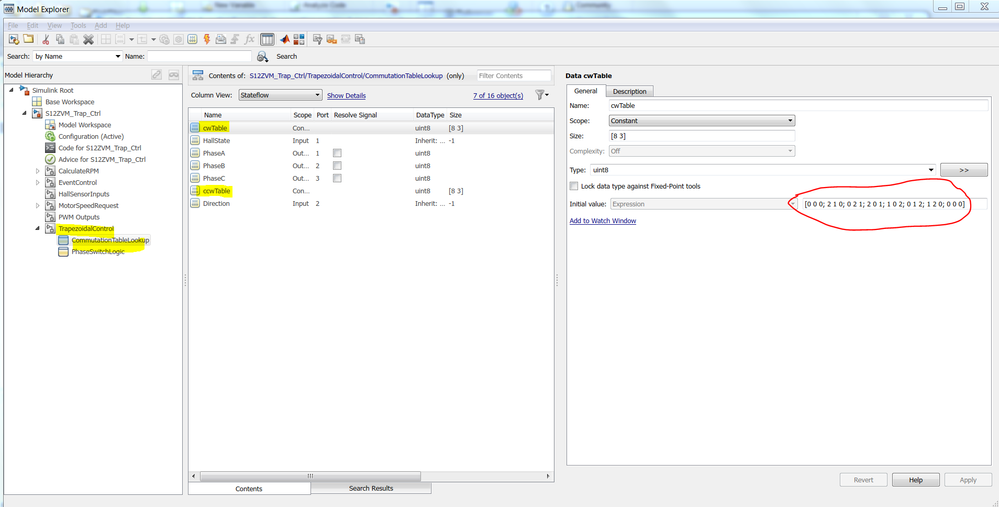- NXP Forums
- Product Forums
- General Purpose MicrocontrollersGeneral Purpose Microcontrollers
- i.MX Forumsi.MX Forums
- QorIQ Processing PlatformsQorIQ Processing Platforms
- Identification and SecurityIdentification and Security
- Power ManagementPower Management
- MCX Microcontrollers
- S32G
- S32K
- S32V
- MPC5xxx
- Other NXP Products
- Wireless Connectivity
- S12 / MagniV Microcontrollers
- Powertrain and Electrification Analog Drivers
- Sensors
- Vybrid Processors
- Digital Signal Controllers
- 8-bit Microcontrollers
- ColdFire/68K Microcontrollers and Processors
- PowerQUICC Processors
- OSBDM and TBDML
-
- Solution Forums
- Software Forums
- MCUXpresso Software and ToolsMCUXpresso Software and Tools
- CodeWarriorCodeWarrior
- MQX Software SolutionsMQX Software Solutions
- Model-Based Design Toolbox (MBDT)Model-Based Design Toolbox (MBDT)
- FreeMASTER
- eIQ Machine Learning Software
- Embedded Software and Tools Clinic
- S32 SDK
- S32 Design Studio
- Vigiles
- GUI Guider
- Zephyr Project
- Voice Technology
- Application Software Packs
- Secure Provisioning SDK (SPSDK)
- Processor Expert Software
-
- Topics
- Mobile Robotics - Drones and RoversMobile Robotics - Drones and Rovers
- NXP Training ContentNXP Training Content
- University ProgramsUniversity Programs
- Rapid IoT
- NXP Designs
- SafeAssure-Community
- OSS Security & Maintenance
- Using Our Community
-
-
- Home
- :
- Model-Based Design Toolbox (MBDT)
- :
- Model-Based Design Toolbox (MBDT)
- :
- When using the hall-effect
When using the hall-effect
- Subscribe to RSS Feed
- Mark Topic as New
- Mark Topic as Read
- Float this Topic for Current User
- Bookmark
- Subscribe
- Mute
- Printer Friendly Page
- Mark as New
- Bookmark
- Subscribe
- Mute
- Subscribe to RSS Feed
- Permalink
- Report Inappropriate Content
Hello, dear Daniel
I used the program with hall-effect and sensorless program to drive the same motor with hall-effect,but I found that the sensorless program was better than Hall-effect, smoother and less noise.Besides the hall-effect program has a smaller speed range .Could you tell me what to pay attention to when using the program with Hall to reduce the noise and spin smoother and a lager speed range?Thank you very much
Solved! Go to Solution.
- Mark as New
- Bookmark
- Subscribe
- Mute
- Subscribe to RSS Feed
- Permalink
- Report Inappropriate Content
Hi jiangfeng,
Have you bought the motor from NXP as part of a kit?
Most likely the behavior you are seeing is due to the commutation lookup tables sequence. There are 2 commutation tables: clockwise table and counter clockwise table. You can find those under the TrapezoidalControl/CommutationTable Lookup/--right click Explore--
These values assume a specific correlation/interdependency between the motor phases and hall sensors. If those are not set correctly, the motor will still spin but most likely one phase is skipped - or putted in terms of motor control the angle between the stator and rotor magnetic fluxes is not kept at 90deg - basically the effect you are seeing. it's like a car engine running 3 pistons out of 4.
You could try to swap the hall signals and/or motor winding. That would be the simplest approach and you might have some luck and have it working fine.
My advice is to follow the Motor Control Class: Lecture 6 - Commutation and Motor Control Class: Lecture 7 - Commutation Algorithm to learn how to identify the proper hall commutation sequence and how to chance the default commutation look up tables to match your own setup.
Hope this helps! and please let us know if you managed to fix it and how.
Daniel
- Mark as New
- Bookmark
- Subscribe
- Mute
- Subscribe to RSS Feed
- Permalink
- Report Inappropriate Content
Hi jiangfeng,
Have you bought the motor from NXP as part of a kit?
Most likely the behavior you are seeing is due to the commutation lookup tables sequence. There are 2 commutation tables: clockwise table and counter clockwise table. You can find those under the TrapezoidalControl/CommutationTable Lookup/--right click Explore--
These values assume a specific correlation/interdependency between the motor phases and hall sensors. If those are not set correctly, the motor will still spin but most likely one phase is skipped - or putted in terms of motor control the angle between the stator and rotor magnetic fluxes is not kept at 90deg - basically the effect you are seeing. it's like a car engine running 3 pistons out of 4.
You could try to swap the hall signals and/or motor winding. That would be the simplest approach and you might have some luck and have it working fine.
My advice is to follow the Motor Control Class: Lecture 6 - Commutation and Motor Control Class: Lecture 7 - Commutation Algorithm to learn how to identify the proper hall commutation sequence and how to chance the default commutation look up tables to match your own setup.
Hope this helps! and please let us know if you managed to fix it and how.
Daniel