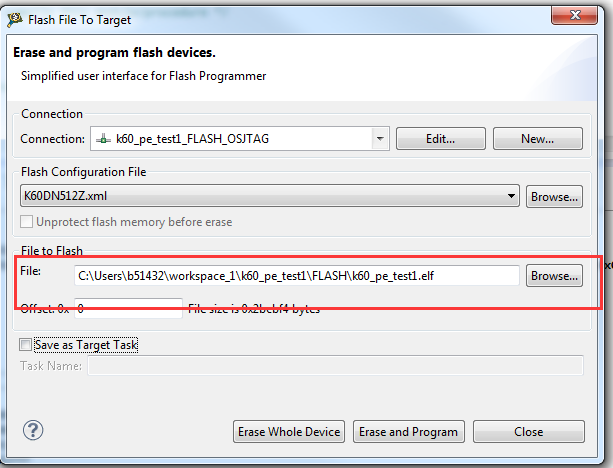- NXP Forums
- Product Forums
- General Purpose MicrocontrollersGeneral Purpose Microcontrollers
- i.MX Forumsi.MX Forums
- QorIQ Processing PlatformsQorIQ Processing Platforms
- Identification and SecurityIdentification and Security
- Power ManagementPower Management
- MCX Microcontrollers
- S32G
- S32K
- S32V
- MPC5xxx
- Other NXP Products
- Wireless Connectivity
- S12 / MagniV Microcontrollers
- Powertrain and Electrification Analog Drivers
- Sensors
- Vybrid Processors
- Digital Signal Controllers
- 8-bit Microcontrollers
- ColdFire/68K Microcontrollers and Processors
- PowerQUICC Processors
- OSBDM and TBDML
-
- Solution Forums
- Software Forums
- MCUXpresso Software and ToolsMCUXpresso Software and Tools
- CodeWarriorCodeWarrior
- MQX Software SolutionsMQX Software Solutions
- Model-Based Design Toolbox (MBDT)Model-Based Design Toolbox (MBDT)
- FreeMASTER
- eIQ Machine Learning Software
- Embedded Software and Tools Clinic
- S32 SDK
- S32 Design Studio
- Vigiles
- GUI Guider
- Zephyr Project
- Voice Technology
- Application Software Packs
- Secure Provisioning SDK (SPSDK)
- Processor Expert Software
-
- Topics
- Mobile Robotics - Drones and RoversMobile Robotics - Drones and Rovers
- NXP Training ContentNXP Training Content
- University ProgramsUniversity Programs
- Rapid IoT
- NXP Designs
- SafeAssure-Community
- OSS Security & Maintenance
- Using Our Community
-
-
- Home
- :
- CodeWarrior
- :
- CodeWarrior for MCU
- :
- MK20DX256VLL7 with Codewarrios Flash issue
MK20DX256VLL7 with Codewarrios Flash issue
- Subscribe to RSS Feed
- Mark Topic as New
- Mark Topic as Read
- Float this Topic for Current User
- Bookmark
- Subscribe
- Mute
- Printer Friendly Page
MK20DX256VLL7 with Codewarrios Flash issue
- Mark as New
- Bookmark
- Subscribe
- Mute
- Subscribe to RSS Feed
- Permalink
- Report Inappropriate Content
Hi,
I`am using MK20DX256VLL7 with J-Link Edu and Codewarrior 10.7.
Debugging works fine but if I try to flash the device, get the output shown below.
I´ve tried all proposed solution from other tickets, without success.
For me, two things in the output of the flash tool are confusing. Why it says that the hex file is of 0 Byte size. This is not true. The debugging session also uses this file, successfully.
The second thing is about the resticted memory area. In this adress range, the controller has some NMI stuff in use but NMI is disabled in ProcessorExpert.
If I try to flash the elf-File with SEGGER Tools results in exactly the same behaviour. It seems like the code memory is allocated to RAM but in the build options everthing is linked to internal flash.
I´ve no idea, what do, to get the programmer running with this controller. And would be very greatful for your help.
Thank you and regards
Output of Flash tool:
fl::target -lc "LC for Simple Flash"
fl::target -b 0x20000000 0x8000
fl::target -v off -l off
cmdwin::fl::device -d "FTFL_PFlash256" -o "64Kx32x1" -a 0x0 0x3ffff
cmdwin::fl::image -f "C:\\Users\\Administrator\\workspace\\test\\FLASH\\test.elf" -t "Auto Detect" -re on -r 0x0 0x3ffff -oe off
cmdwin::fl::erase image
Beginning Operation ...
-------------------------
Auto-detection is successful.
File is of type Elf Format.
Performing target initialization ...
Downloading Flash Device Driver ...
Reading flash ID ...
Erasing Sector 0x00000000 to 0x000007FF
Erasing Sector 0x00000800 to 0x00000FFF
Erasing Sector 0x00001000 to 0x000017FF
Erasing Sector 0x00001800 to 0x00001FFF
Erasing Sector 0x00002000 to 0x000027FF
Erasing Sector 0x00002800 to 0x00002FFF
Erasing Sector 0x00003000 to 0x000037FF
Erasing Sector 0x00003800 to 0x00003FFF
Erasing Sector 0x00004000 to 0x000047FF
Erasing Sector 0x00004800 to 0x00004FFF
Erasing Sector 0x00005000 to 0x000057FF
Erasing Sector 0x00005800 to 0x00005FFF
Erasing ...
Erase Command Succeeded
cmdwin::fl::write
-------------------------
Using restricted address range 0x00000000 to 0x0003FFFF
Programming file C:\Users\Administrator\workspace\test\FLASH\test.elf
Auto-detection is successful.
File is of type Elf Format.
Downloading Flash Device Driver ...
Reading flash ID ...
Auto-detection is successful.
File is of type Elf Format.
Downloading 0x000001BC bytes to be programmed at 0x00000000
Executing program ....
Program Command Succeeded
Downloading 0x00005BD0 bytes to be programmed at 0x00000410
Executing program ....
Program Command Succeeded
cmdwin::fl::device -d "FTFL_DFlash32S1" -o "8Kx32x1" -a 0x10000000 0x10007fff
cmdwin::fl::image -f "C:\\Users\\Administrator\\workspace\\test\\FLASH\\test.elf" -t "Auto Detect" -re on -r 0x10000000 0x10007fff -oe off
cmdwin::fl::erase image
-------------------------
Auto-detection is successful.
File is of type Elf Format.
Image size is 0 bytes, nothing to erase.
Nothing to erase. No sectors selected
Erase Command Succeeded.
cmdwin::fl::write
-------------------------
Using restricted address range 0x10000000 to 0x10007FFF
Programming file C:\Users\Administrator\workspace\test\FLASH\test.elf
Auto-detection is successful.
File is of type Elf Format.
0 Bytes Programmed, Check Restricted Address Range
Program Command Succeeded
- Mark as New
- Bookmark
- Subscribe
- Mute
- Subscribe to RSS Feed
- Permalink
- Report Inappropriate Content
Hello Felix,
Please check whether the file is right :
If still can't work, please take screenshots to show your steps.
Hope it helps
Have a great day,
TIC
-----------------------------------------------------------------------------------------------------------------------
Note: If this post answers your question, please click the Correct Answer button. Thank you!
-----------------------------------------------------------------------------------------------------------------------