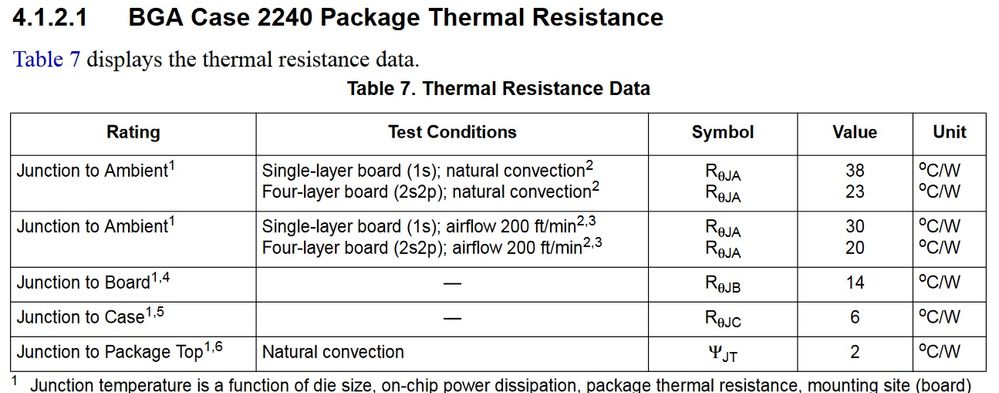- NXP Forums
- Product Forums
- General Purpose MicrocontrollersGeneral Purpose Microcontrollers
- i.MX Forumsi.MX Forums
- QorIQ Processing PlatformsQorIQ Processing Platforms
- Identification and SecurityIdentification and Security
- Power ManagementPower Management
- MCX Microcontrollers
- S32G
- S32K
- S32V
- MPC5xxx
- Other NXP Products
- Wireless Connectivity
- S12 / MagniV Microcontrollers
- Powertrain and Electrification Analog Drivers
- Sensors
- Vybrid Processors
- Digital Signal Controllers
- 8-bit Microcontrollers
- ColdFire/68K Microcontrollers and Processors
- PowerQUICC Processors
- OSBDM and TBDML
-
- Solution Forums
- Software Forums
- MCUXpresso Software and ToolsMCUXpresso Software and Tools
- CodeWarriorCodeWarrior
- MQX Software SolutionsMQX Software Solutions
- Model-Based Design Toolbox (MBDT)Model-Based Design Toolbox (MBDT)
- FreeMASTER
- eIQ Machine Learning Software
- Embedded Software and Tools Clinic
- S32 SDK
- S32 Design Studio
- Vigiles
- GUI Guider
- Zephyr Project
- Voice Technology
- Application Software Packs
- Secure Provisioning SDK (SPSDK)
- Processor Expert Software
-
- Topics
- Mobile Robotics - Drones and RoversMobile Robotics - Drones and Rovers
- NXP Training ContentNXP Training Content
- University ProgramsUniversity Programs
- Rapid IoT
- NXP Designs
- SafeAssure-Community
- OSS Security & Maintenance
- Using Our Community
-
- Cloud Lab Forums
-
- Home
- :
- i.MX Forums
- :
- i.MX Processors
- :
- Do not understand how to use Theta values for the i.mx6 dual lite
Do not understand how to use Theta values for the i.mx6 dual lite
- Subscribe to RSS Feed
- Mark Topic as New
- Mark Topic as Read
- Float this Topic for Current User
- Bookmark
- Subscribe
- Mute
- Printer Friendly Page
Do not understand how to use Theta values for the i.mx6 dual lite
- Mark as New
- Bookmark
- Subscribe
- Mute
- Subscribe to RSS Feed
- Permalink
- Report Inappropriate Content
I am looking at the thermal resistance numbers in the table below I do not understand how to apply them .
I ran a test where I just let the processor run with a cpu usage number of 25% (number from Top app) for a while in my office environment of 22
c.
Looking at Table 7 it list various thermal items.
Junction to Ambient = 23 C/W, Junction to Case = 6 C/W Junction to Package top = 2 C/W...
So in my test of the internal temp read out of the CPU = 60 and top of BGA = 44 (using a thermal laser device)
1. Is the top of the bga package consider the Case?
2. Since I see a delta for about 15 C between internal and top does that means the processor is doing over 2 watts????
this is based on the Junction to Case = 6 C/W so 15 / 6 = 2.5
This seems unlikely since I am only loading the cpu at 25 % with a simple app that is reading the serial port and scrolling the received HEX data on the screen. So I am guessing, I am misunderstanding how to use these numbers.
What seem more likely is the Junction to Ambient for the 4 layer of 23 C/W is more likely is what is happening so this would be less than a watt 15 / 23 = 0.65 . So if that is true then how do I figure out the numbers for my heat sink.
So if the goal is to keep the processor under 85C for say a 2 watt load then what temperature does the top of BGA need to be? If the 23C/Watt rule is what really applies then I have to keep the top 85 - (23 x2) = 39C which means there is no way to use the processor in a 50C environment.
FYI - another test I did was to put a heat sink on the BGA and ran it in my office again. The heat sink did not make a noticeable difference.
- Mark as New
- Bookmark
- Subscribe
- Mute
- Subscribe to RSS Feed
- Permalink
- Report Inappropriate Content
Hi tom
please look at AN4579 i.MX6 Series Thermal Management Guidelines
http://cache.nxp.com/docs/en/application-note/AN4579.pdf
for power consumption on AN4509 i.MX6Dual/6Quad Power Consumption Measurement
http://cache.nxp.com/docs/en/application-note/AN4509.pdf
Best regards
igor
-----------------------------------------------------------------------------------------------------------------------
Note: If this post answers your question, please click the Correct Answer button. Thank you!
-----------------------------------------------------------------------------------------------------------------------
- Mark as New
- Bookmark
- Subscribe
- Mute
- Subscribe to RSS Feed
- Permalink
- Report Inappropriate Content
Igor,
I looked at that app note but did not see anything in it that help me understand what I am seeing from my test results.
If you could explain what is happening or point me to the section in the app note that explains this please.
Since my original test, I have put a better heat sink on the CPU and run it again but still the internal temp did not change much as compared to no heat sink.
In talking the heat sink tech contact he suggest that since it has a plastic case that not much heat will go to the top of the case but instead it all goes down to the bottom so that is why cooling the top 5 degrees did not change the internal temp much.
Looking at the power consumption doc for "Use Case 2—H.264 Video Playback, 1080p on LVDS LCD"
the unit is in 26C office and it says "The measured die temperature is 44°C"
My unit is always in the 60C range for a 23 c office for a very simple app. Just reading the temp as soon as the unit starts up it is already in the 39C range. So this data is not making sense.
Is the measured die temperature in the document coming from the internal temp sensor in the CPU?? Is this the same sensor as the temp I get from Linux???
Thanks
Tom
- Mark as New
- Bookmark
- Subscribe
- Mute
- Subscribe to RSS Feed
- Permalink
- Report Inappropriate Content
Tom
please try with baremetal SDK and turn off all caches
Github SDK
https://github.com/backenklee/swp-report/tree/master/iMX6_Platform_SDK
Best regards
igor
- Mark as New
- Bookmark
- Subscribe
- Mute
- Subscribe to RSS Feed
- Permalink
- Report Inappropriate Content
Igor,
What does turning the caches off have to do with figuring out why putting a Heatsink on the CPU does not do much or with why my CPU is much hotter then the power consumption doc shows.
The SDK turns off the caches.... so does this mean that having the caches on makes the CPU hotter?
I do not have a Saber board, I have a Variscite module with a Duallite processor. So would this build ever run on my board?
I guess I need some explanation on why to run this SDK and how it applies to my questions.
Also how do I mark the question as NOT answered? ( this question is shown as answered in the Forum but I did not mark it and do not see how to unmark it. )
Thanks
Tom
- Mark as New
- Bookmark
- Subscribe
- Mute
- Subscribe to RSS Feed
- Permalink
- Report Inappropriate Content
Tom
right, having the caches on makes the CPU hotter.
For max. currents one can look at sect.4.1.5 Maximum Supply Currents i.MX6SDL Datasheet
http://www.nxp.com/docs/en/data-sheet/IMX6SDLCEC.pdf
Just looking at "cpu usage number of 25%" may be misleading as some
peripherals like gpu, vpu also may consume much current. So running baremetal
tests using sdk may help to understand power consumption figures.
Images for Saber board will not run on Variscite module.
For i.MX6Dual Lite there is special app note AN4576
i.MX6DualLite Power Consumption Measurement
http://www.nxp.com/docs/en/application-note/AN4576.pdf
There is no mark NOT answered, there is mark "correct" which
means answered. Other marks mean not answered.
Regarding "my CPU is much hotter then the power consumption doc shows " -
please note that appnote was written for nxp reference sabre sd board.
Variscite module is not nxp board and not supported by nxp. Probably you can
try to obtain similar document for that board from vendor of that board Variscite
http://www.variscite.com/support/contact-support
Regarding "figuring out why putting a Heatsink on the CPU does not do much " -
seems this is not processor issue. Had you measured heatsink temperature and
processor top temperature, to which it is attached, what is difference ? There
are lot of information on web about heatsink usage and thermal modelling tools
like FloTHERM.
Best regards
igor
- Mark as New
- Bookmark
- Subscribe
- Mute
- Subscribe to RSS Feed
- Permalink
- Report Inappropriate Content
Igor,
Thanks for the Duallite power pdf and explaining the cache power issue.
Thus far I have not received much help from Variscite in regards to power/heat questions. Their reply was to look at the i.Mx docs..
I understand I need to look at heatsink usage and such but I still need to understand the Junction to Case and Junction to Package Top numbers.
So as an example if I know what internal temperature I want to keep the CPU under (say 85C) and I know how much power the CPU (lets say 1 watt) is using then what number do I use to determine what temperature does the CPU case top need to be?
With this I can then size my heatsink.
Or does the board temperature matter more then the Case top temperature?
Thanks
Tom