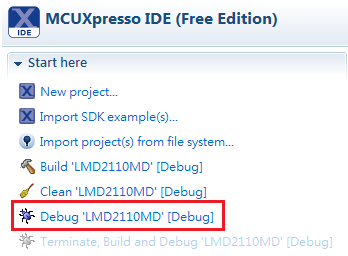- NXP Forums
- Product Forums
- General Purpose MicrocontrollersGeneral Purpose Microcontrollers
- i.MX Forumsi.MX Forums
- QorIQ Processing PlatformsQorIQ Processing Platforms
- Identification and SecurityIdentification and Security
- Power ManagementPower Management
- MCX Microcontrollers
- S32G
- S32K
- S32V
- MPC5xxx
- Other NXP Products
- Wireless Connectivity
- S12 / MagniV Microcontrollers
- Powertrain and Electrification Analog Drivers
- Sensors
- Vybrid Processors
- Digital Signal Controllers
- 8-bit Microcontrollers
- ColdFire/68K Microcontrollers and Processors
- PowerQUICC Processors
- OSBDM and TBDML
-
- Solution Forums
- Software Forums
- MCUXpresso Software and ToolsMCUXpresso Software and Tools
- CodeWarriorCodeWarrior
- MQX Software SolutionsMQX Software Solutions
- Model-Based Design Toolbox (MBDT)Model-Based Design Toolbox (MBDT)
- FreeMASTER
- eIQ Machine Learning Software
- Embedded Software and Tools Clinic
- S32 SDK
- S32 Design Studio
- Vigiles
- GUI Guider
- Zephyr Project
- Voice Technology
- Application Software Packs
- Secure Provisioning SDK (SPSDK)
- Processor Expert Software
-
- Topics
- Mobile Robotics - Drones and RoversMobile Robotics - Drones and Rovers
- NXP Training ContentNXP Training Content
- University ProgramsUniversity Programs
- Rapid IoT
- NXP Designs
- SafeAssure-Community
- OSS Security & Maintenance
- Using Our Community
-
-
- Home
- :
- MCUXpresso Software and Tools
- :
- MCUXpresso IDE
- :
- HardFault when First build and debug on LPC1830
HardFault when First build and debug on LPC1830
- Subscribe to RSS Feed
- Mark Topic as New
- Mark Topic as Read
- Float this Topic for Current User
- Bookmark
- Subscribe
- Mute
- Printer Friendly Page
HardFault when First build and debug on LPC1830
- Mark as New
- Bookmark
- Subscribe
- Mute
- Subscribe to RSS Feed
- Permalink
- Report Inappropriate Content
Hi,
I use the LPC-Link2 to debug my application on LPC1830 on MCUXpresso,
I find "every first time" the source code modify and build and enter debug with LPC-Link2, it always hard fault,
When HardFault, I stop the debug, and enter debug "again".
It will be OK every time without modify any source code.
I want to trace where the source code HardFault, but I find the HardFault is not fix.
Could you give some suggestion how to solve this problem?
Thanks
Ken
- Mark as New
- Bookmark
- Subscribe
- Mute
- Subscribe to RSS Feed
- Permalink
- Report Inappropriate Content
The part you are using has no built in flash, and in most circumstances is expected to be used with an external flash device connected via the LPC18xx's SPIFI interface.
Therefore the first thing to do is check how your project is configured - in particular whether you have configured your memory setup with an external flash device (and confirm that you have associated a flash driver). For more information, please see the MCUXpresso IDE v10.0.2 User Guide, section 12.8, "Using the Memory Configuration Editor". Also section 10.2.2, "SPIFI Flash Drivers"
If you are instead building your image to download and execute in RAM - then please see MCUXpresso IDE v10.0.2 User Guide, section 14.10, " RAM projects with LinkServer".
If you continue to experience problems, then please post your debug log - as described in the MCUXpresso IDE v10.0.2 User Guide, section 14.7, "The Console View" - along with a full description of how your project is configured.
Regards,
MCUXpresso IDE Support