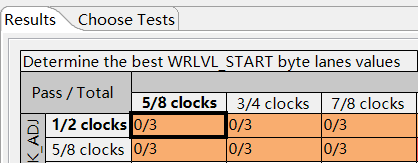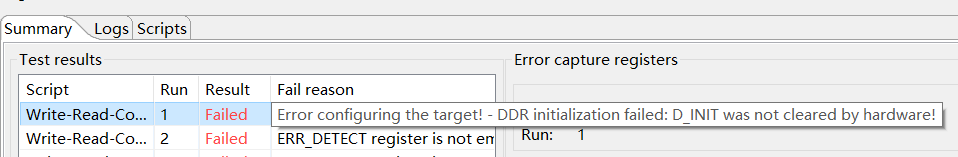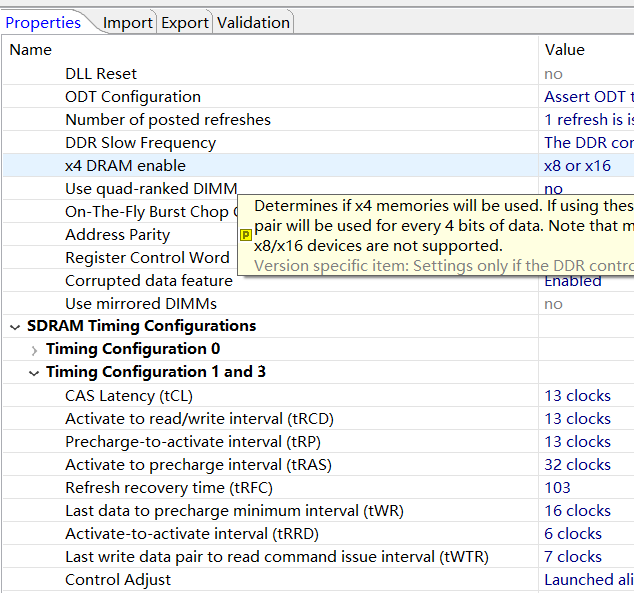- NXP Forums
- Product Forums
- General Purpose MicrocontrollersGeneral Purpose Microcontrollers
- i.MX Forumsi.MX Forums
- QorIQ Processing PlatformsQorIQ Processing Platforms
- Identification and SecurityIdentification and Security
- Power ManagementPower Management
- MCX Microcontrollers
- S32G
- S32K
- S32V
- MPC5xxx
- Other NXP Products
- Wireless Connectivity
- S12 / MagniV Microcontrollers
- Powertrain and Electrification Analog Drivers
- Sensors
- Vybrid Processors
- Digital Signal Controllers
- 8-bit Microcontrollers
- ColdFire/68K Microcontrollers and Processors
- PowerQUICC Processors
- OSBDM and TBDML
-
- Solution Forums
- Software Forums
- MCUXpresso Software and ToolsMCUXpresso Software and Tools
- CodeWarriorCodeWarrior
- MQX Software SolutionsMQX Software Solutions
- Model-Based Design Toolbox (MBDT)Model-Based Design Toolbox (MBDT)
- FreeMASTER
- eIQ Machine Learning Software
- Embedded Software and Tools Clinic
- S32 SDK
- S32 Design Studio
- Vigiles
- GUI Guider
- Zephyr Project
- Voice Technology
- Application Software Packs
- Secure Provisioning SDK (SPSDK)
- Processor Expert Software
-
- Topics
- Mobile Robotics - Drones and RoversMobile Robotics - Drones and Rovers
- NXP Training ContentNXP Training Content
- University ProgramsUniversity Programs
- Rapid IoT
- NXP Designs
- SafeAssure-Community
- OSS Security & Maintenance
- Using Our Community
-
-
- Home
- :
- CodeWarrior
- :
- CodeWarrior for QorIQ
- :
- DDR validation tool: can connect with board but can not pass validation
DDR validation tool: can connect with board but can not pass validation
- Subscribe to RSS Feed
- Mark Topic as New
- Mark Topic as Read
- Float this Topic for Current User
- Bookmark
- Subscribe
- Mute
- Printer Friendly Page
DDR validation tool: can connect with board but can not pass validation
- Mark as New
- Bookmark
- Subscribe
- Mute
- Subscribe to RSS Feed
- Permalink
- Report Inappropriate Content
Hello,
Could you please help to give some suggestions?
There are two kinds of phenomenons:
1st: can connect with board, but can not pass validation
When I use DDR validation tools to get DDR configuration paras, DDR validation tools can connect with board, but can not pass validation, its color is orange, as the below figure show:
And will pop the below error:
2nd: during validation, board will continuously reboot and execute uboot
Why will execute uboot during validation?
In my opinion, after codewarrior connecting with board, codewarrior should control the board, and send instructs to
board rather than let CPU to execute uboot, are there any issues?
Thank you!
Carl
- Mark as New
- Bookmark
- Subscribe
- Mute
- Subscribe to RSS Feed
- Permalink
- Report Inappropriate Content
1. This means initial configuration is not ok. You need to start from a configuration accepted by DDR controller. Since you have a running uboot, you can import DDR configuration from there.
2. Not DDRv executing the uboot, just reset the board for applying the DDR configuration and you can see uboot restarting.
Adrian
- Mark as New
- Bookmark
- Subscribe
- Mute
- Subscribe to RSS Feed
- Permalink
- Report Inappropriate Content
Hello Adrian,
Thanks a lot for your response!
1. This means initial configuration is not ok. You need to start from a configuration accepted by DDR controller. Since you have a running uboot, you can import DDR configuration from there.
Do you mean that some parameters of DDR validation project are not set rightly as the below figure shows?
Thank you!
Carl
- Mark as New
- Bookmark
- Subscribe
- Mute
- Subscribe to RSS Feed
- Permalink
- Report Inappropriate Content
Yes, you need to set the params according with your DDR module.
Adrian