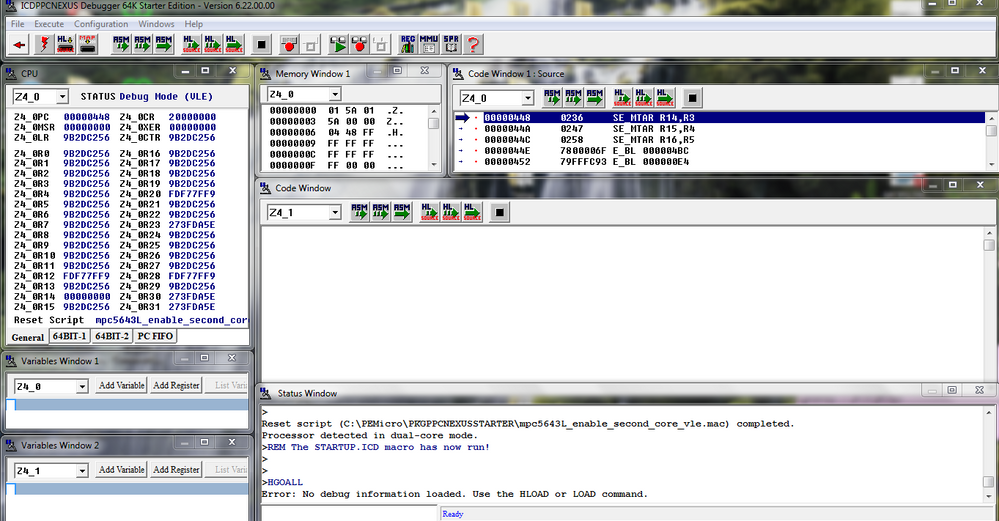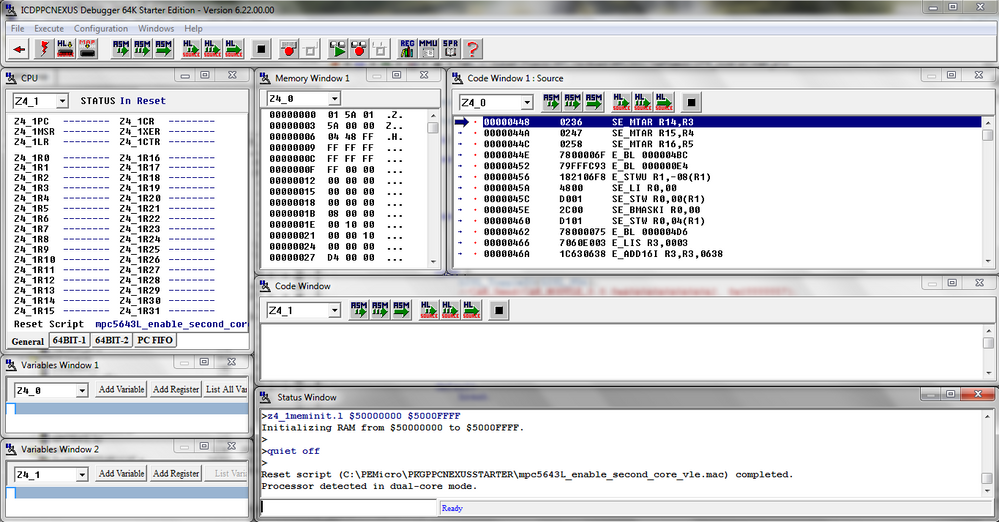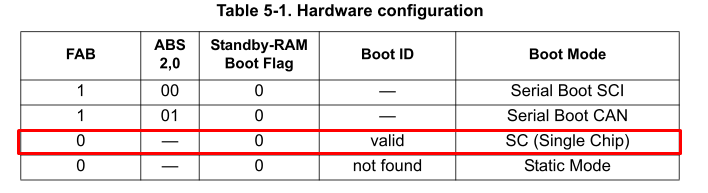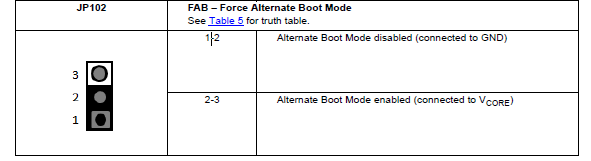- NXP Forums
- Product Forums
- General Purpose MicrocontrollersGeneral Purpose Microcontrollers
- i.MX Forumsi.MX Forums
- QorIQ Processing PlatformsQorIQ Processing Platforms
- Identification and SecurityIdentification and Security
- Power ManagementPower Management
- MCX Microcontrollers
- S32G
- S32K
- S32V
- MPC5xxx
- Other NXP Products
- Wireless Connectivity
- S12 / MagniV Microcontrollers
- Powertrain and Electrification Analog Drivers
- Sensors
- Vybrid Processors
- Digital Signal Controllers
- 8-bit Microcontrollers
- ColdFire/68K Microcontrollers and Processors
- PowerQUICC Processors
- OSBDM and TBDML
-
- Solution Forums
- Software Forums
- MCUXpresso Software and ToolsMCUXpresso Software and Tools
- CodeWarriorCodeWarrior
- MQX Software SolutionsMQX Software Solutions
- Model-Based Design Toolbox (MBDT)Model-Based Design Toolbox (MBDT)
- FreeMASTER
- eIQ Machine Learning Software
- Embedded Software and Tools Clinic
- S32 SDK
- S32 Design Studio
- Vigiles
- GUI Guider
- Zephyr Project
- Voice Technology
- Application Software Packs
- Secure Provisioning SDK (SPSDK)
- Processor Expert Software
-
- Topics
- Mobile Robotics - Drones and RoversMobile Robotics - Drones and Rovers
- NXP Training ContentNXP Training Content
- University ProgramsUniversity Programs
- Rapid IoT
- NXP Designs
- SafeAssure-Community
- OSS Security & Maintenance
- Using Our Community
-
- Cloud Lab Forums
-
- Home
- :
- Product Forums
- :
- MPC5xxx
- :
- MPC5643L Startup
MPC5643L Startup
- Subscribe to RSS Feed
- Mark Topic as New
- Mark Topic as Read
- Float this Topic for Current User
- Bookmark
- Subscribe
- Mute
- Printer Friendly Page
MPC5643L Startup
- Mark as New
- Bookmark
- Subscribe
- Mute
- Subscribe to RSS Feed
- Permalink
- Report Inappropriate Content
I am currently working with Development board KT33908MB with KTMPC5643DB (mother board and daughter board). I am trying to create a base code to switch on the led's on the mother board , operating the controller in LSM and DPM mode. I used "CW for MPC55xx and MPC56xx 2.10" to generate a code for DPM and LSM separately. In the DPM project, i configured the ports and wrote a simple code to toggle the led.
I flashed my DPM project and could see the led toggling with both the cores running. But once I reset the board, the software doesn't run. Again I have to flash the project to see the same output.
What is the startup sequence that i need to follow to have a proper boot and software run on every power cycle (without the debugger)
Original Attachment has been moved to: DPM_mode.zip
- Mark as New
- Bookmark
- Subscribe
- Mute
- Subscribe to RSS Feed
- Permalink
- Report Inappropriate Content
Hi,
It looks correct. Your start address is 0x448 for this program. after reset you must always start here.
So all the time after reset you starts here?
Peter
- Mark as New
- Bookmark
- Subscribe
- Mute
- Subscribe to RSS Feed
- Permalink
- Report Inappropriate Content
Hi,
Upon power ON, and debugger connect, the reset script of the PE micro runs and i get the below window (pointer is at address 0x448), where the controller is detected in DPM mode and the selected macro has run. Now when i run the software, it says "No Information Loaded". Core 0 status shows as in debug mode and core 1 status is at reset.
If you do not mind, could you please tell me the step by step procedure you did to flash my program and test in your micro. I feel i am missing something while flashing the software.
- Mark as New
- Bookmark
- Subscribe
- Mute
- Subscribe to RSS Feed
- Permalink
- Report Inappropriate Content
Hello,
I can tell you my procedure, however I am using highly advance debugger from Lauterbach. When everything is programmed by me. (loading scripts)
So I have feeling this will have no value for you as you are using low cost PEMicro.
Core0 running and core1 in reset is correct behavior after reset.
Is your code running in standalone mode? (without debugger)
Peter
- Mark as New
- Bookmark
- Subscribe
- Mute
- Subscribe to RSS Feed
- Permalink
- Report Inappropriate Content
Ok, and what address do you see right after reset from debugger?
is it 0xFFFFxxxx - BAM area?
Because I am able to run your code here on my micro without issues. You should be on address 0x37C.
Is your micro in DPM mode?
- Mark as New
- Bookmark
- Subscribe
- Mute
- Subscribe to RSS Feed
- Permalink
- Report Inappropriate Content
This is what i observe on reset,
I used the reset script algorithm from PE.
- Mark as New
- Bookmark
- Subscribe
- Mute
- Subscribe to RSS Feed
- Permalink
- Report Inappropriate Content
Hi,
I have tested your code.
It is working as expected. After reset program starts at __start label.
Are you in internal boot mode?
make sure that FAB is set to 0.
Peter
- Mark as New
- Bookmark
- Subscribe
- Mute
- Subscribe to RSS Feed
- Permalink
- Report Inappropriate Content
Hi,
I have the FAB at 0 only. I have shorted the 1-2 pin of the jumper according to the below picture.