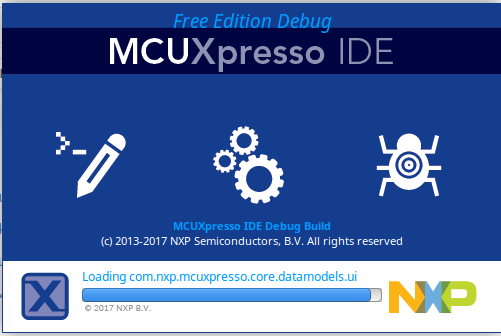- NXP Forums
- Product Forums
- General Purpose MicrocontrollersGeneral Purpose Microcontrollers
- i.MX Forumsi.MX Forums
- QorIQ Processing PlatformsQorIQ Processing Platforms
- Identification and SecurityIdentification and Security
- Power ManagementPower Management
- MCX Microcontrollers
- S32G
- S32K
- S32V
- MPC5xxx
- Other NXP Products
- Wireless Connectivity
- S12 / MagniV Microcontrollers
- Powertrain and Electrification Analog Drivers
- Sensors
- Vybrid Processors
- Digital Signal Controllers
- 8-bit Microcontrollers
- ColdFire/68K Microcontrollers and Processors
- PowerQUICC Processors
- OSBDM and TBDML
-
- Solution Forums
- Software Forums
- MCUXpresso Software and ToolsMCUXpresso Software and Tools
- CodeWarriorCodeWarrior
- MQX Software SolutionsMQX Software Solutions
- Model-Based Design Toolbox (MBDT)Model-Based Design Toolbox (MBDT)
- FreeMASTER
- eIQ Machine Learning Software
- Embedded Software and Tools Clinic
- S32 SDK
- S32 Design Studio
- Vigiles
- GUI Guider
- Zephyr Project
- Voice Technology
- Application Software Packs
- Secure Provisioning SDK (SPSDK)
- Processor Expert Software
-
- Topics
- Mobile Robotics - Drones and RoversMobile Robotics - Drones and Rovers
- NXP Training ContentNXP Training Content
- University ProgramsUniversity Programs
- Rapid IoT
- NXP Designs
- SafeAssure-Community
- OSS Security & Maintenance
- Using Our Community
-
-
- Home
- :
- MCUXpresso Software and Tools
- :
- MCUXpresso IDE
- :
- MCUXpresso IDE is blocked when starting
MCUXpresso IDE is blocked when starting
- Subscribe to RSS Feed
- Mark Topic as New
- Mark Topic as Read
- Float this Topic for Current User
- Bookmark
- Subscribe
- Mute
- Printer Friendly Page
- Mark as New
- Bookmark
- Subscribe
- Mute
- Subscribe to RSS Feed
- Permalink
- Report Inappropriate Content
Hello,
In Ubuntu when I run MCUXpresso IDE is blocked when starting, in "Loading org.eclipse.e4.ui.css.swt".
cd /usr/local/mcuxpressoide/ide
./mcuxpressoide
Then I have to kill the process:
ps
kill -KILL id-java-process
As sudo I have the same problem. What can it be?
With KDS I don't have this problem.
Regards.
Solved! Go to Solution.
- Mark as New
- Bookmark
- Subscribe
- Mute
- Subscribe to RSS Feed
- Permalink
- Report Inappropriate Content
The problem is in workspace.
cd Documents/MCUXpresso_10.0.0_344
mv workspace workspace-project
mkdir workspace
Now run.
- Mark as New
- Bookmark
- Subscribe
- Mute
- Subscribe to RSS Feed
- Permalink
- Report Inappropriate Content
I've seen the behaver of the MCUXpresso on another PC. At the begin, it was installed and was good working.
But after some time and after next Linux update it was broken and start to behave like described in this topic.
- Mark as New
- Bookmark
- Subscribe
- Mute
- Subscribe to RSS Feed
- Permalink
- Report Inappropriate Content
Hi everyone
I have the very same problem but remove of a workspace is not helped.
And the MCUxpresso IDE was worked until wasn't setup the current ubuntu update.
and it has used the 2 core of CPU on 100 %
- Mark as New
- Bookmark
- Subscribe
- Mute
- Subscribe to RSS Feed
- Permalink
- Report Inappropriate Content
!!!!! There is anybody who can help with this issue !!!!!
I use the MCUxpresso IDE on Ubuntu 16.04
And I've tried the latest version of MCUxpresso IDE 10.1.1
This version has the same behavior.
If you don't know where you can download the MCUxpresso IDE
- Mark as New
- Bookmark
- Subscribe
- Mute
- Subscribe to RSS Feed
- Permalink
- Report Inappropriate Content
Hello,
I have an MCUXPresso installed onto Ubuntu 16.04.4 and it can be launched without any problem.
To get more details what's happening please:
1. attach here the eclipse log file <workspacelocation>/.metadata/.log
2. run in terminal to see if somem problem is reported into the console - if some error reported, paste it here
cd /usr/local/mcuxpressoide/ide
./mcuxpressoide3. On some early version of Ubuntu 16.04 there was a problem with GTK that the eclipse application was terribly slow seemed to be frozen. You can try to edit the mcuxpressoide.ini file putting BEFORE the line -vmargs these two lines:
--launcher.GTK_version
2please note that you will need the sudo rights to edit this file e.g.
# edit in terminal
sudo vim /usr/local/mcuxpressoide/ide/mcuxpressoide.ini
# or edit in graphic editor
sudo gedit /usr/local/mcuxpressoide/ide/mcuxpressoide.ini
so in my case it will end up with this file content:
-startup
plugins/org.eclipse.equinox.launcher_1.3.201.v20161025-1711.jar
--launcher.library
plugins/org.eclipse.equinox.launcher.gtk.linux.x86_64_1.1.401.v20161122-1740
--launcher.GTK_version
2
-vmargs
-Dosgi.requiredJavaVersion=1.8
-Xms128m
-Xmx1024m
-Djava.net.useSystemProxies=true
-Duser.language=en
4. last chance will be dumping the stack trace using the jcmd utility, if nothing helps. Run this "jcmd mcuxpressoide Thread.print >~/stacktrace.txt" when the IDE is frozen. It should dump into your home directory the stack trace. Also please attach it here.
Regards,
Libor
- Mark as New
- Bookmark
- Subscribe
- Mute
- Subscribe to RSS Feed
- Permalink
- Report Inappropriate Content
Hi
I've added the
--launcher.GTK_version
2$ cat mcuxpressoide.ini
-startup
plugins/org.eclipse.equinox.launcher_1.3.201.v20161025-1711.jar
--launcher.library
plugins/org.eclipse.equinox.launcher.gtk.linux.x86_64_1.1.401.v20161122-1740
--launcher.GTK_version
2
-vmargs
-Dosgi.requiredJavaVersion=1.8
-Xms128m
-Xmx1024m
-Djava.net.useSystemProxies=true
-Duser.language=en
It did not help.
/.metadata/.log
!SESSION 2018-02-28 14:28:38.925 -----------------------------------------------
eclipse.buildId=unknown
java.version=1.8.0_141
java.vendor=Oracle Corporation
BootLoader constants: OS=linux, ARCH=x86_64, WS=gtk, NL=en_US
Command-line arguments: -os linux -ws gtk -arch x86_64
!ENTRY org.eclipse.ui 2 0 2018-02-28 14:28:45.863
!MESSAGE Warnings while parsing the images from the 'org.eclipse.ui.commandImages' extension point.
!SUBENTRY 1 org.eclipse.ui 2 0 2018-02-28 14:28:45.863
!MESSAGE Cannot bind to an undefined command: plug-in='com.nxp.swtools.clocks', id='com.nxp.swtools.clocks.commands.removeConfig'
!ENTRY org.eclipse.jface 2 0 2018-02-28 14:28:48.834
!MESSAGE Keybinding conflicts occurred. They may interfere with normal accelerator operation.
!SUBENTRY 1 org.eclipse.jface 2 0 2018-02-28 14:28:48.834
!MESSAGE A conflict occurred for CTRL+U:
Binding(CTRL+U,
ParameterizedCommand(Command(com.nxp.swtools.clocks.commands.unlockAll,Unlock All Settings,
,
Category(org.eclipse.core.commands.categories.autogenerated,Uncategorized,Commands that were either auto-generated or have no category,true),
org.eclipse.ui.internal.WorkbenchHandlerServiceHandler@7fd32c56,
,,true),null),
org.eclipse.ui.defaultAcceleratorConfiguration,
org.eclipse.ui.contexts.window,,,system)
Binding(CTRL+U,
ParameterizedCommand(Command(org.eclipse.jdt.debug.ui.commands.Execute,Execute,
Evaluate selected text,
Category(org.eclipse.debug.ui.category.run,Run/Debug,Run/Debug command category,true),
org.eclipse.ui.internal.WorkbenchHandlerServiceHandler@b04a6a4,
,,true),null),
org.eclipse.ui.defaultAcceleratorConfiguration,
org.eclipse.ui.contexts.window,,,system)
!ENTRY org.eclipse.ui 4 4 2018-02-28 14:28:49.965
!MESSAGE Plugin org.eclipse.cdt.ui, extension org.eclipse.ui.decorators, id org.eclipse.cdt.internal.ui.CustomBuildSettingsDecorator: Duplicate id found: org.eclipse.cdt.internal.ui.CustomBuildSettingsDecorator
!ENTRY org.eclipse.ui 4 4 2018-02-28 14:28:49.966
!MESSAGE Plugin org.eclipse.cdt.ui, extension org.eclipse.ui.decorators, id org.eclipse.cdt.internal.ui.CustomBuildSettingsDecorator: Unknown extension tag found: decoratorresult of "jcmd mcuxpressoide"
$ jcmd mcuxpressoide Thread.print >~/stacktrace.txt
com.sun.tools.attach.AttachNotSupportedException: Unable to open socket file: target process not responding or HotSpot VM not loaded
at sun.tools.attach.LinuxVirtualMachine.<init>(LinuxVirtualMachine.java:106)
at sun.tools.attach.LinuxAttachProvider.attachVirtualMachine(LinuxAttachProvider.java:63)
at com.sun.tools.attach.VirtualMachine.attach(VirtualMachine.java:208)
at sun.tools.jcmd.JCmd.executeCommandForPid(JCmd.java:147)
at sun.tools.jcmd.JCmd.main(JCmd.java:131)
$ cat ~/stacktrace.txt
31668:
- Mark as New
- Bookmark
- Subscribe
- Mute
- Subscribe to RSS Feed
- Permalink
- Report Inappropriate Content
Unfortunately there's no clue why it is freezing. Eclipse neon has been freezing for many users, e.g. these:
https://askubuntu.com/questions/876625/eclipse-neon-freezes-and-crashes-computer-on-ubuntu-16-04
492371 – [GTK3] Issues affecting Ubuntu 16.04
So I'd try this:
export SWT_WEBKIT2=1 export SWT_GTK3=0./mcuxpressoide -clean
Regards,
Libor
- Mark as New
- Bookmark
- Subscribe
- Mute
- Subscribe to RSS Feed
- Permalink
- Report Inappropriate Content
am sorry but it did not help too
- Mark as New
- Bookmark
- Subscribe
- Mute
- Subscribe to RSS Feed
- Permalink
- Report Inappropriate Content
That's bad. For my curiousity - what desktop do you use? I'm using unity 7.4.0 (unity --version). Do you have everything latest-greatest in terms of packages of Ubuntu?
- Mark as New
- Bookmark
- Subscribe
- Mute
- Subscribe to RSS Feed
- Permalink
- Report Inappropriate Content
The version of my unity is "unity 7.4.5".
I settled all available updates for ubuntu.
I am not sure but perhaps it will help.
I have a very same situation when I try to setup even latest version of eclipce. The eclipse installer starting but during some time it is freeze. And the behaving looks very same with starting the MCUExpresso.
- Mark as New
- Bookmark
- Subscribe
- Mute
- Subscribe to RSS Feed
- Permalink
- Report Inappropriate Content
You could try a dist-upgrade, for me it works fine on Ubuntu 17 with Unity 7.5.0, also eclipse oxygen cpp and java.
- Mark as New
- Bookmark
- Subscribe
- Mute
- Subscribe to RSS Feed
- Permalink
- Report Inappropriate Content
Hello,
In mi installation line 5 and 6 not exist:
-startup
plugins/org.eclipse.equinox.launcher_1.3.201.v20161025-1711.jar
--launcher.library
plugins/org.eclipse.equinox.launcher.gtk.linux.x86_64_1.1.401.v20161122-1740
-vmargs
-Dosgi.requiredJavaVersion=1.8
-Xms128m
-Xmx1024m
-Djava.net.useSystemProxies=true
-Duser.language=enIn Ubuntu 17 works fine
cat /etc/os-release
NAME="Ubuntu"
VERSION="17.10 (Artful Aardvark)"
ID=ubuntu
ID_LIKE=debian
PRETTY_NAME="Ubuntu 17.10"
VERSION_ID="17.10"
HOME_URL="https://www.ubuntu.com/"
SUPPORT_URL="https://help.ubuntu.com/"
BUG_REPORT_URL="https://bugs.launchpad.net/ubuntu/"
PRIVACY_POLICY_URL="https://www.ubuntu.com/legal/terms-and-policies/privacy-policy"
VERSION_CODENAME=artful
UBUNTU_CODENAME=artfulRegards
- Mark as New
- Bookmark
- Subscribe
- Mute
- Subscribe to RSS Feed
- Permalink
- Report Inappropriate Content
Hello,
I can not install MCUxpresso now, I always get this page:
Update Personal Information
| In order to complete your transaction, please update your Profile with the required information below. |
You have created the folder with the same user and group as the one you deleted?
- Mark as New
- Bookmark
- Subscribe
- Mute
- Subscribe to RSS Feed
- Permalink
- Report Inappropriate Content
yes of course
- Mark as New
- Bookmark
- Subscribe
- Mute
- Subscribe to RSS Feed
- Permalink
- Report Inappropriate Content
The problem is in workspace.
cd Documents/MCUXpresso_10.0.0_344
mv workspace workspace-project
mkdir workspace
Now run.