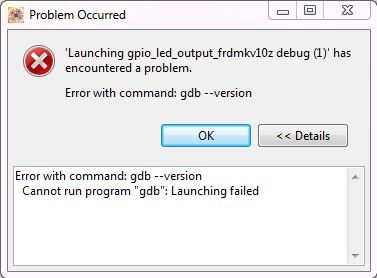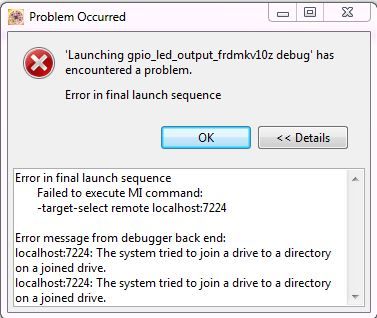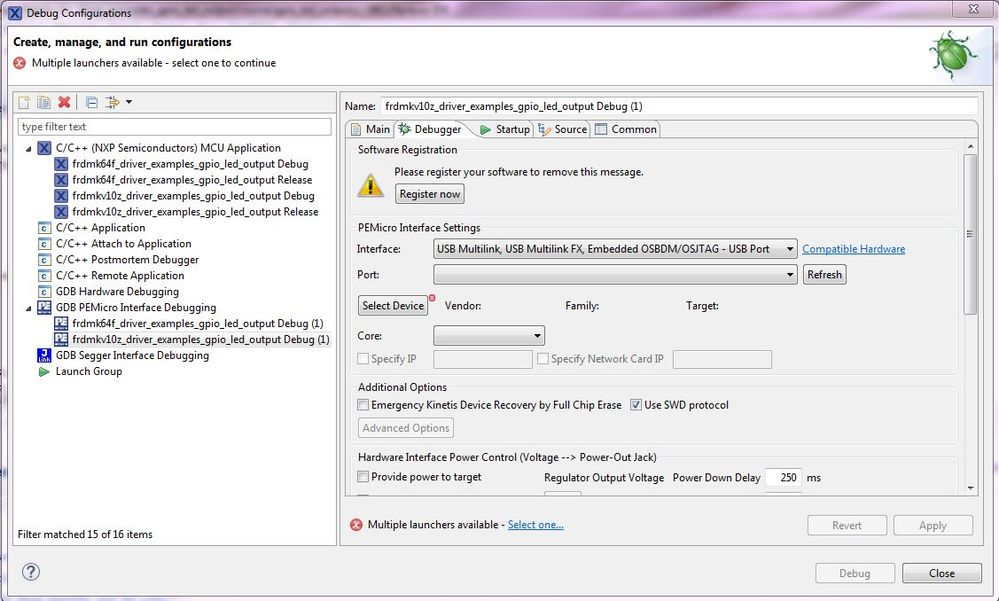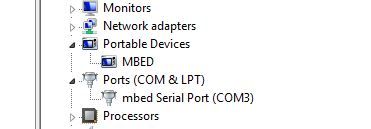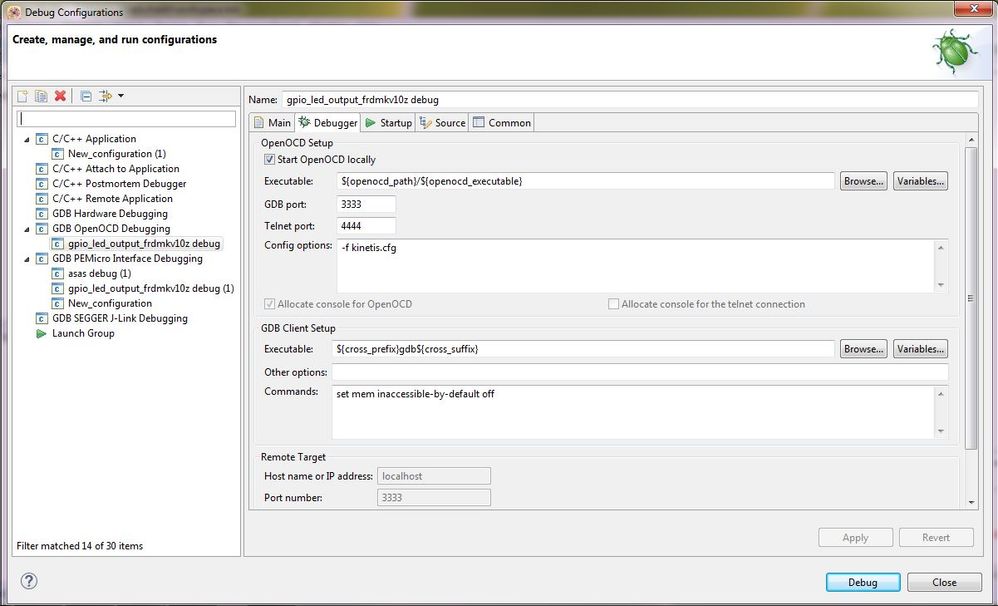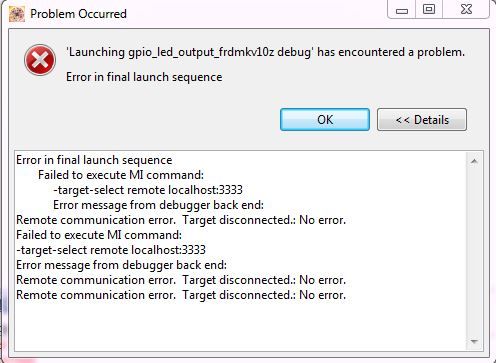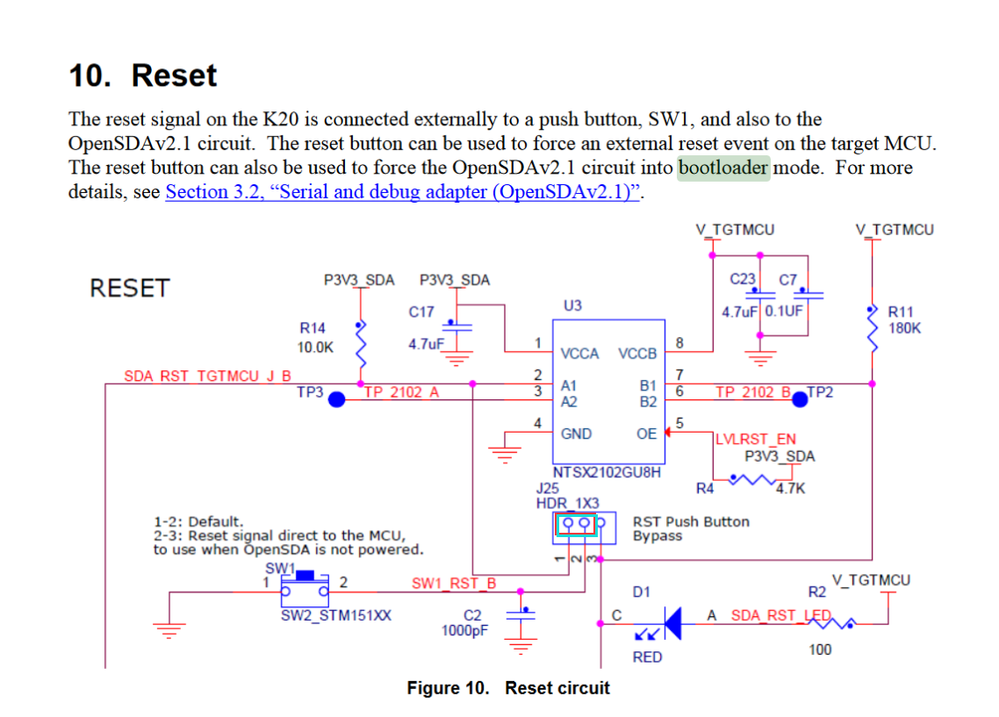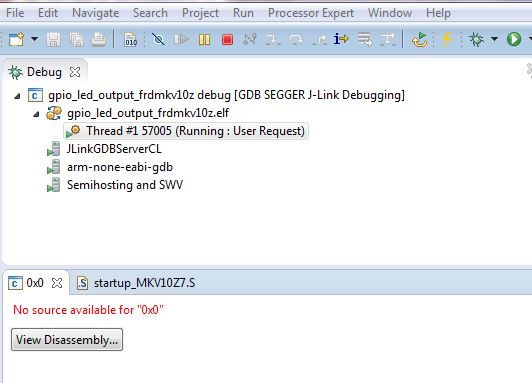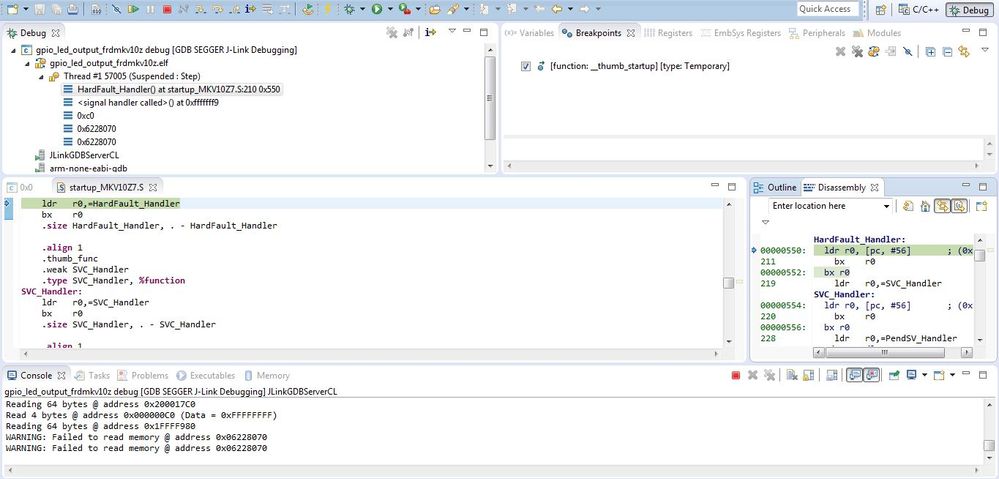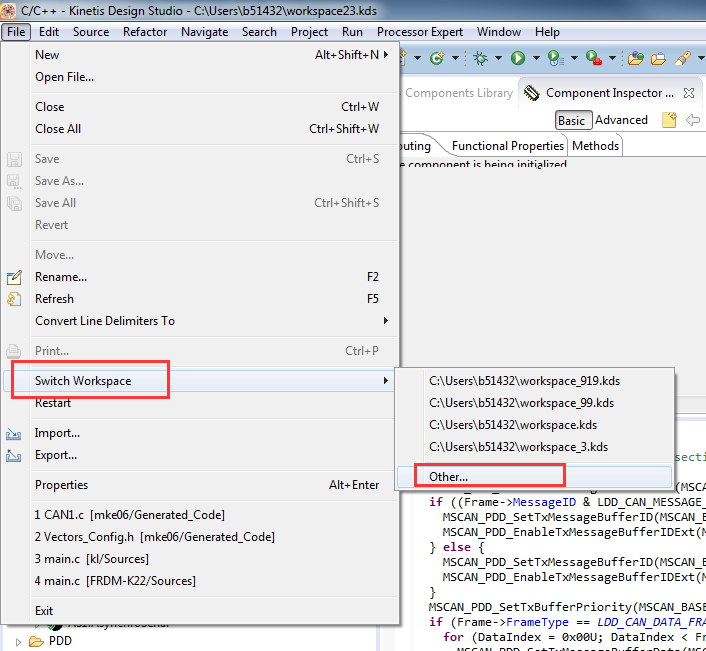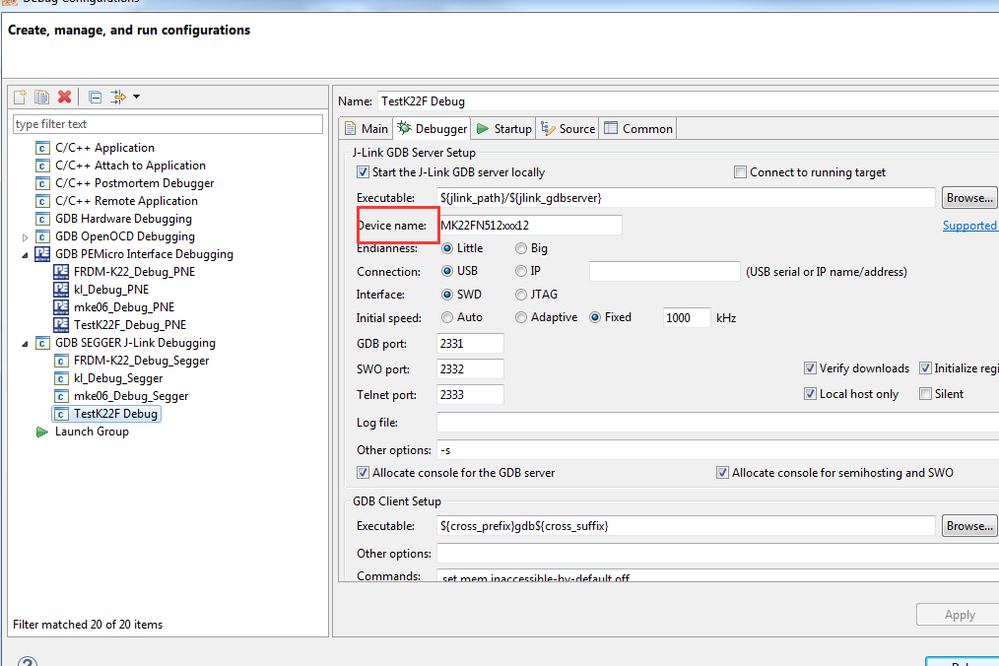- NXP Forums
- Product Forums
- General Purpose MicrocontrollersGeneral Purpose Microcontrollers
- i.MX Forumsi.MX Forums
- QorIQ Processing PlatformsQorIQ Processing Platforms
- Identification and SecurityIdentification and Security
- Power ManagementPower Management
- MCX Microcontrollers
- S32G
- S32K
- S32V
- MPC5xxx
- Other NXP Products
- Wireless Connectivity
- S12 / MagniV Microcontrollers
- Powertrain and Electrification Analog Drivers
- Sensors
- Vybrid Processors
- Digital Signal Controllers
- 8-bit Microcontrollers
- ColdFire/68K Microcontrollers and Processors
- PowerQUICC Processors
- OSBDM and TBDML
-
- Solution Forums
- Software Forums
- MCUXpresso Software and ToolsMCUXpresso Software and Tools
- CodeWarriorCodeWarrior
- MQX Software SolutionsMQX Software Solutions
- Model-Based Design Toolbox (MBDT)Model-Based Design Toolbox (MBDT)
- FreeMASTER
- eIQ Machine Learning Software
- Embedded Software and Tools Clinic
- S32 SDK
- S32 Design Studio
- Vigiles
- GUI Guider
- Zephyr Project
- Voice Technology
- Application Software Packs
- Secure Provisioning SDK (SPSDK)
- Processor Expert Software
-
- Topics
- Mobile Robotics - Drones and RoversMobile Robotics - Drones and Rovers
- NXP Training ContentNXP Training Content
- University ProgramsUniversity Programs
- Rapid IoT
- NXP Designs
- SafeAssure-Community
- OSS Security & Maintenance
- Using Our Community
-
-
- Home
- :
- MCUXpresso Software and Tools
- :
- Kinetis Design Studio
- :
- Unable to debug FRDM-KV10Z development board
Unable to debug FRDM-KV10Z development board
- Subscribe to RSS Feed
- Mark Topic as New
- Mark Topic as Read
- Float this Topic for Current User
- Bookmark
- Subscribe
- Mute
- Printer Friendly Page
Unable to debug FRDM-KV10Z development board
- Mark as New
- Bookmark
- Subscribe
- Mute
- Subscribe to RSS Feed
- Permalink
- Report Inappropriate Content
Dear all,
I am facing problems in debugging FRDM-KV10Z development board in KDS 3.0.0.0 IDE on WIndows 7. I am following the steps in the KDS User guide (attached).
As mentioned in the guide, the PE and Segger drivers are installed in the KDS installation itself.
Could you kindly let me know which configuration of the three – OpenOCD, PEMicro and Segger should be used. I have tried the C/C++ MCU application and the GDB PEMicro interface debugging.
I had first installed MCUXpresso and I was able to debug the LED blinking code on it. Then I installed KDS 3.0.0.0 but could not debug the LED blinking code on it. I uninstalled both the software’s and all the related drivers and re-installed only KDS but still the same problem persists. I also disabled the anti-virus software and tried again but I received the same error message.
The error message related to
C/C++ (NXP Semiconductors) MCU Application is as follows
GDB PEMicro is as follows
The debug configuration is as follows
And the device manager window is as follows
Thanks,
- Mark as New
- Bookmark
- Subscribe
- Mute
- Subscribe to RSS Feed
- Permalink
- Report Inappropriate Content
I was able to find a solution by chance. I still dont know what is going wrong.
After I enter the debug mode, I click on resume then press the reset button on the board and then click on resume again.
This way I am able to do single step debug as well.
Thanks,
- Mark as New
- Bookmark
- Subscribe
- Mute
- Subscribe to RSS Feed
- Permalink
- Report Inappropriate Content
Hello ,
- "Could you kindly let me know which configuration of the three – OpenOCD, PEMicro and Segger should be used."
-> This is refer to the firmware in your board, please check it in the device manager. For example your screenshot
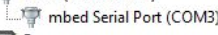
If it shows 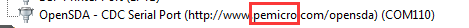
use PEMicro : 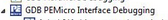
If 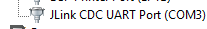
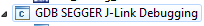
- The debug configuration screenshot your shows is MCUXpresso IDE , not KDS.
So which IDE do you want to used ?
Hope it helps
Have a great day,
TIC
-----------------------------------------------------------------------------------------------------------------------
Note: If this post answers your question, please click the Correct Answer button. Thank you!
-----------------------------------------------------------------------------------------------------------------------
- Mark as New
- Bookmark
- Subscribe
- Mute
- Subscribe to RSS Feed
- Permalink
- Report Inappropriate Content
Hello Alice,
Thanks for your reply!
Please find the KDS debug configuration screenshot. I have uninstalled MCUXpresso IDE and will be suing KDS.
I am still unable to debug in the openOCD debug as well.
I am getting the following error message:
Kindly let me know how to proceed further.
Thanks,
- Mark as New
- Bookmark
- Subscribe
- Mute
- Subscribe to RSS Feed
- Permalink
- Report Inappropriate Content
Hi,
Please try to use the SEGGER J- link debug mode to have a try.
Update the firmware of your board use my attachment .
About how to update firmware,and debug for FRDM board, you can refer to this doc:
Summary of FRDM-K22F debug interface
Hope it helps
Have a great day,
TIC
-----------------------------------------------------------------------------------------------------------------------
Note: If this post answers your question, please click the Correct Answer button. Thank you!
-----------------------------------------------------------------------------------------------------------------------
- Mark as New
- Bookmark
- Subscribe
- Mute
- Subscribe to RSS Feed
- Permalink
- Report Inappropriate Content
Dear Alice,
Thanks for your reply!
I followed the steps given in the document. The drive is not mounting as BOOTLOADER after I press the reset button and connect the USB.
Could you let me know what may be wrong.
Thanks,
- Mark as New
- Bookmark
- Subscribe
- Mute
- Subscribe to RSS Feed
- Permalink
- Report Inappropriate Content
Hello ,
I haven't this board, so I can't test on my side. Please take a video about how to do on your side,
and also about the Device Manager . Please be sure the jumper J25(1-2) on your board:
BR
Alice
- Mark as New
- Bookmark
- Subscribe
- Mute
- Subscribe to RSS Feed
- Permalink
- Report Inappropriate Content
Dear Alice,
Thanks fro your reply!
The jumper was placed on the incorrect pins. After placing it in the correct position, I got an error of 'The connected emulator deos not support serail wire output (SWO)' but I found a solution for it.
Now, in the J-link debug mode, I am able to enter the debug mode but the 'debug start' button is inactive and I get a message that 'No source available for "0x0" '
- Mark as New
- Bookmark
- Subscribe
- Mute
- Subscribe to RSS Feed
- Permalink
- Report Inappropriate Content
Dear Alice,
I tried to work on the problem by the points suggested in Debugger disconnects after code download
but the problem persists. I tried the following point:
- Removed all the breakpoint
In the debug configuration, startup tab changed ‘set breakpoint at’ from ‘main’ to __thunm_startup
- I also tried to do an assembly step but the code enters Hardfault_handler and gets stuck over there.
- I also did a clean and build but no effect
Restart PC
Could you let me know what can be done to solve the problem?
Thanks,
- Mark as New
- Bookmark
- Subscribe
- Mute
- Subscribe to RSS Feed
- Permalink
- Report Inappropriate Content
Hello ,
Please change to a new workspace , create a simple new project to have a try:
Please pay attention, input the correct device name :
- Mark as New
- Bookmark
- Subscribe
- Mute
- Subscribe to RSS Feed
- Permalink
- Report Inappropriate Content
I switched the workspace but still facing the same problem.
I entered the device name: MKV10Z32VLF7 for the FRDM-KV10Z development board.
In the Jlink drive, I have a text document with title 'NoFlashConfig' and inside it contains 'No valid VMSD configuration for target flashing found.' in addition to the Segger web page.
Is it usual for that file to be present?