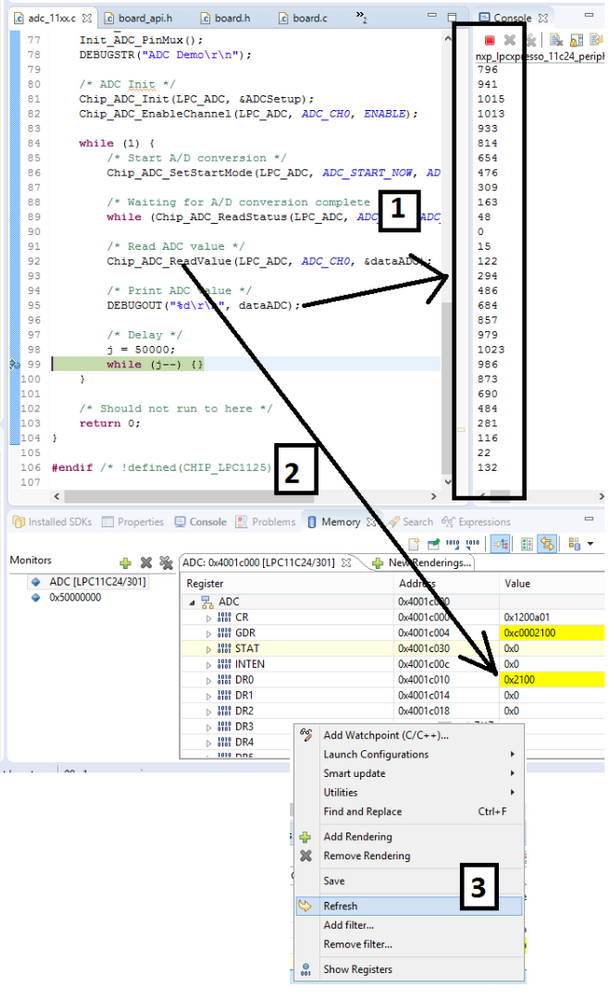- NXP Forums
- Product Forums
- General Purpose MicrocontrollersGeneral Purpose Microcontrollers
- i.MX Forumsi.MX Forums
- QorIQ Processing PlatformsQorIQ Processing Platforms
- Identification and SecurityIdentification and Security
- Power ManagementPower Management
- MCX Microcontrollers
- S32G
- S32K
- S32V
- MPC5xxx
- Other NXP Products
- Wireless Connectivity
- S12 / MagniV Microcontrollers
- Powertrain and Electrification Analog Drivers
- Sensors
- Vybrid Processors
- Digital Signal Controllers
- 8-bit Microcontrollers
- ColdFire/68K Microcontrollers and Processors
- PowerQUICC Processors
- OSBDM and TBDML
-
- Solution Forums
- Software Forums
- MCUXpresso Software and ToolsMCUXpresso Software and Tools
- CodeWarriorCodeWarrior
- MQX Software SolutionsMQX Software Solutions
- Model-Based Design Toolbox (MBDT)Model-Based Design Toolbox (MBDT)
- FreeMASTER
- eIQ Machine Learning Software
- Embedded Software and Tools Clinic
- S32 SDK
- S32 Design Studio
- Vigiles
- GUI Guider
- Zephyr Project
- Voice Technology
- Application Software Packs
- Secure Provisioning SDK (SPSDK)
- Processor Expert Software
-
- Topics
- Mobile Robotics - Drones and RoversMobile Robotics - Drones and Rovers
- NXP Training ContentNXP Training Content
- University ProgramsUniversity Programs
- Rapid IoT
- NXP Designs
- SafeAssure-Community
- OSS Security & Maintenance
- Using Our Community
-
-
- Home
- :
- MCUXpresso Software and Tools
- :
- MCUXpresso IDE
- :
- automatic refresh of the memory view
automatic refresh of the memory view
- Subscribe to RSS Feed
- Mark Topic as New
- Mark Topic as Read
- Float this Topic for Current User
- Bookmark
- Subscribe
- Mute
- Printer Friendly Page
automatic refresh of the memory view
- Mark as New
- Bookmark
- Subscribe
- Mute
- Subscribe to RSS Feed
- Permalink
- Report Inappropriate Content
Hi,
I run ADC example and while I managed to send the data from ADC to the console (nbr 1 in the pic) I dont know how to enable automatic refresh of the register memory view(nbr 2 in the pic). The register DR0 does not change while application runs. The register value updates only when I pause the application or right click on the memory area and click 'refresh' (nbr 3 in the pic).
Thank you,
Frank
- Mark as New
- Bookmark
- Subscribe
- Mute
- Subscribe to RSS Feed
- Permalink
- Report Inappropriate Content
Correct. This is expected behaviour.
Regards,
MCUXpresso IDE Support
- Mark as New
- Bookmark
- Subscribe
- Mute
- Subscribe to RSS Feed
- Permalink
- Report Inappropriate Content
Apologies, I did not ask clearly:
Is there a way(option in the IDE) to refresh memory view automatically ? Without pausing the execution of the program or using 'Refresh' from the drop down menu? Probably not.
Thank you for the prompt answer, Adam
- Mark as New
- Bookmark
- Subscribe
- Mute
- Subscribe to RSS Feed
- Permalink
- Report Inappropriate Content
No there isn't. Thus, as said previously, what you see is expected behaviour.
Theoretically it ought to be possible to add some level of realtime update support for Peripheral Register (in a similar way to Live Variables in the Global Variables view), but this would need very careful design and implementation and is not something we are going to be looking at doing in the near future
If you were using a part with SWO trace support (ie Cortex-M3/M4), then potentially you could look at specific locations (which peripheral registers basically are) in real time using the data watch functionality - but this isn't available on Cortex-M0 parts such as the LPC11 that you are using.
Regards,
MCUXpresso IDE Support
- Mark as New
- Bookmark
- Subscribe
- Mute
- Subscribe to RSS Feed
- Permalink
- Report Inappropriate Content
It wouldn't be too much effort to NOT blank out the expression values when running, ie, leave the expression values displayed when resuming.
- Mark as New
- Bookmark
- Subscribe
- Mute
- Subscribe to RSS Feed
- Permalink
- Report Inappropriate Content
Unfortunately, it isn't that easy. When using GDB in all-stop mode (J-Link, PEmicro debug) there is no way to interact with GDB when target is executing. When GDB runs in non-stop mode (LinkServer debug only), the Eclipse views do not update when target is running. To work around this limitation, we have implemented the "Live Variables" feature that is linked to Global Variables view only. Check out the user guide and give it a try.
Regards,
MCUXpresso IDE Support
- Mark as New
- Bookmark
- Subscribe
- Mute
- Subscribe to RSS Feed
- Permalink
- Report Inappropriate Content
"Live Variables in the Global Variables view"
Did not know about this feature, Thanks.
- Mark as New
- Bookmark
- Subscribe
- Mute
- Subscribe to RSS Feed
- Permalink
- Report Inappropriate Content
Hello adam,
There isn't the way to refresh memory view automatically .
While this is a method that we needn't stop debugger manually , to view variable .
Please refer to : Automatic Variable, Expression and Memory Display with GDB and Eclipse | MCU on Eclipse
Hope it helps
Have a great day,
TIC
-----------------------------------------------------------------------------------------------------------------------
Note: If this post answers your question, please click the Correct Answer button. Thank you!
-----------------------------------------------------------------------------------------------------------------------
- Mark as New
- Bookmark
- Subscribe
- Mute
- Subscribe to RSS Feed
- Permalink
- Report Inappropriate Content
Thanks a lot for very insightful comments.
I worked before in Keil uVision IDE and STM32(Cortex-M4). I am now looking in MCUXpresso for features I am used to from uVision/Cortex-M4 combination but those were clearly available for different reasons - one of them Cortex-M4 having more powerful debug HW which is not available on Cortex-M0. This is very interesting experience. It makes me think more about what it takes to write an IDE such as MCUXpresso.
Thanks again.