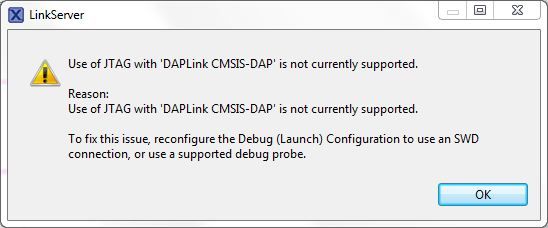- NXP Forums
- Product Forums
- General Purpose MicrocontrollersGeneral Purpose Microcontrollers
- i.MX Forumsi.MX Forums
- QorIQ Processing PlatformsQorIQ Processing Platforms
- Identification and SecurityIdentification and Security
- Power ManagementPower Management
- MCX Microcontrollers
- S32G
- S32K
- S32V
- MPC5xxx
- Other NXP Products
- Wireless Connectivity
- S12 / MagniV Microcontrollers
- Powertrain and Electrification Analog Drivers
- Sensors
- Vybrid Processors
- Digital Signal Controllers
- 8-bit Microcontrollers
- ColdFire/68K Microcontrollers and Processors
- PowerQUICC Processors
- OSBDM and TBDML
-
- Solution Forums
- Software Forums
- MCUXpresso Software and ToolsMCUXpresso Software and Tools
- CodeWarriorCodeWarrior
- MQX Software SolutionsMQX Software Solutions
- Model-Based Design Toolbox (MBDT)Model-Based Design Toolbox (MBDT)
- FreeMASTER
- eIQ Machine Learning Software
- Embedded Software and Tools Clinic
- S32 SDK
- S32 Design Studio
- Vigiles
- GUI Guider
- Zephyr Project
- Voice Technology
- Application Software Packs
- Secure Provisioning SDK (SPSDK)
- Processor Expert Software
-
- Topics
- Mobile Robotics - Drones and RoversMobile Robotics - Drones and Rovers
- NXP Training ContentNXP Training Content
- University ProgramsUniversity Programs
- Rapid IoT
- NXP Designs
- SafeAssure-Community
- OSS Security & Maintenance
- Using Our Community
-
-
- Home
- :
- MCUXpresso Software and Tools
- :
- LPCXpresso IDE
- :
- DAP-LINK CMSIS DAP support on LPCXpresso IDE
DAP-LINK CMSIS DAP support on LPCXpresso IDE
- Subscribe to RSS Feed
- Mark Topic as New
- Mark Topic as Read
- Float this Topic for Current User
- Bookmark
- Subscribe
- Mute
- Printer Friendly Page
- Mark as New
- Bookmark
- Subscribe
- Mute
- Subscribe to RSS Feed
- Permalink
- Report Inappropriate Content
I have a Mbed DAP-Link cmsis dap debugger, using this debugger I am able to program my LPC54102 cortexM4 controller using "program flash" option available in LPCXpresso IDE v8.20, but when I try to Debug I am getting following error "Use of JTAG with 'DAPLink CMSIS-DAP' is not currently supported".
can any one help me to solve this issue.
Solved! Go to Solution.
- Mark as New
- Bookmark
- Subscribe
- Mute
- Subscribe to RSS Feed
- Permalink
- Report Inappropriate Content
While we are still investigating this issue - we believe the following change will provide a work around. Firstly, ensure you have no active debug session, then within your <LPCXpresso Install>lpcxpresso\bin\Scripts locate the file probetable.csv. Since we are going to edit this file in place, it would be a good idea to save a copy incase of accidental corruption.
Open the file in a text editor, and find the line that begins 0x0D28, 0x0204 (these numbers represent the VID,PID for this debug probe).
Edit the line so that the first '0' becomes a '1' as below:
0x0D28, 0x0204, 64, 1, 1, 0, 0, "", 0x0000, -1
Now, save the file.
You should now be able to debug your LPC54102 without issue.
Yours,
LPCXpresso IDE Support
- Mark as New
- Bookmark
- Subscribe
- Mute
- Subscribe to RSS Feed
- Permalink
- Report Inappropriate Content
While we are still investigating this issue - we believe the following change will provide a work around. Firstly, ensure you have no active debug session, then within your <LPCXpresso Install>lpcxpresso\bin\Scripts locate the file probetable.csv. Since we are going to edit this file in place, it would be a good idea to save a copy incase of accidental corruption.
Open the file in a text editor, and find the line that begins 0x0D28, 0x0204 (these numbers represent the VID,PID for this debug probe).
Edit the line so that the first '0' becomes a '1' as below:
0x0D28, 0x0204, 64, 1, 1, 0, 0, "", 0x0000, -1
Now, save the file.
You should now be able to debug your LPC54102 without issue.
Yours,
LPCXpresso IDE Support
- Mark as New
- Bookmark
- Subscribe
- Mute
- Subscribe to RSS Feed
- Permalink
- Report Inappropriate Content
Thanks, Now after this tweak I am able to program and debug LPC54102 with DAP_Link debugger.
Should I update probetable.csv on every system that I use, or would there be an update for the IDE.
- Mark as New
- Bookmark
- Subscribe
- Mute
- Subscribe to RSS Feed
- Permalink
- Report Inappropriate Content
If you have more than one instance of LPCXpresso IDE, then updating all of your installs as above is the best workaround for the problem you have experienced. There are no known problems with this strategy.
LPCXpresso IDE has been superseded by MCUXpresso IDE, so there will be no update to LPCXpresso IDE.
This particular issue is was new to us, so MCUXpresso IDE will currently experience exactly the same problem on the LPC54102 if DAPLink/mbed firmware is used. This issue will be corrected in our next release of MCUXpresso IDE - although it might not be done using this mechanism.
Finally, it should be noted that Flash programming will be 3 + times faster if the default LPCXpresso firmware is used. You can 'force' LPCXpresso IDE to use its default firmware by making the DFU Link, re-powering the board and performing a debug operation. You can switch back to the mbed firmware by removing the DFU Link and again re-powering the board.
Yours,
LPCXpresso IDE Support
- Mark as New
- Bookmark
- Subscribe
- Mute
- Subscribe to RSS Feed
- Permalink
- Report Inappropriate Content
I'd like you to delete your launch configurations, and import the project(s) into a new workspace. Recreate your launch configuration for an SWD connection, and retry. Report your results.
Thanks and regards,
LPCXpresso Support
- Mark as New
- Bookmark
- Subscribe
- Mute
- Subscribe to RSS Feed
- Permalink
- Report Inappropriate Content
That's an LPCXpresso supported probe. I'd recommend you delete/recreate your launch configuration if you haven't done so.
Thanks and regards,
LPCXpresso Support
- Mark as New
- Bookmark
- Subscribe
- Mute
- Subscribe to RSS Feed
- Permalink
- Report Inappropriate Content
I have already done the procedure (delete/recreate the launch configuration and tried to debug) I still see the same issue "Use of JTAG with 'DAPLink CMSIS-DAP' is not currently supported". I have also tried same procedure with same debug probe on new MCUXpresso IDE ended up with same issue.
- Mark as New
- Bookmark
- Subscribe
- Mute
- Subscribe to RSS Feed
- Permalink
- Report Inappropriate Content
What is the VID:PID of your CMSIS-DAP probe?
Thanks and regards,
LPCXpresso Support
- Mark as New
- Bookmark
- Subscribe
- Mute
- Subscribe to RSS Feed
- Permalink
- Report Inappropriate Content
CMSIS-DAP probe VID_0D28 & PID_0204.
- Mark as New
- Bookmark
- Subscribe
- Mute
- Subscribe to RSS Feed
- Permalink
- Report Inappropriate Content
Regardless of whether your MBED probe supports the JTAG protocol (some don't), the LPC54102 supports SWD only. Reconfigure your project debug configuration for the SWD protocol.
Thanks and regards,
LPCXpresso Support
- Mark as New
- Bookmark
- Subscribe
- Mute
- Subscribe to RSS Feed
- Permalink
- Report Inappropriate Content
Debug configurations are set to SWD mode, attaching the Screen shot.
please suggest me if any configurations need to be set