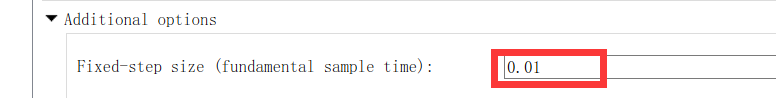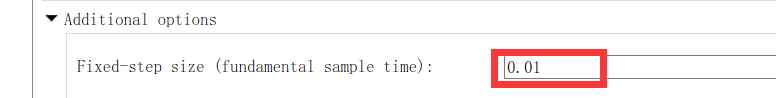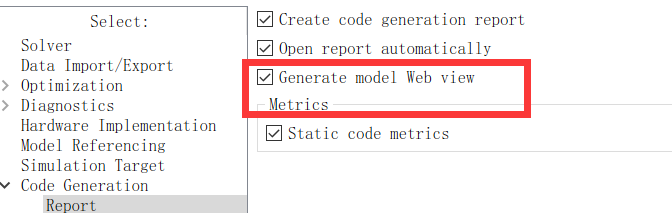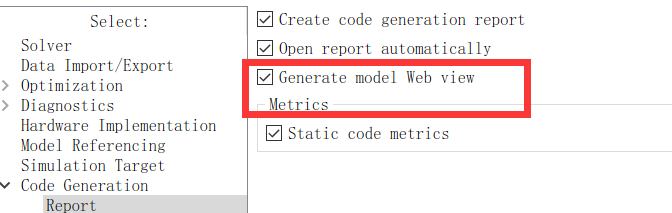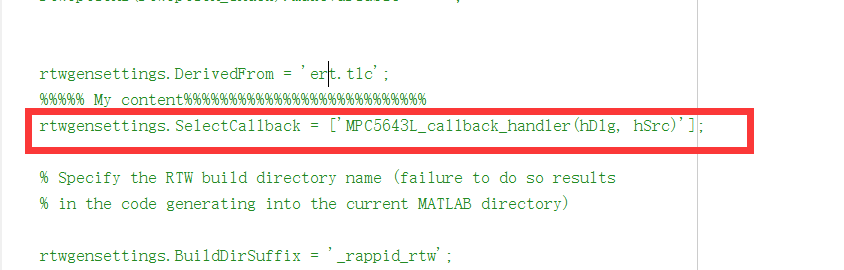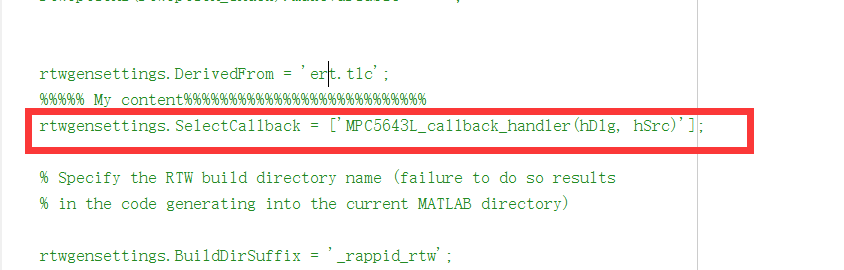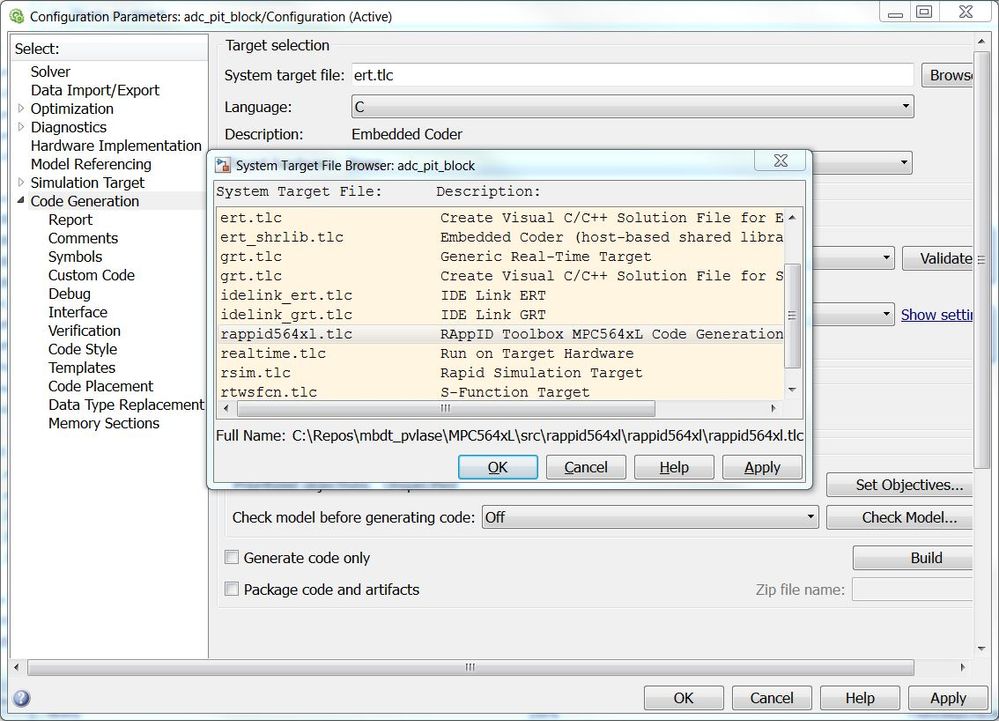- NXP Forums
- Product Forums
- General Purpose MicrocontrollersGeneral Purpose Microcontrollers
- i.MX Forumsi.MX Forums
- QorIQ Processing PlatformsQorIQ Processing Platforms
- Identification and SecurityIdentification and Security
- Power ManagementPower Management
- MCX Microcontrollers
- S32G
- S32K
- S32V
- MPC5xxx
- Other NXP Products
- Wireless Connectivity
- S12 / MagniV Microcontrollers
- Powertrain and Electrification Analog Drivers
- Sensors
- Vybrid Processors
- Digital Signal Controllers
- 8-bit Microcontrollers
- ColdFire/68K Microcontrollers and Processors
- PowerQUICC Processors
- OSBDM and TBDML
-
- Solution Forums
- Software Forums
- MCUXpresso Software and ToolsMCUXpresso Software and Tools
- CodeWarriorCodeWarrior
- MQX Software SolutionsMQX Software Solutions
- Model-Based Design Toolbox (MBDT)Model-Based Design Toolbox (MBDT)
- FreeMASTER
- eIQ Machine Learning Software
- Embedded Software and Tools Clinic
- S32 SDK
- S32 Design Studio
- Vigiles
- GUI Guider
- Zephyr Project
- Voice Technology
- Application Software Packs
- Secure Provisioning SDK (SPSDK)
- Processor Expert Software
-
- Topics
- Mobile Robotics - Drones and RoversMobile Robotics - Drones and Rovers
- NXP Training ContentNXP Training Content
- University ProgramsUniversity Programs
- Rapid IoT
- NXP Designs
- SafeAssure-Community
- OSS Security & Maintenance
- Using Our Community
-
-
- Home
- :
- Model-Based Design Toolbox (MBDT)
- :
- Model-Based Design Toolbox (MBDT)
- :
- About the default setting of the simulink configuration parameters in MPC5643L
About the default setting of the simulink configuration parameters in MPC5643L
- Subscribe to RSS Feed
- Mark Topic as New
- Mark Topic as Read
- Float this Topic for Current User
- Bookmark
- Subscribe
- Mute
- Printer Friendly Page
- Mark as New
- Bookmark
- Subscribe
- Mute
- Subscribe to RSS Feed
- Permalink
- Report Inappropriate Content
Hi Guys,
When use the NXP rappid564xL to bulid the model, i found some repetitive work about the parameters of simulink configuration,so i modified some content about the Fixed-step size (fundamental sample time) and Generate model web view as below show:
I modefied the file rappid564xl.tlc :
add the rtwgensettings.SelectCallback = ['MPC5643L_callback_handler(hDlg, hSrc)'] in the file.
shown as below:
And adding the file of MPC5643L_callback_handler.m,shown as attachment.
But When i build a new projection ,the Fixed-step size (fundamental sample time) and Generate model web view is not default setting .i don't know where is error.
Who can give me some advises?
Original Attachment has been moved to: rappid564xl.tlc.zip
Solved! Go to Solution.
- Mark as New
- Bookmark
- Subscribe
- Mute
- Subscribe to RSS Feed
- Permalink
- Report Inappropriate Content
Hi edenli,
You need to add the following extra line to set the version in the rappid564xl.tlc file:
rtwgensettings.Version = '1';
rtwgensettings.SelectCallback = ['MPC5643L_callback_handler(hDlg, hSrc)'];
See the section about SelectCallback in Customize System Target Files .
The rtwgensettings.SelectCallback is triggered only when you change the system target file, from something different than rappid564xl.tlc, to rappid564xl.tlc target. You change it from the Configuration Parameters dialog, from Code Generation panel.
See the attached rappid564xl.tlc file that worked for me.
It seems that using rtwgensettings.ActivateCallback instead of rtwgensettings.SelectCallback does what you are expecting. It calls MPC5643L_callback_handler when you load the model and updates the parameters from Configuration Parameters dialog.
I hope this helps you.
Best regards,
Paul
- Mark as New
- Bookmark
- Subscribe
- Mute
- Subscribe to RSS Feed
- Permalink
- Report Inappropriate Content
Hi edenli,
You need to add the following extra line to set the version in the rappid564xl.tlc file:
rtwgensettings.Version = '1';
rtwgensettings.SelectCallback = ['MPC5643L_callback_handler(hDlg, hSrc)'];
See the section about SelectCallback in Customize System Target Files .
The rtwgensettings.SelectCallback is triggered only when you change the system target file, from something different than rappid564xl.tlc, to rappid564xl.tlc target. You change it from the Configuration Parameters dialog, from Code Generation panel.
See the attached rappid564xl.tlc file that worked for me.
It seems that using rtwgensettings.ActivateCallback instead of rtwgensettings.SelectCallback does what you are expecting. It calls MPC5643L_callback_handler when you load the model and updates the parameters from Configuration Parameters dialog.
I hope this helps you.
Best regards,
Paul
- Mark as New
- Bookmark
- Subscribe
- Mute
- Subscribe to RSS Feed
- Permalink
- Report Inappropriate Content
Hi Paul,
Thank you for your reply! Now,i have alreadly solved.
Best Regurds,
Eden Li