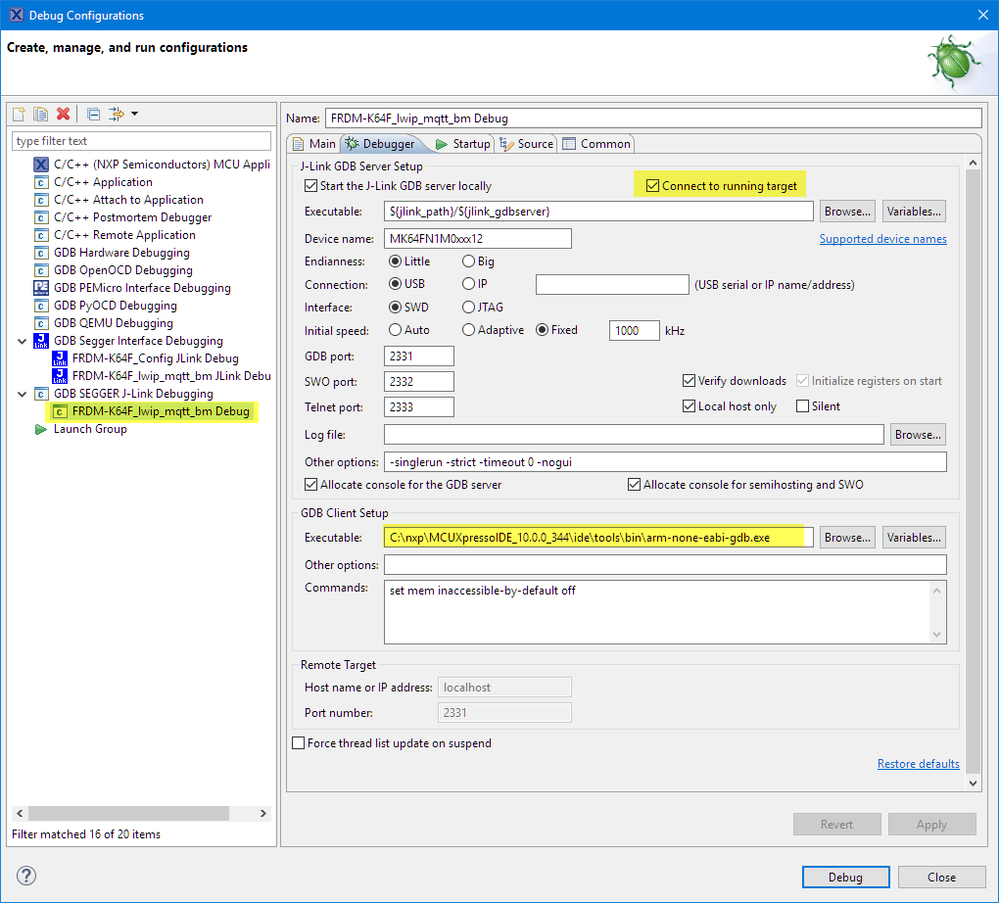- NXP Forums
- Product Forums
- General Purpose MicrocontrollersGeneral Purpose Microcontrollers
- i.MX Forumsi.MX Forums
- QorIQ Processing PlatformsQorIQ Processing Platforms
- Identification and SecurityIdentification and Security
- Power ManagementPower Management
- MCX Microcontrollers
- S32G
- S32K
- S32V
- MPC5xxx
- Other NXP Products
- Wireless Connectivity
- S12 / MagniV Microcontrollers
- Powertrain and Electrification Analog Drivers
- Sensors
- Vybrid Processors
- Digital Signal Controllers
- 8-bit Microcontrollers
- ColdFire/68K Microcontrollers and Processors
- PowerQUICC Processors
- OSBDM and TBDML
-
- Solution Forums
- Software Forums
- MCUXpresso Software and ToolsMCUXpresso Software and Tools
- CodeWarriorCodeWarrior
- MQX Software SolutionsMQX Software Solutions
- Model-Based Design Toolbox (MBDT)Model-Based Design Toolbox (MBDT)
- FreeMASTER
- eIQ Machine Learning Software
- Embedded Software and Tools Clinic
- S32 SDK
- S32 Design Studio
- Vigiles
- GUI Guider
- Zephyr Project
- Voice Technology
- Application Software Packs
- Secure Provisioning SDK (SPSDK)
- Processor Expert Software
-
- Topics
- Mobile Robotics - Drones and RoversMobile Robotics - Drones and Rovers
- NXP Training ContentNXP Training Content
- University ProgramsUniversity Programs
- Rapid IoT
- NXP Designs
- SafeAssure-Community
- OSS Security & Maintenance
- Using Our Community
-
-
- Home
- :
- MCUXpresso Software and Tools
- :
- MCUXpresso IDE
- :
- Attach to running target with MCUXpresso and jlink
Attach to running target with MCUXpresso and jlink
- Subscribe to RSS Feed
- Mark Topic as New
- Mark Topic as Read
- Float this Topic for Current User
- Bookmark
- Subscribe
- Mute
- Printer Friendly Page
Attach to running target with MCUXpresso and jlink
- Mark as New
- Bookmark
- Subscribe
- Mute
- Subscribe to RSS Feed
- Permalink
- Report Inappropriate Content
Hi,
I am using a FRDM-k64 development board using the embedded j-link probe. I'm having trouble figuring out how to attach the debugger to a running target. There were a couple of threads I found that linked to possible solutions, but most of the links were dead. I was hoping that there was going to be an option in the debug configuration settings that disabled reloading the code and resetting the processor but I'm not seeing it. Is there somewhere else I should be looking? Any guidance would be greatly appreciated, thanks.
- Mark as New
- Bookmark
- Subscribe
- Mute
- Subscribe to RSS Feed
- Permalink
- Report Inappropriate Content
Yes, it is now supported. For details, see section 10.3.1, "Connecting to a running target (attach)" of the MCUXpresso IDE v10.1 User Guide.
Regards,
MCUXpresso IDE Support
- Mark as New
- Bookmark
- Subscribe
- Mute
- Subscribe to RSS Feed
- Permalink
- Report Inappropriate Content
Hi Dave,
Just a note to say that 'attach to a running target' will be supported for Segger debug connections in the next release of MCUXpresso IDE, expected later this year.
In the current version 10.0.0 'attach' is only available for LinkServer and P&E debug connections, so changing the OpenSDA debug firmware would be another option.
Within the IDE; Help -> Additional resources -> OpenSDA Firmware updates, will take you to a site where you can select alternative OpenSDA firmware. I believe the default for the FRDM-K64 board is CMSIS-DAP (LinkServer) firmware so perhaps you have already changed to J-Link.
Yours,
LPCXpresso Support
- Mark as New
- Bookmark
- Subscribe
- Mute
- Subscribe to RSS Feed
- Permalink
- Report Inappropriate Content
Just a note to say that 'attach to a running target' will be supported for Segger debug connections in the next release of MCUXpresso IDE, expected later this year.
Is it now supported? Starting from which MCUXpresso version?
- Mark as New
- Bookmark
- Subscribe
- Mute
- Subscribe to RSS Feed
- Permalink
- Report Inappropriate Content
Hi Dave,
You can look here: Attaching to a Running Target with Segger J-Link, GDB and Eclipse | MCU on Eclipse
This is the process I'm using for MCUXpresso IDE too.
For this you have to install the GNU ARM Eclipse plugins into MCUXpresso (this will allow you as well to re-use KDS projects): MCUXpresso IDE: Importing Kinetis Design Studio Projects | MCU on Eclipse
Then use a debug configuration like this, pointing to your ARM GDB execuable (unless you want to use variables for it):
I hope this helps,
Erich